IconWorkshop
IconWorkshop: Create & Edit Windows Icons
A software for designing, editing, and managing icons for Windows, including conversion to multiple formats.
What is IconWorkshop?
IconWorkshop is a powerful icon editor and creator for Windows. It enables designers and developers to easily create, edit, manage, and convert icons in various formats including ICO, ICNS, BMP, GIF, and PNG.
With IconWorkshop, you can design icons from scratch using built-in drawing tools for shapes, brushes, textures, and more. It supports both raster and vector graphics. You can also import existing images and artwork to trace or edit. Batch processing of multiple icons is supported.
The software helps organize your icon library with categories and tags. You can search and filter icons as well as export them individually or in batches. Useful features include layers, transparency, color management, effects, and more to help you tweak your icons.
Icon format conversion is seamless in IconWorkshop. You can convert your icons to and from ICO, ICNS, PNG, BMP among other formats. There is support for different size icons like 16x16, 32x32, 48x48, etc. which is useful for multi-resolution icon requirements.
Overall, IconWorkshop provides a complete icon design and editing solution for Windows users with powerful tools, management capabilities, and integration with your icon workflow.
IconWorkshop Features
Features
- Design icons from scratch
- Edit existing icons
- Manage icon libraries
- Convert between icon formats
Pricing
- One-time Purchase
Pros
Cons
Official Links
Reviews & Ratings
Login to ReviewThe Best IconWorkshop Alternatives
Top Photos & Graphics and Icon Editors and other similar apps like IconWorkshop
Here are some alternatives to IconWorkshop:
Suggest an alternative ❐IcoFX
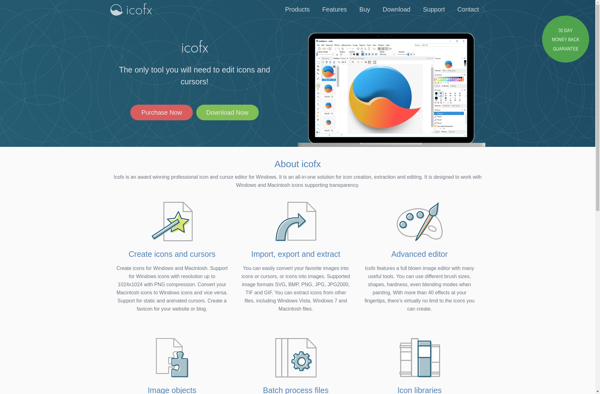
X-Icon Editor
WinIcon Customizer
IconBox
RealWorld Icon Editor
JDraw
