KIconEdit
KIconEdit is a free and open source icon editor for KDE. It allows creating and editing icons in various formats like PNG, XPM, SVG, and more. Some key features include layer support, alpha channel editing, basic drawing tools, and filter effects.
KIconEdit: Free Icon Editor for KDE
A free and open source icon editor for creating and editing icons in PNG, XPM, SVG, and more formats, with layer support, alpha channel editing, drawing tools, and filter effects.
What is KIconEdit?
KIconEdit is a feature-rich icon editor application for the KDE desktop environment. It enables users to easily create and edit icons in various formats including PNG, XPM, SVG, and more.
Some of the key features of KIconEdit include:
- Supports multiple icon sizes and depths like 16x16, 32x32, 48x48 etc.
- Advanced layer support for complex icon editing.
- A variety of drawing and shape tools such as rectangle, ellipse, polygon, etc.
- Alpha channel editing for transparency effects.
- Filter effects like blur, bump map, colorize and more for added visual polish.
- Export wizard for batch exporting icons to various resolutions and formats.
- Undo/redo capabilities for mistake recovery.
- Predefined color palettes and custom color picking.
- Supports drag and drop for quick icon edits.
- Completely free and open source software.
With its easy-to-use interface and stellar feature set for detailed icon editing, KIconEdit is a great choice for icon designers and developers working on KDE desktop environments and applications.
KIconEdit Features
Features
- Layer support
- Alpha channel editing
- Basic drawing tools
- Filter effects
- Support for multiple icon formats like PNG, XPM, SVG
- Undo/redo functionality
- Zooming and panning
- Grid snapping
- Exporting icons in various sizes
Pricing
- Free
- Open Source
Pros
Free and open source
User-friendly and easy to use interface
Good set of icon editing features
Cross-platform availability
Cons
Limited compared to advanced icon editors
Less flexible than vector graphics editors
Only available on Linux/KDE
Reviews & Ratings
Login to ReviewThe Best KIconEdit Alternatives
Top Photos & Graphics and Icon Editors and other similar apps like KIconEdit
Here are some alternatives to KIconEdit:
Suggest an alternative ❐IcoFX
IcoFX is a powerful yet easy-to-use icon editor for Windows. It enables designers and developers to create, edit, and convert icons in multiple formats including ICO, ICNS, BMP, GIF, and more.With IcoFX, you can design icons from scratch using its vector drawing tools and shape libraries. It also allows you...
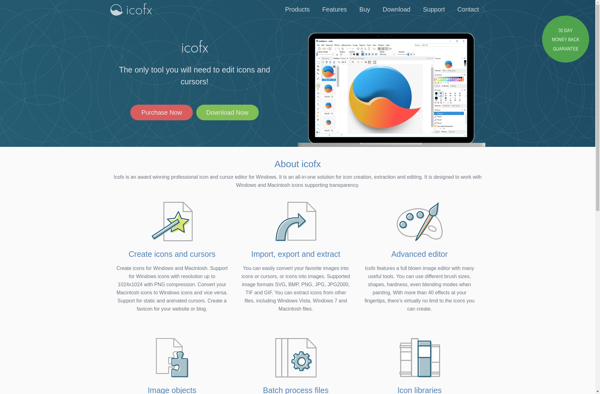
X-Icon Editor
X-Icon Editor is a powerful yet easy to use icon editor for Windows. It enables designers and developers to create and edit icons in various formats including ICO, ICNS, BMP, GIF, and more.Some of the key features of X-Icon Editor include:Intuitive and user-friendly interface for fast icon editingSupport for 8-bit...
Favicon.cc
Favicon.cc is a free online tool that allows users to easily create favicon images for their websites. Favicons are the small icon images that appear next to a website's URL in browser tabs and bookmarks.With Favicon.cc, users can either upload an image from their computer to use as the favicon,...
IconWorkshop
IconWorkshop is a powerful icon editor and creator for Windows. It enables designers and developers to easily create, edit, manage, and convert icons in various formats including ICO, ICNS, BMP, GIF, and PNG.With IconWorkshop, you can design icons from scratch using built-in drawing tools for shapes, brushes, textures, and more....