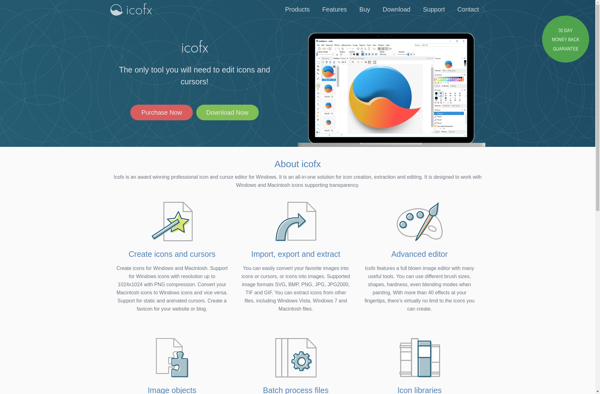Icon Creator
Icon Creator: Design Icons Easily
Icon Creator is a software tool that allows users to easily create icons for various purposes. It provides features to design icons from scratch as well as edit existing icons. Users can adjust colors, shapes, sizes, effects and more to customize icons.
What is Icon Creator?
Icon Creator is a versatile icon design and editing software that provides users with a wide range of tools to create stunning icons for apps, websites, presentations and more.
With Icon Creator, users can design icons from the ground up using its built-in vector drawing tools or import existing images and icons to edit them. It offers hundreds of customizable shapes, colors, effects and templates to facilitate icon creation.
Key features of Icon Creator include:
- Intuitive vector drawing tools for creating icons, logos and other graphics
- Import capability to edit existing PNG, SVG and other graphic files
- Hundreds of ready-made icon templates and sample icons
- Various icon elements like backgrounds, outlines, highlights, shadows and more
- Special effects such as gradients, texture fills, blur and color overlays
- Powerful layer management tools for advanced editing
- Support for transparency and multiple export formats
- Batch export and resizing features
- Built-in icon fonts for additional design options
- Templates for app icons, website favicons and other formats
With its easy-to-use interface and advanced editing tools, Icon Creator provides everything needed for designing unique, professional-quality icons for any purpose.
Icon Creator Features
Features
- Icon design from scratch
- Edit existing icons
- Color customization
- Shape and size adjustments
- Effects and filters
- Export options (PNG, SVG, ICO, etc.)
- Template library
- Batch processing
Pricing
- Freemium
- One-time Purchase
- Subscription-Based
Pros
Cons
Official Links
Reviews & Ratings
Login to ReviewThe Best Icon Creator Alternatives
Top Photos & Graphics and Icon Design and other similar apps like Icon Creator
Here are some alternatives to Icon Creator:
Suggest an alternative ❐IcoFX