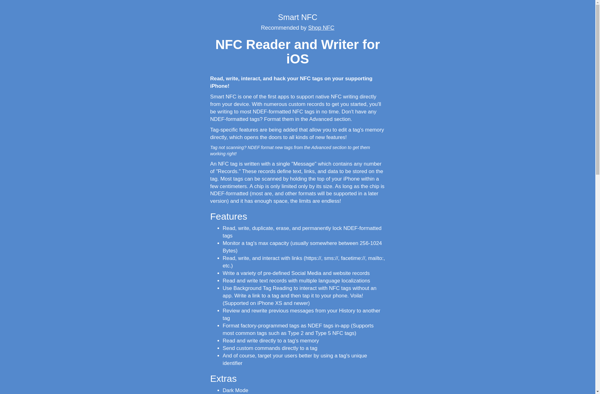IDTransfer - ISLOG

IDTransfer - ISLOG: Data Migration & Identity Management Software
IDTransfer - ISLOG is a data migration and identity management software that allows organizations to easily transfer user identities and data between on-premises and cloud applications. It automates identity and data migrations securely.
What is IDTransfer - ISLOG?
IDTransfer - ISLOG is an identity management and secure data migration software designed to help organizations easily move user identities, attributes, hierarchies, and data between on-premises and cloud applications. It provides an automated, no-code way to consolidate identities and migrate data while maintaining data integrity.
Key features include:
- Automated migration of user identities, attributes, hierarchies, passwords, certificates, and access permissions
- Secure data migration between on-premises apps like Active Directory and cloud apps like Office 365
- No-code workflow to map source and target attributes and objects
- Validation mechanisms to ensure complete, accurate transfer of identities and permissions
- Reporting dashboards for migration tracking and audit
- Roll-back features to revert failed migrations if needed
IDTransfer accelerates cloud migrations by moving all relevant identity data to cloud apps quickly and securely. This reduces risk, saves administrators substantial configuration and testing time, and ensures a smooth transition to the cloud.
IDTransfer - ISLOG Features
Features
- Automated user identity and data migration between on-premises and cloud applications
- Secure data transfer with encryption and access control
- Customizable migration workflows and scheduling
- Reporting and auditing capabilities
- Integration with various identity management systems
Pricing
- Subscription-Based
Pros
Cons
Reviews & Ratings
Login to ReviewThe Best IDTransfer - ISLOG Alternatives
Top Business & Commerce and Data Migration and other similar apps like IDTransfer - ISLOG
Here are some alternatives to IDTransfer - ISLOG:
Suggest an alternative ❐NFC Tag Cloner
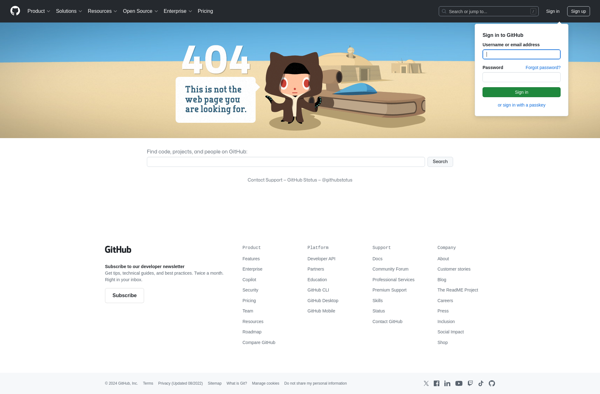
NFC Tools
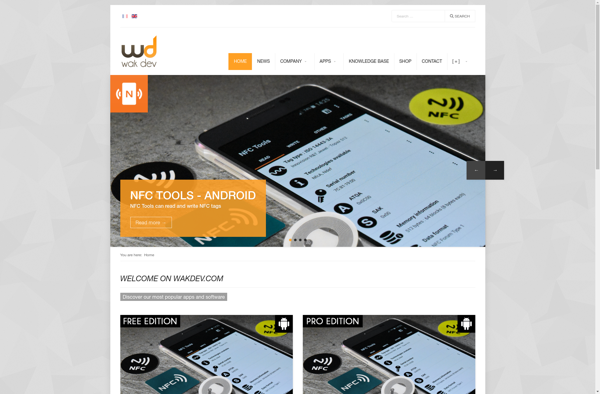
Mifare Classic Tool
MIFARE DESFire EV1 NFC Tool
Read-a-Card

TagXplorer

NFC TagInfo by NXP
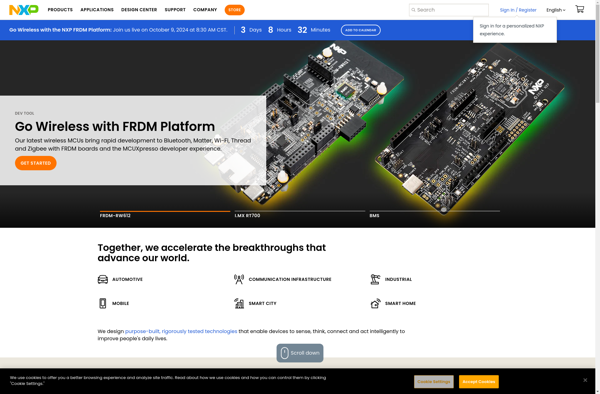
NFC TagWriter by NXP

Smart NFC