IFunia DVD Creator

iFunia DVD Creator: Burn DVDs with Video Editing
Create DVDs with video editing capabilities, add subtitles, menus, and chapters, burn video files to DVDs on Windows.
What is IFunia DVD Creator?
iFunia DVD Creator is a user-friendly DVD burning software for Windows. It provides an intuitive interface that allows anyone to easily burn videos of various formats like AVI, MP4, MOV, MKV, and more to playable DVDs.
With iFunia DVD Creator, users can import videos, arrange chapter markers, edit videos by trimming, cropping, rotating, adding subtitles and watermarks, before burning to a DVD disc or folder. It also allows creating professional-looking DVD menus with different themes and background music.
The software supports all modern video and audio codecs so virtually any video file can be burned to DVD without compatibility issues. Advanced settings like DVD aspect ratio, quality, and encoding options are also available.
Other notable features include the ability to burn additional data like photos and music to the DVD, preset menu templates and themes, multi-language support, and more. The simple workflow enables even novice users to create customized DVDs to play on TVs and DVD players.
Overall, iFunia DVD Creator is an easy-to-use and functional DVD burner that makes it simple for anyone to turn digital video files into standard DVDs with menus and navigation for playback on home DVD players.
IFunia DVD Creator Features
Features
- Supports various video formats like AVI, MKV, MP4, MOV, etc.
- Allows editing options like trimming, cropping, adding subtitles, menus, and chapters
- Simple and intuitive interface for easy DVD authoring
- Can burn videos to DVD discs or save as ISO files
- Includes various DVD menu templates
- Allows adding background music and customizing menus
- Supports multiple audio tracks and subtitles
- Can create slideshows from images and burn to DVD
Pricing
- One-time Purchase
Pros
Cons
Official Links
Reviews & Ratings
Login to ReviewThe Best IFunia DVD Creator Alternatives
Top Cd/Dvd Tools and Dvd Burning and other similar apps like IFunia DVD Creator
Here are some alternatives to IFunia DVD Creator:
Suggest an alternative ❐DVD Flick
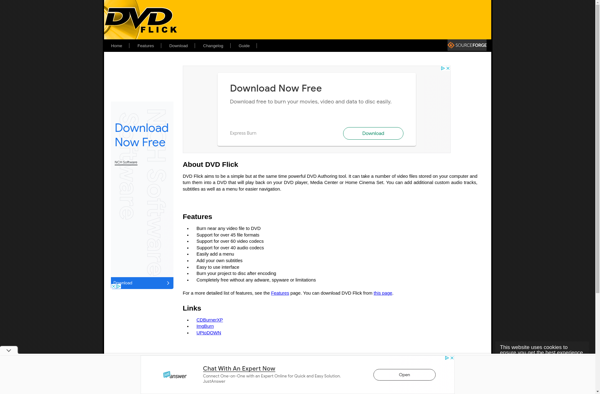
Roxio Creator
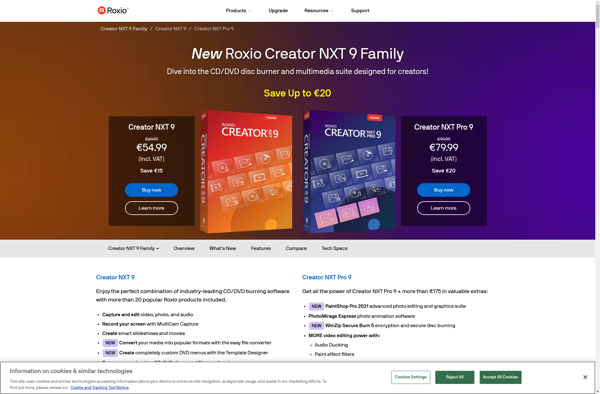
DVDStyler
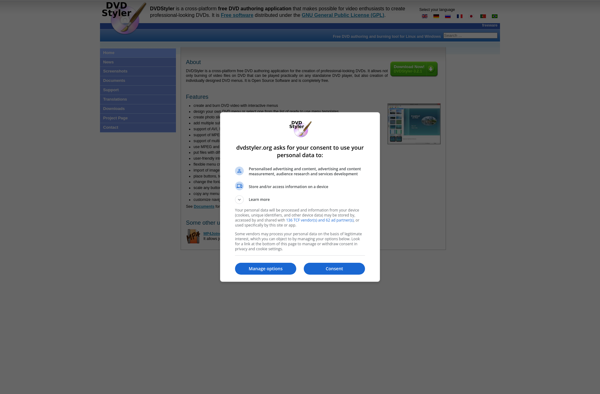
Cisdem DVD Burner
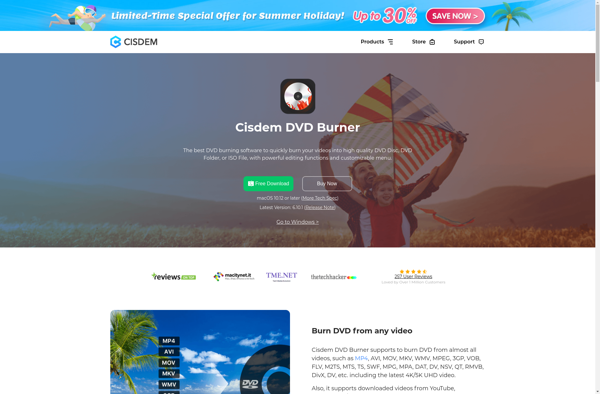
Open DVD Producer
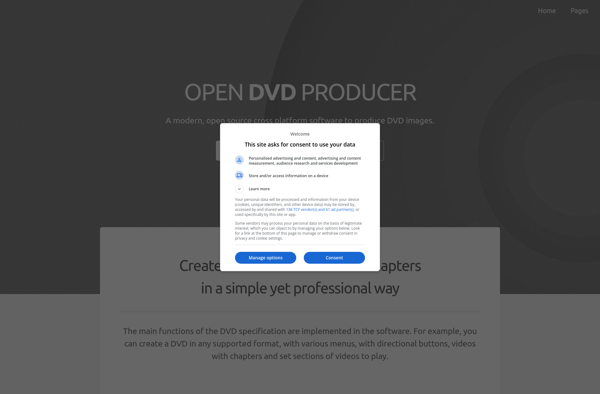
Boilsoft DVD Creator
