Im InTouch Meeting

Im InTouch Meeting: Web Conferencing & Online Meeting Software
Im InTouch Meeting allows users to host video conferences, webinars, audio conferences, screen sharing sessions, and more, with features like meeting scheduling, recording, chat, polling, and cross-device compatibility.
What is Im InTouch Meeting?
Im InTouch Meeting is a versatile web conferencing and online meeting platform suitable for businesses of all sizes. It makes it easy to bring remote teams and clients together over video and audio calls with screen sharing for presentations and collaboration.
With Im InTouch Meeting, you can quickly schedule and launch instant or recurring meetings using a customizable meeting ID. It supports up to 100 HD video participants with screen sharing for up to 10 presenters simultaneously. Built-in collaboration tools include two-way chat, polling, annotation, whiteboard, and breakout rooms.
Notable features include meeting recording with searchable transcripts, international dial-in numbers, customizable branding, and integration with popular applications like Outlook, GSuite, Office365 and more. Its user-friendly interface works seamlessly across devices like desktops, laptops, tablets, and smartphones.
Im InTouch Meeting offers personalized plans for teams of all sizes. Larger enterprises can benefit from dedicated account management and SSO integration. With reliable connections, top-notch security features and excellent customer support, Im InTouch Meeting is a great choice for your web conferencing needs.
Im InTouch Meeting Features
Features
- Video conferencing
- Screen sharing
- Meeting scheduling
- Recording
- Chat
- Polling
- Works across devices
Pricing
- Freemium
- Subscription-Based
Pros
Cons
Reviews & Ratings
Login to ReviewThe Best Im InTouch Meeting Alternatives
Top Online Services and Web Conferencing and other similar apps like Im InTouch Meeting
Here are some alternatives to Im InTouch Meeting:
Suggest an alternative ❐BigBlueButton

Cisco Webex Meetings

Adobe Connect
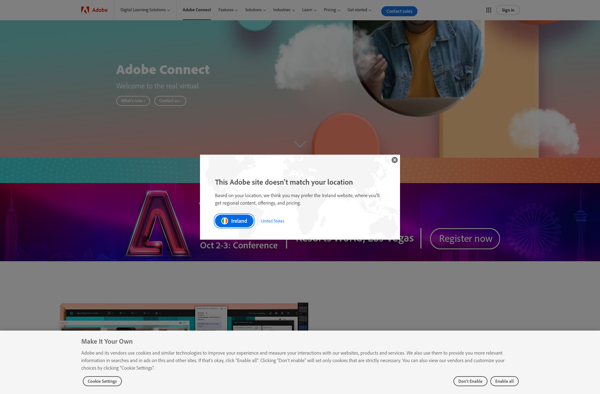
OpenMeetings
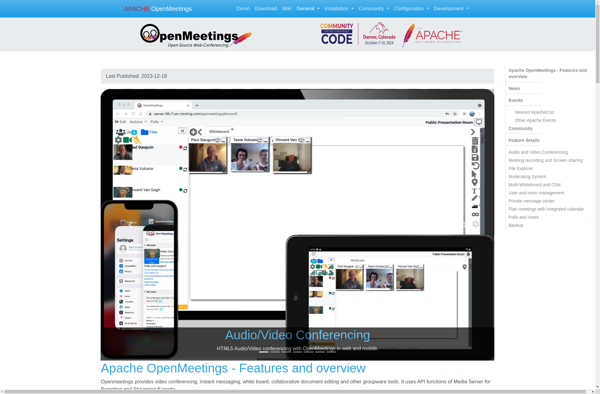
Join.me
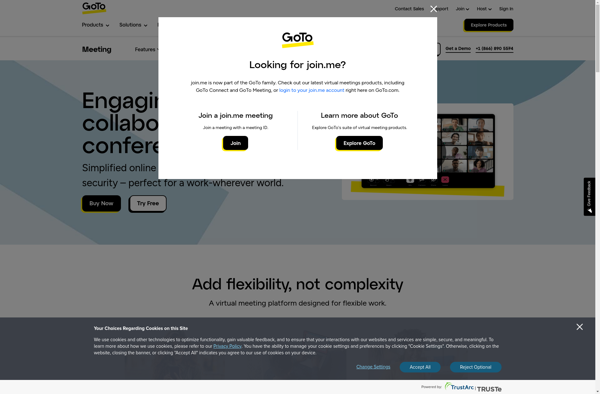
Mikogo
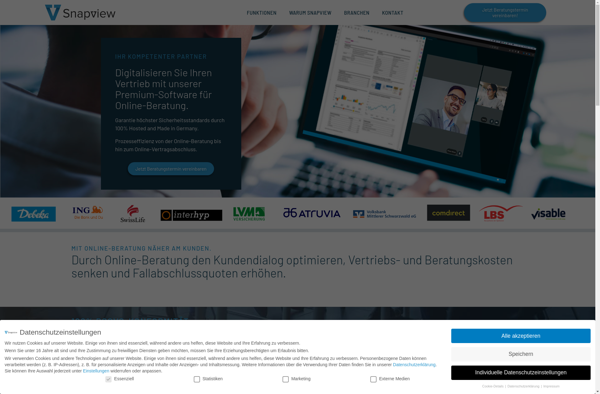
GoTo Meeting
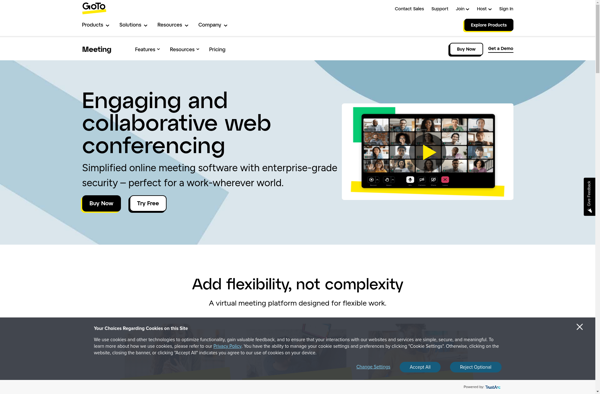
FreeConference.com

Twiddla
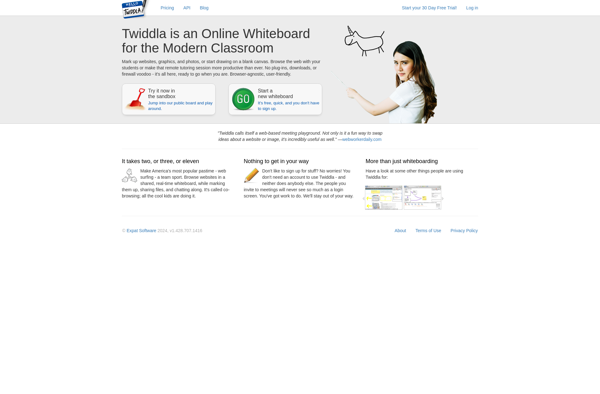
Briefing
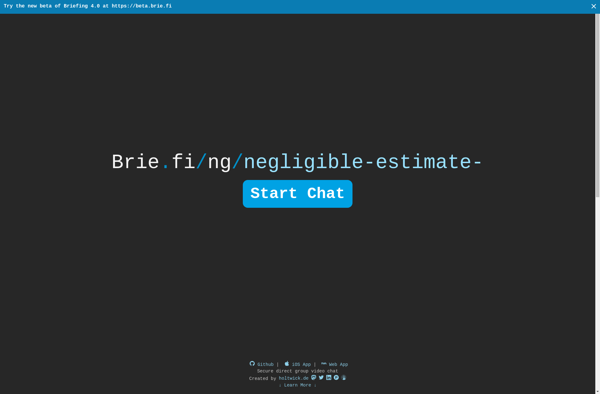
ScreenStream
