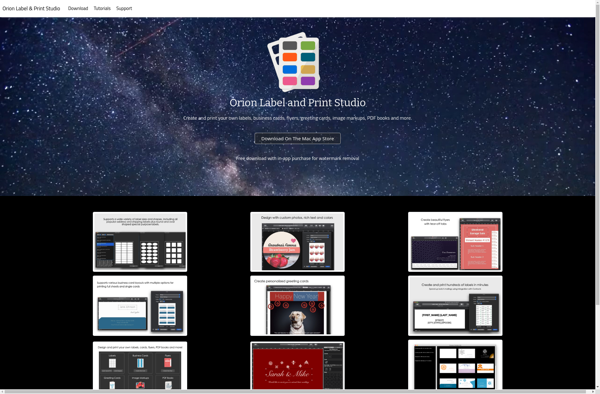ImageMarkup - Annotate images and PDF
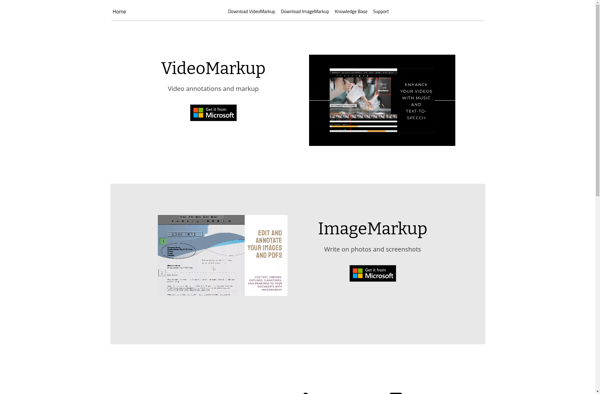
ImageMarkup: Annotate images and PDF
A web-based image and PDF annotation tool with collaboration features, allowing users to add text, shapes, arrows, and more to images and PDFs.
What is ImageMarkup - Annotate images and PDF?
ImageMarkup is a feature-rich yet easy-to-use web-based image and PDF annotation software. It allows users to upload images and PDF documents and annotate them by adding text boxes, arrows, shapes, blurring sensistive regions, and more.
Key features include:
- Intuitive interface for quick and easy annotation
- Comprehensive annotation tools like text, arrows, shapes, redaction, etc.
- Collaboration capabilities to invite others to view and edit annotations
- Comments section for discussions on annotations
- Support for all major image formats and PDF documents
- Flexible export options to download annotated files in various formats
- Secure storage for annotation data
- Web-based access allowing use on all devices with a browser
With its focus on ease-of-use and collaboration, ImageMarkup is helpful for teams to annotate and discuss visual content like designs, screenshots, schematics, reports, and more to improve understanding and decision making.
ImageMarkup - Annotate images and PDF Features
Features
- Annotate images and PDFs with text, shapes, arrows, and more
- Collaboration features to share and discuss annotations
- Web-based application accessible from any device with a browser
- Support for multiple file formats including PNG, JPEG, and PDF
- Customizable annotation tools and styles
- Ability to organize annotations into layers
Pricing
- Free
- Freemium
- Subscription-Based
Pros
Cons
Official Links
Reviews & Ratings
Login to ReviewNo reviews yet
Be the first to share your experience with ImageMarkup - Annotate images and PDF!
Login to ReviewThe Best ImageMarkup - Annotate images and PDF Alternatives
Top Photos & Graphics and Image Annotation and other similar apps like ImageMarkup - Annotate images and PDF
Here are some alternatives to ImageMarkup - Annotate images and PDF:
Suggest an alternative ❐Annotable
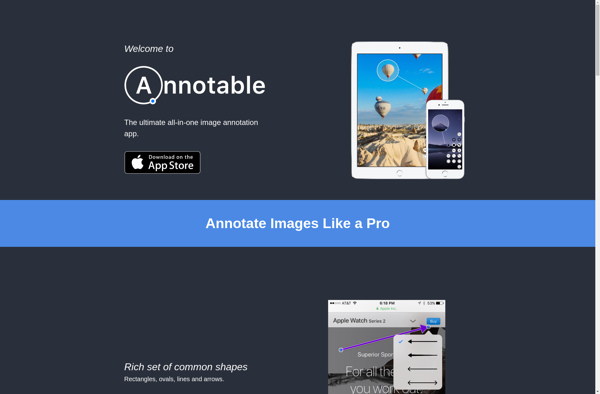
Snap Markup
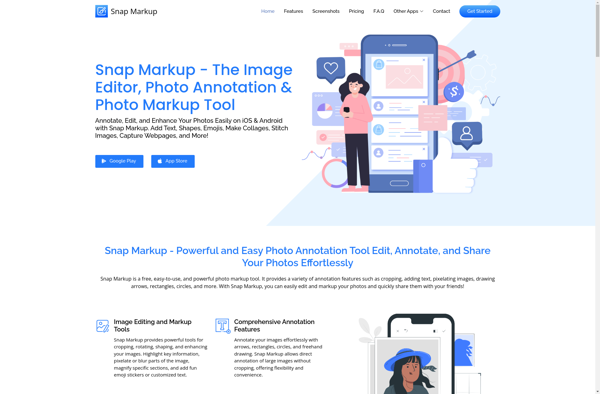
Orion Markup