Snap Markup
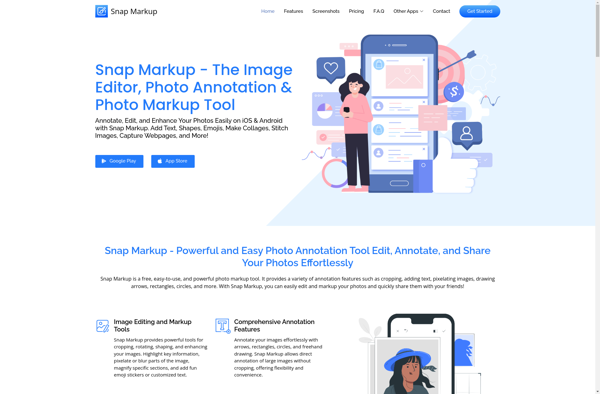
Snap Markup: Screenshot Annotation Tool
A screenshot annotation tool that allows users to easily add captions, comments, shapes, and sketches on top of screenshots, for quick editing and sharing with team members.
What is Snap Markup?
Snap Markup is a user-friendly screenshot annotation tool used for quickly communicating feedback and ideas by marking up images. It has a simple, intuitive interface that allows users to easily draw, type text, and add stickers or shapes on top of any screenshot or image.
Key features of Snap Markup include:
- Annotation tools like arrows, shapes, text boxes, and freehand drawing for quickly pointing out areas of interest on screenshots
- Stickers and icons to visually call out important elements or convey reactions
- Ability to blur sensitive information in screenshots before sharing them more widely
- Collaboration capabilities to invite team members to contribute comments and annotations
- Image editing tools like cropping, resizing, rotating for adjusting screenshots after capture
- Cross-platform support across desktop, iOS, and Android devices with synchronized edits
- Integration with popular applications like Slack, Jira, Trello for streamlining workflows
Overall, Snap Markup simplifies the process of collaboratively marking up screenshots in real-time, making it faster to provide visual feedback through images. The simple toolset and intuitive UX allows teams to communicate ideas more efficiently using annotated screenshots.
Snap Markup Features
Features
- Screenshot annotation
- Drawing tools
- Image editing
- Collaboration and sharing
Pricing
- Freemium
Pros
Cons
Official Links
Reviews & Ratings
Login to ReviewThe Best Snap Markup Alternatives
Top Office & Productivity and Annotation Tools and other similar apps like Snap Markup
Here are some alternatives to Snap Markup:
Suggest an alternative ❐Annotable
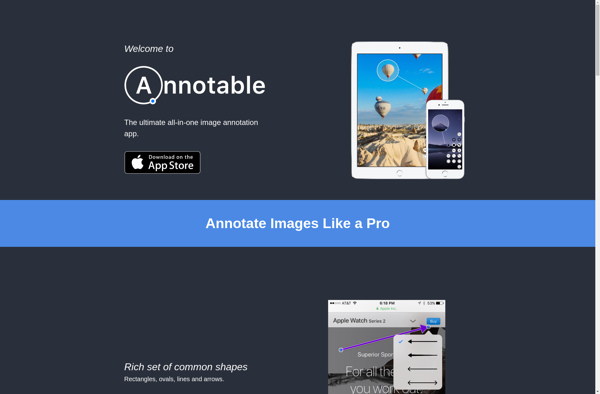
LabelMe Annotation Tool
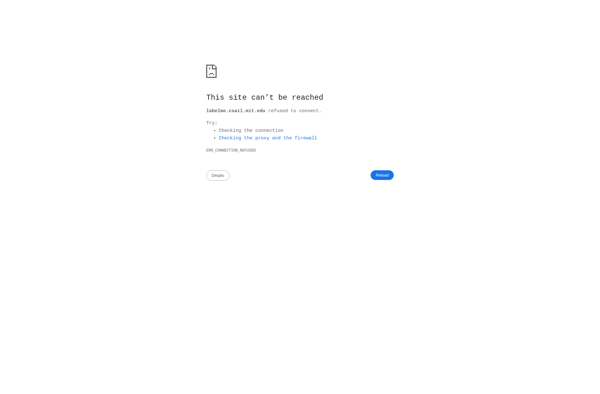
ImageMarkup - Annotate images and PDF
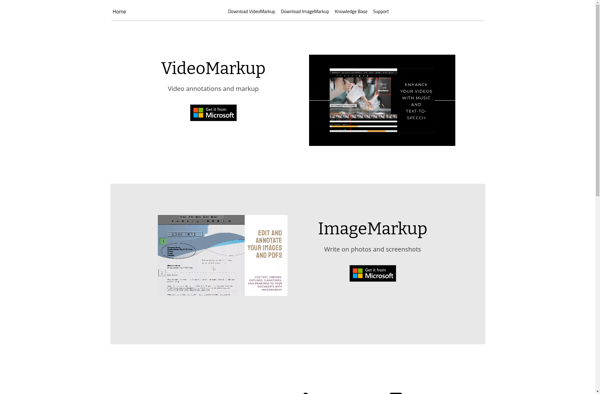
Szoter

FiftyOne
