Annotable
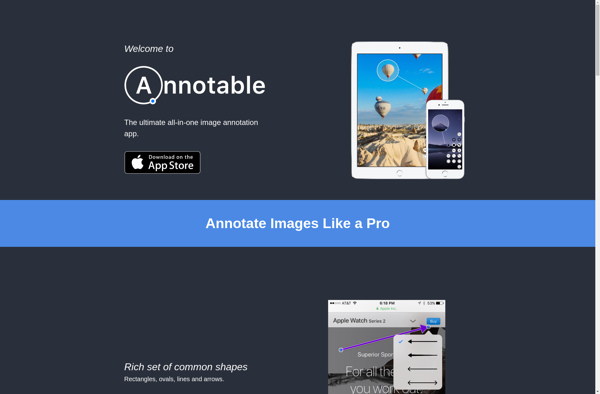
Annotable: Open-Source Note-Taking Alternative
Annotable is an open-source alternative to tools like Evernote and OneNote. It helps users organize, annotate, and search notes consisting of formatted text as well as images and PDFs. It has support for tagging and categories as well as various formatting options.
What is Annotable?
Annotable is an open-source, self-hosted alternative to commercial note taking and knowledge management tools like Evernote, OneNote, and Notion. It allows users to create formatted text notes and annotate images and PDF documents with rich text, shapes, etc.
Some of the key features of Annotable include:
- Organizing notes into notebooks and sections
- Formatting text with options like headings, lists, bold, italics etc.
- Annotating images and PDFs by adding text boxes, arrows, shapes etc.
- Tagging notes to make them searchable and easy to filter
- Support for embedding media in notes
- Web clipper browser extension to save web pages
- Built-in markdown editor
- Handwritten notes using touch and stylus in the mobile apps
- Collaboration capabilities to share notebooks with other users
As an open-source alternative, Annotable places emphasis on privacy and security by allowing self-hosted deployment options. It is also customizable and hackable. The responsive web interface along with mobile apps for iOS and Android provide convenient access to notes on the go.
Overall, Annotable makes it easy to capture ideas and information in a structured format and develop a personal or team knowledge base over time.
Annotable Features
Features
- Organize notes with tags and categories
- Annotate images and PDFs
- Format notes with text styles and colors
- Search through notes quickly
- Sync notes across devices
Pricing
- Open Source
Pros
Cons
Official Links
Reviews & Ratings
Login to ReviewThe Best Annotable Alternatives
Top Office & Productivity and Note Taking and other similar apps like Annotable
Here are some alternatives to Annotable:
Suggest an alternative ❐Snap Markup
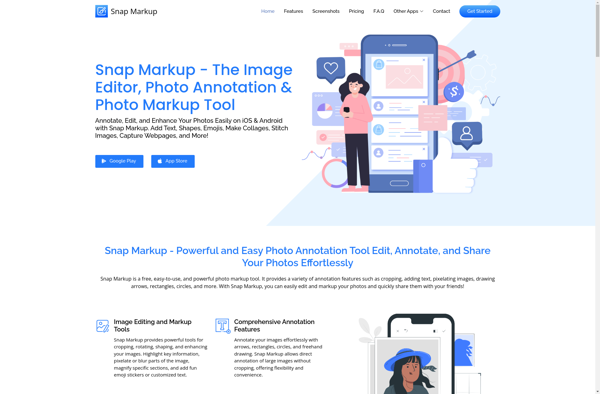
LabelMe Annotation Tool
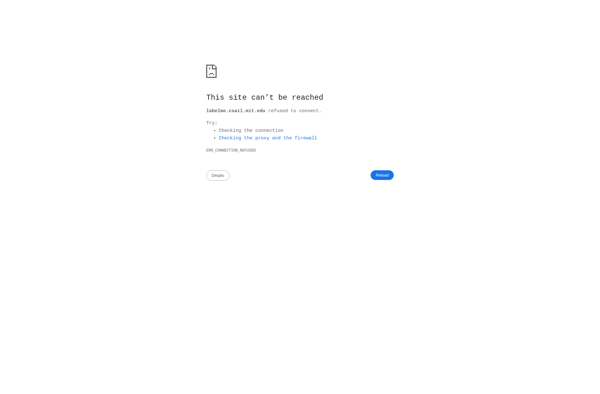
ImageMarkup - Annotate images and PDF
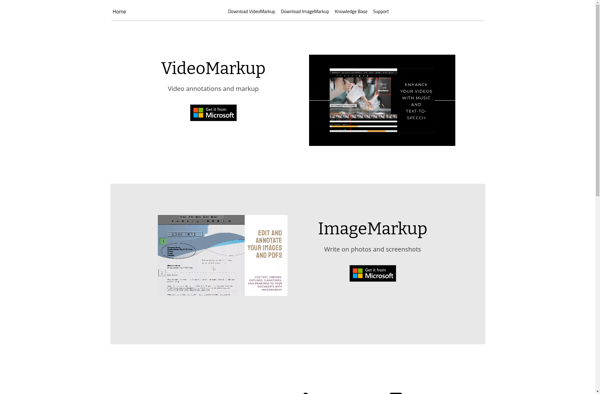
Szoter

FiftyOne
