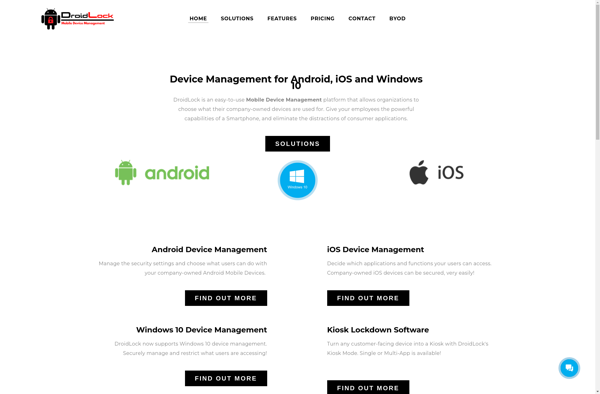Instant WebKiosk

Instant WebKiosk: Self-Service Kiosk Software
Transform any computer into a self-service kiosk with Instant WebKiosk, a software that locks down the computer into a single full-screen application, preventing access to other desktop functions.
What is Instant WebKiosk?
Instant WebKiosk is software designed to convert standard computers into interactive self-service kiosks. It works by locking down the computer into a kiosked state, only allowing access to a single full-screen web application.
Some key features of Instant WebKiosk:
- Restricts user access to only the specified web application in full-screen kiosk mode
- Prevents access to desktop, taskbar, system menus and other functions
- Customizable interface branding and toolbar options
- Centralized remote management of multiple kiosks
- Data logging and analytics on kiosk usage
- Options for user authentication with badges, passwords etc.
- Supports all major web browsers and applications
Instant WebKiosk suits businesses wanting to set up web-based interactive kiosks for customers/employees. Examples include check-in kiosks, wayfinding kiosks, survey kiosks, job application kiosks and more. It is compatible with Windows PCs and has a simple UI for fast kiosk creation without coding.
Instant WebKiosk Features
Features
- Runs any desktop application in kiosk mode
- Fullscreen kiosk mode locks down desktop access
- Remote management and monitoring
- Centralized deployment and configuration
- Customizable interface branding
- Usage analytics and reporting
Pricing
- One-time Purchase
- Subscription-Based
Pros
Cons
Reviews & Ratings
Login to ReviewThe Best Instant WebKiosk Alternatives
Top Business & Commerce and Kiosk Software and other similar apps like Instant WebKiosk
Here are some alternatives to Instant WebKiosk:
Suggest an alternative ❐Porteus
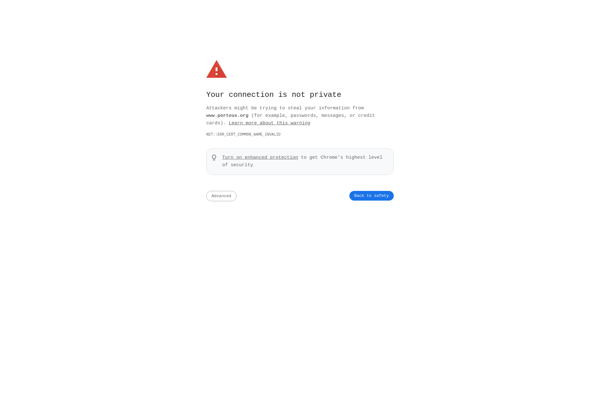
IBM MaaS360
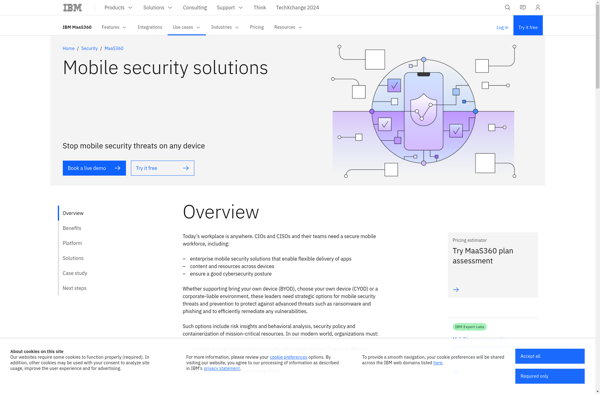
Webconverger
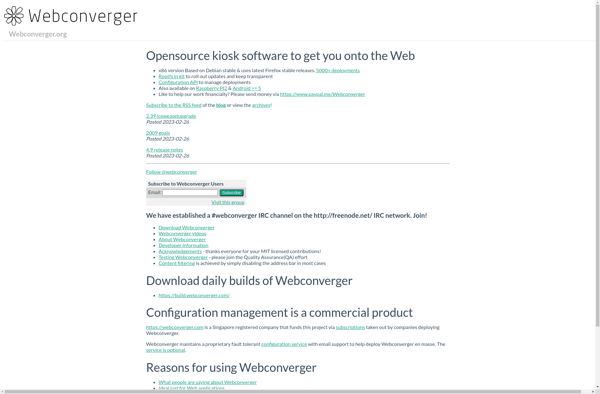
OpenKiosk
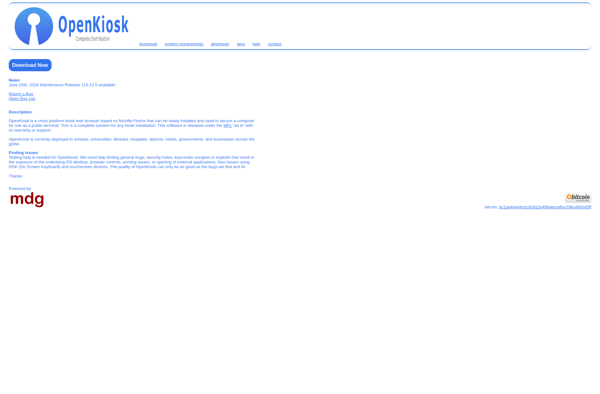
Hexnode UEM
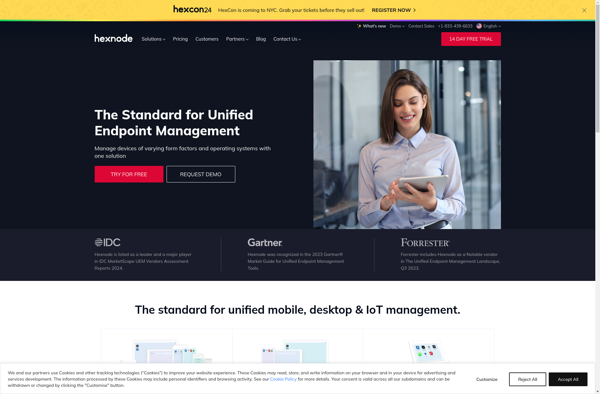
Droidlock MDM