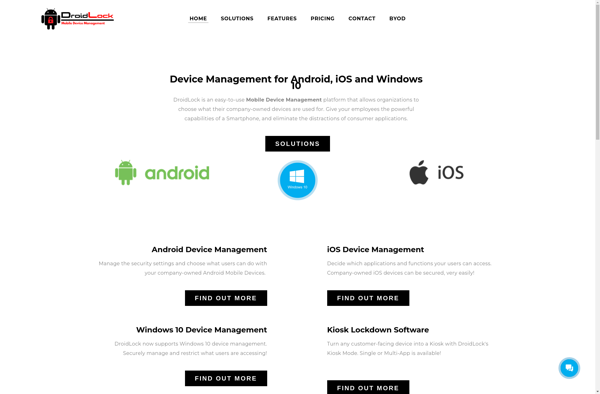Sanickiosk
Sanickiosk: Open-Source Digital Signage for Raspberry Pi
An open-source digital signage software designed for Raspberry Pi, featuring multi-zone layouts, remote content management, and hardware compatibility, ideal for setting up digital signs, interactive kiosks, and video walls.
What is Sanickiosk?
Sanickiosk is an open-source digital signage and kiosk software designed specifically for Raspberry Pi boards. It provides an intuitive interface to set up both non-interactive digital signs and fully interactive kiosks.
Some key features of Sanickiosk include:
- Multi-zone layout editor - Easily divide your screen real estate into multiple zones and assign different content to each one.
- Template-based design - Use premade templates or create custom layouts for your signage and kiosks.
- Centralized remote management - Manage all your devices from a central web dashboard.
- Custom branding and themes - Brand your kiosks and signs by adding logos, colors and themes.
- Variety of content support - Display images, videos, web pages, RSS feeds and more.
- Interactive apps - Turn your Pi into a fully functional kiosk using touchscreen apps.
- Affordable hardware - Runs great on all Raspberry Pi boards.
Sanickiosk makes digital signage accessible for education, businesses, non-profits and more. Its simple browser-based interface requires no coding knowledge to get started. And it's open-source nature provides extreme customizability for advanced users.
Sanickiosk Features
Features
- Multi-zone layouts
- Remote content management
- Compatibility with Raspberry Pi and other hardware
- Open-source and free
- Customizable templates
- Supports images, videos, web pages
- Schedule content playback
Pricing
- Open Source
- Free
Pros
Cons
Official Links
Reviews & Ratings
Login to ReviewThe Best Sanickiosk Alternatives
Top Business & Commerce and Digital Signage and other similar apps like Sanickiosk
Here are some alternatives to Sanickiosk:
Suggest an alternative ❐Google Chrome OS
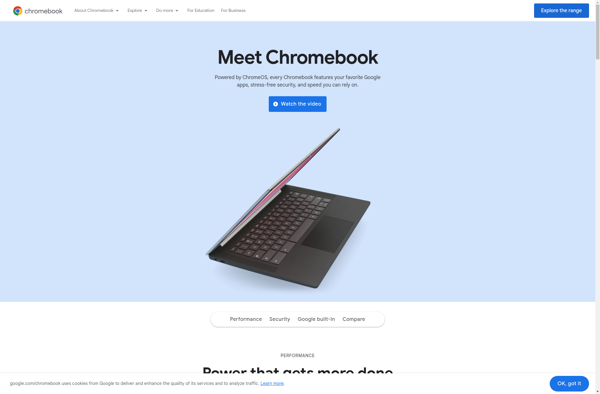
SiteKiosk
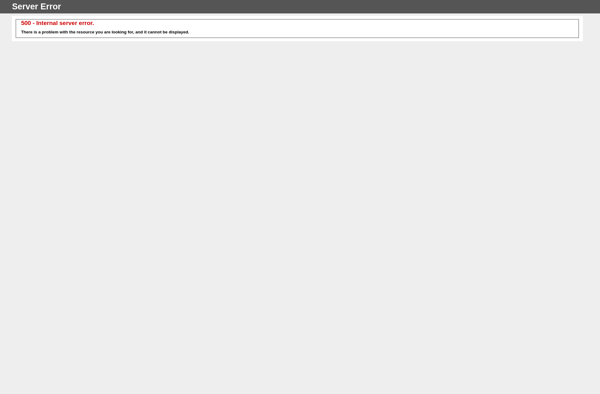
Tappian Kiosk
Porteus
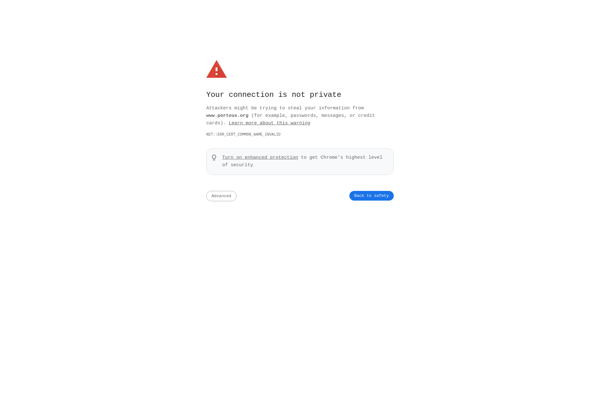
JustBrowsing
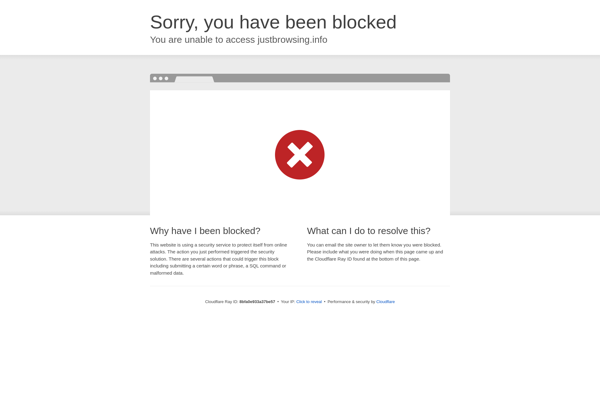
Instant WebKiosk

KioWare

Netkiosk Kiosk Software.

InTiles Kiosk Software
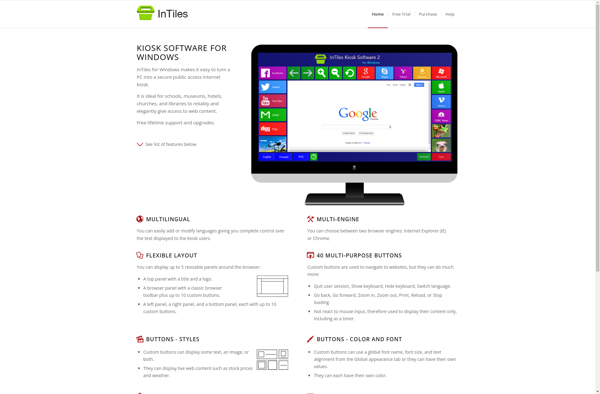
Hexnode UEM
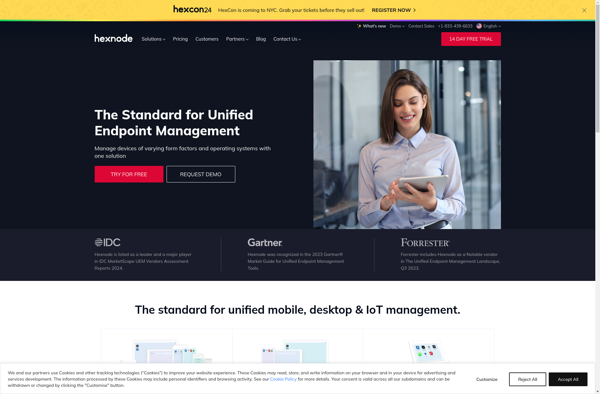
SureFox
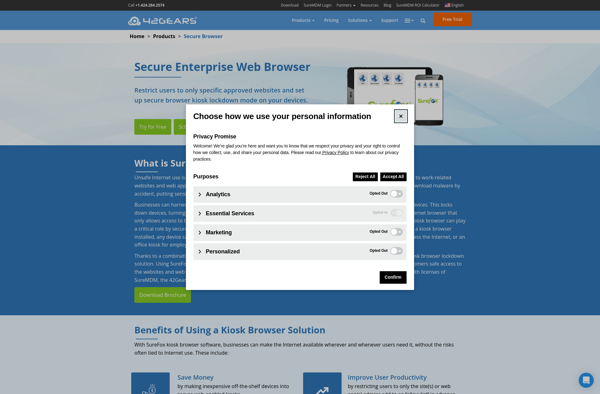
Droidlock MDM