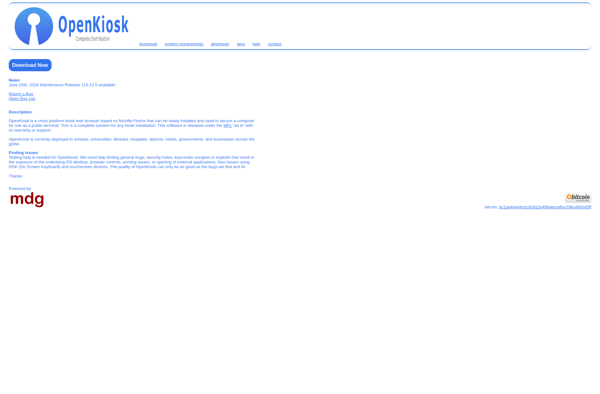Webconverger
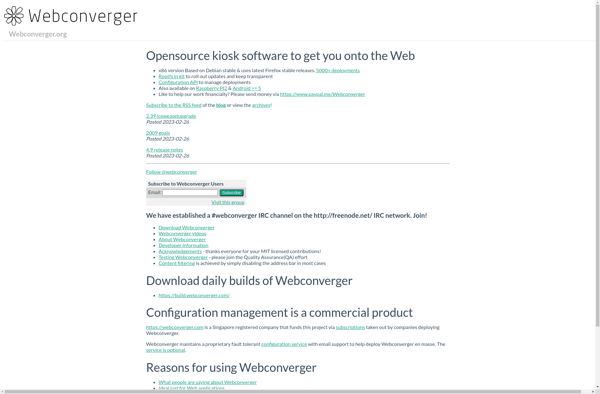
Webconverger: Lightweight Linux Distribution for Web Kiosks & Browsing
Webconverger is a lightweight Linux distribution optimized for web kiosks and browsing, running entirely from RAM for fast boot times, with a simplified user interface focusing on launching the Firefox web browser.
What is Webconverger?
Webconverger is a Debian-based Linux distribution that is optimized for web kiosks and secure browsing. It boots extremely fast since the entire operating system runs from RAM rather than disk. This makes it well-suited for situations where quick access to a web browser is needed.
Some key features of Webconverger include:
- Boots in under 10 seconds due to running from RAM
- Minimal system resources needed due to lightweight design
- Optimized for web browsing using Firefox ESR web browser
- Kiosk mode to lock down access and prevent changes
- Auto-updates for security patches and Firefox updates
- Extensive customization options for admins via configuration files
- Open source and free to use without licensing costs
Overall, Webconverger excels in environments where secure and fast access to web applications is required, such as internet kiosks, digital signage displays, call center workstations, and more. Its focus on browser-based utilities over traditional desktop applications along with its lightweight nature make it a unique Linux distribution choice for many web-centric use cases.
Webconverger Features
Features
- Runs entirely from RAM for fast boot times
- Simplified user interface focused on launching Firefox browser
- Built on Debian Linux
- Optimized for web kiosks and browsing
- Lightweight distribution with small memory footprint
- Auto-updates to latest Firefox ESR release
- Kiosk mode to lock down browser access
- Support for popular web app frameworks like Electron and Node.js
Pricing
- Open Source
Pros
Cons
Official Links
Reviews & Ratings
Login to ReviewThe Best Webconverger Alternatives
Top Web Browsers and Kiosk Browsers and other similar apps like Webconverger
Here are some alternatives to Webconverger:
Suggest an alternative ❐Google Chrome OS
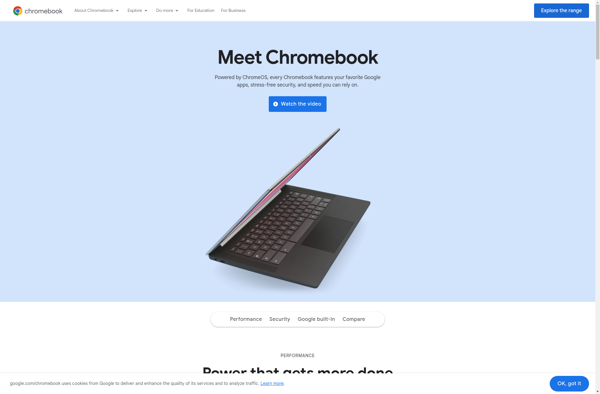
FydeOS
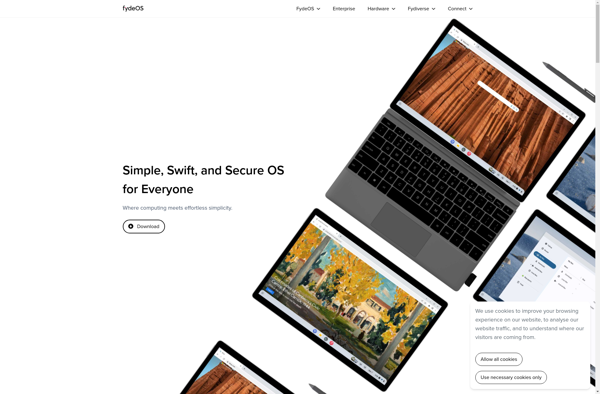
Porteus
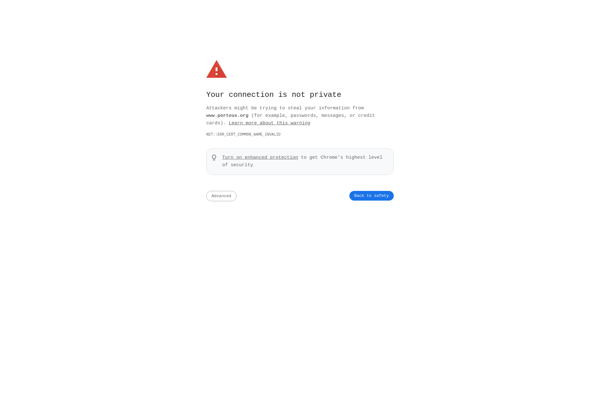
JustBrowsing
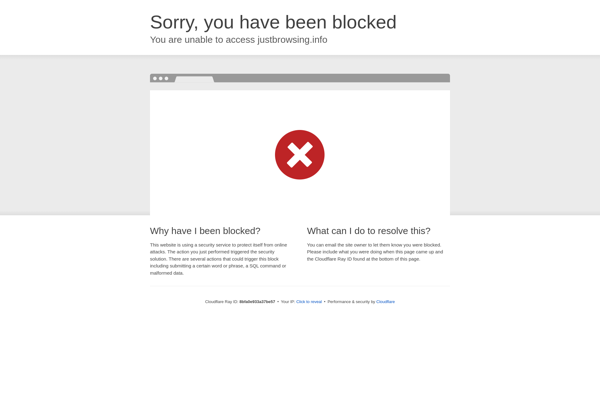
Instant WebKiosk

Chromium OS
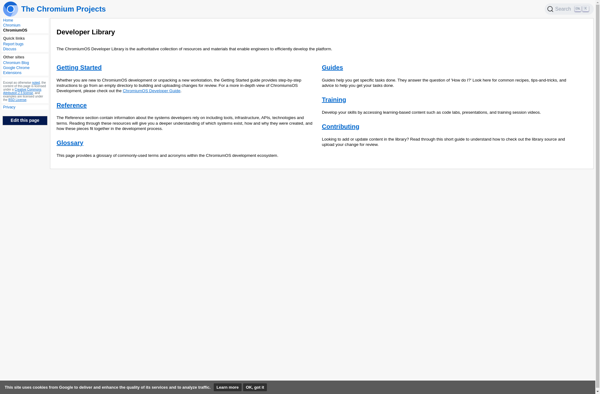
OpenKiosk