Ipackr
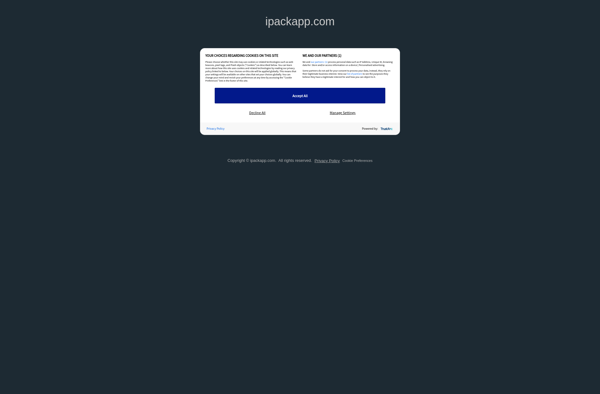
Ipackr: Windows Application Packaging Tool
Ipackr is a Windows application packaging tool that allows developers to package their software into self-contained executables. It bundles all necessary dependencies into a single exe file that runs on any Windows computer without needing to install additional software.
What is Ipackr?
Ipackr is a Windows application packaging and deployment tool used by software developers and IT professionals to package Windows applications into self-contained executable files. With Ipackr, developers can bundle a Windows application, along with all its dependencies like .NET frameworks, runtimes, libraries etc., into a single .exe file.
Some key features and benefits of Ipackr:
- Packages apps into standalone Windows executables that run on any Windows system without needing to install additional runtimes or frameworks.
- Bundles all dependencies like .NET, Java, runtimes, fonts, DLLs etc. into a single .exe file.
- Works with all programming languages that run on Windows, including .NET, Java, HTML5, Python, Node.js etc.
- Allows configuration of launcher, splash screens, icon etc for branded user experience.
- Simple wizard-based user interface for packaging apps without needing to edit configuration files.
- Free and paid versions available with premium support options.
Overall, Ipackr simplifies the application deployment process for developers by packaging apps into self-contained executables that just work when distributed. It saves installation time and removes dependency headaches for end users.
Ipackr Features
Features
- Bundles dependencies into a single executable
- Creates self-contained, portable apps
- Works with .NET, Java, HTML, Python apps
- Supports Windows Vista and later
- Command line and GUI interfaces available
Pricing
- Open Source
Pros
Cons
Official Links
Reviews & Ratings
Login to ReviewThe Best Ipackr Alternatives
Top Development and Application Packaging and other similar apps like Ipackr
Here are some alternatives to Ipackr:
Suggest an alternative ❐WinRAR

WinZip
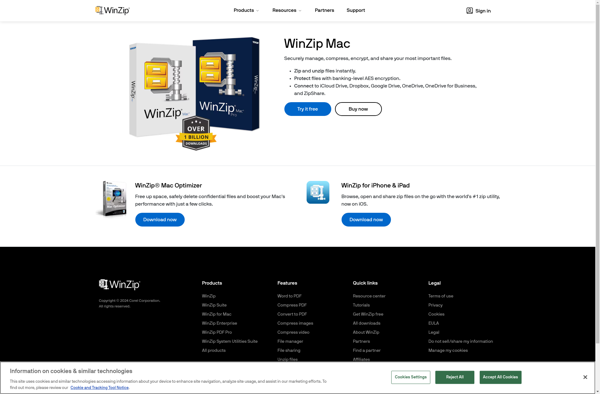
The Unarchiver
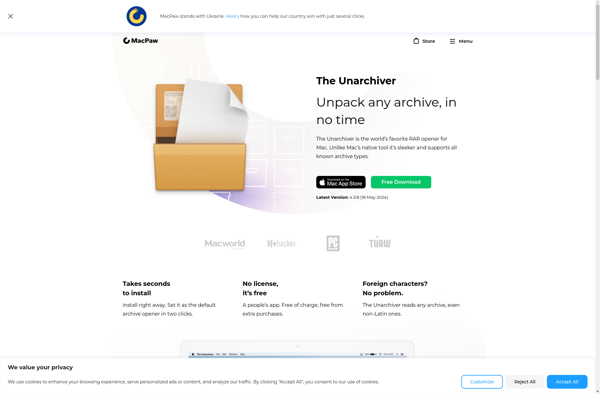
Keka
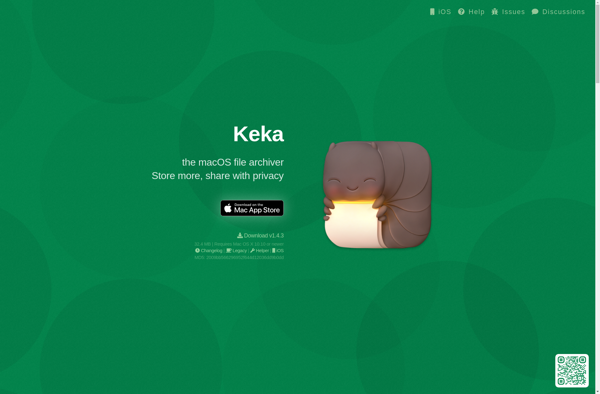
BetterZip

IZArc
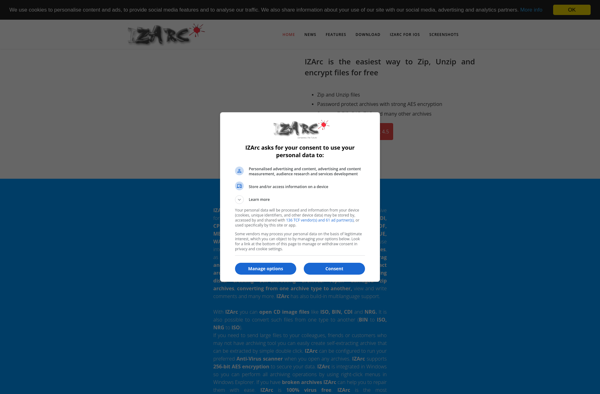
UnRarX
Engrampa
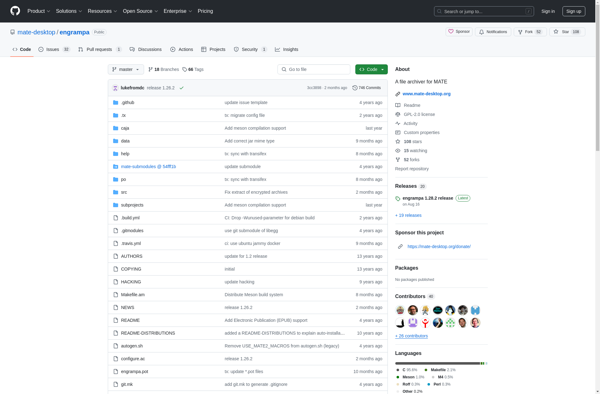
Entropy
Ultimate Extract and Recover

Kudesnik Archiver