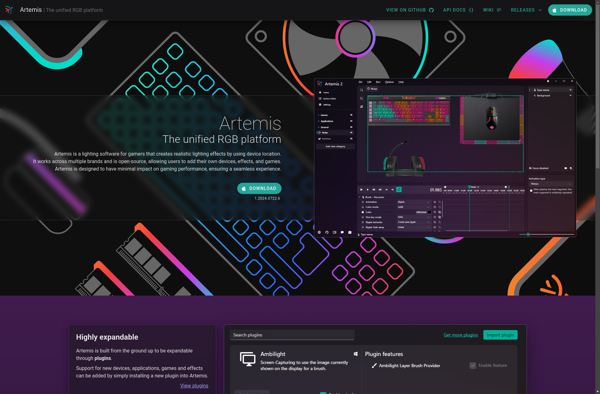JackNet RGB Sync
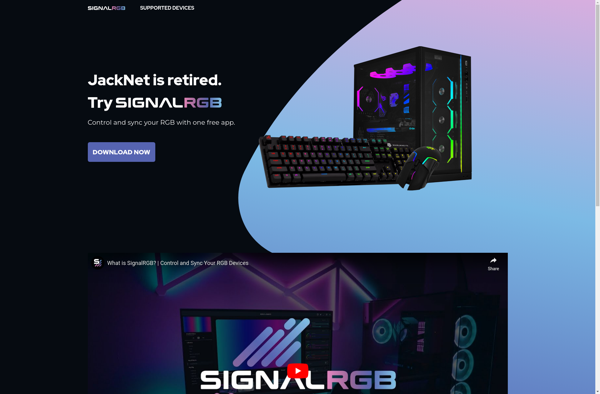
JackNet RGB Sync: Free Lighting Synchronization
Free open-source application synchronizes RGB lighting across devices and peripherals, ensuring uniform color and effect coordination.
What is JackNet RGB Sync?
JackNet RGB Sync is a free and open-source application designed to synchronize RGB lighting effects across different brands of PCs and peripherals. It works by installing small client applications on each RGB-capable device, which then communicate lighting data over the local network to the JackNet server app running on the main PC.
With JackNet RGB Sync installed, users can set up unified lighting themes that span multiple devices from different manufacturers, such as motherboards, DRAM, GPUs, keyboards, mice, and more. It supports major brands like Corsair, Razer, Logitech, ASUS and MSI.
Some key features of JackNet RGB Sync include:
- Unified RGB lighting control across different vendor devices/softwares
- Customizable themes and effects
- Per-device effect adjustment
- Animated transitions between theme/color changes
- Cross-vendor hardware color synchronization
- Modular plugin framework supporting new brands/devices
As an open source project, JackNet RGB Sync is completely free to use. Its code is publicly hosted on GitHub, allowing community contributions and custom plugins. It runs on Windows, with simplified installers available as well as options for advanced users to self-host or make customizations.
JackNet RGB Sync Features
Features
- Syncs RGB lighting effects across different brands
- Supports major brands like Corsair, Razer, Logitech, MSI, ASUS, Gigabyte, Alienware
- Real-time synchronization
- Customizable lighting effects and colors
- Open source and free
Pricing
- Free
Pros
Cons
Official Links
Reviews & Ratings
Login to ReviewThe Best JackNet RGB Sync Alternatives
Top Gaming Software and Rgb Lighting Control and other similar apps like JackNet RGB Sync
Here are some alternatives to JackNet RGB Sync:
Suggest an alternative ❐OpenRGB
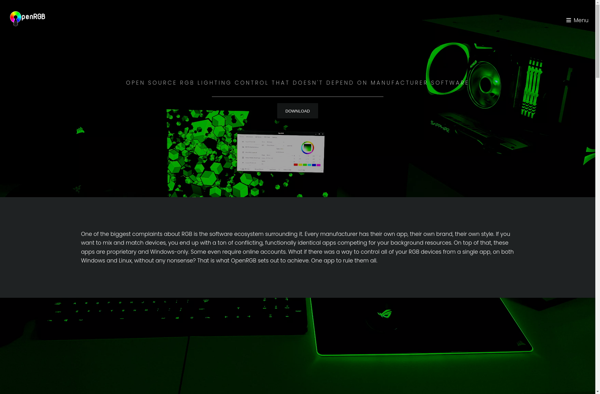
SignalRGB
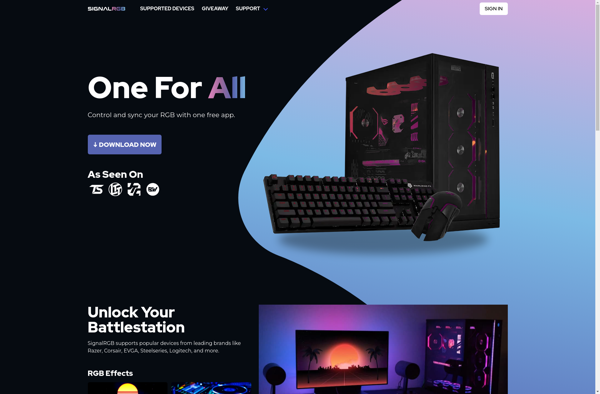
Artemis RGB