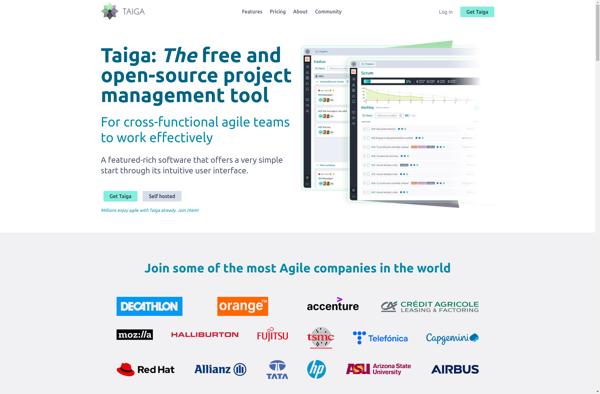JIRA Client
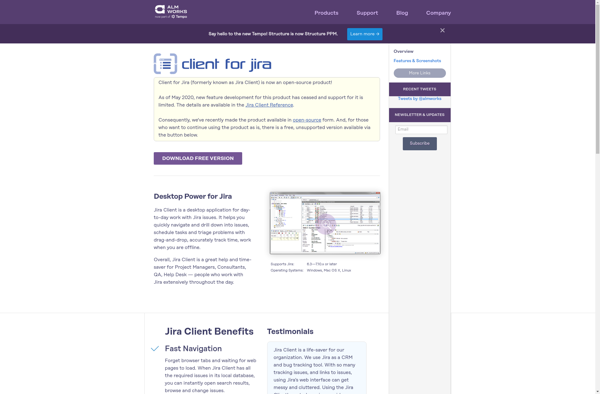
JIRA Client: Desktop Application for JIRA Issues
A desktop application providing a web browser-free interface for viewing, creating, and updating JIRA issues, with features like quick search, customizable views, multiple account support, and offline access.
What is JIRA Client?
JIRA Client is a desktop application designed to improve the experience of working with the popular JIRA issue tracking system. Unlike the web-based JIRA interface, JIRA Client runs natively on your desktop providing a fast and streamlined way to manage issues.
Some key features of JIRA Client include:
- Native desktop application for quicker access to JIRA vs. web browser
- Search, browse, create, edit, assign, resolve, and comment on issues
- Customizable views and filters to focus on relevant issues
- Work offline and sync changes when reconnected
- Notifications for issue updates
- Support for multiple JIRA accounts and servers
- Dark mode support
JIRA Client provides convenience and speed for users who need to view and manage a high volume of issues every day. The desktop interface allows power users to avoid the browser, streamlining their workflows. Customizable filters help highlight the most important issues, updates, and tasks that need attention.
With support for multiple accounts and offline access, JIRA Client ensures you stay productive whether you have consistent internet connectivity or need to juggle multiple JIRA workspaces. For regular JIRA users who want a faster, more focused client, JIRA Client is an essential tool.
JIRA Client Features
Features
- Desktop application interface for JIRA
- Quick search for issues
- Customizable views of issues
- Multiple JIRA account support
- Offline access to issues
Pricing
- Free
- Freemium
- Subscription-Based
Pros
Cons
Official Links
Reviews & Ratings
Login to ReviewThe Best JIRA Client Alternatives
Top Business & Commerce and Project Management and other similar apps like JIRA Client
Here are some alternatives to JIRA Client:
Suggest an alternative ❐Taiga.io