Journler
Journler: Personal Information Manager for macOSs
Journler is a personal information manager software for macOS that allows users to collect, organize and browse documents, images, web content, contacts, tasks and events in a single searchable repository.
What is Journler?
Journler is a personal information manager software designed for macOS. It provides users with the ability to collect, organize and browse various types of personal information including documents, images, web content, contacts, tasks and events. The key features of Journler include:
- Collecting information - You can drag-and-drop files, clippings and images into Journler to store things you find interesting or important. It supports many file types like PDFs, Office docs, multimedia files, emails and more.
- Organization and tagging - Journler uses an advanced tagging system to categorize your content. You can create custom tags to reflect topics, projects, events or any logical grouping.
- Search and retrieval - Contents stored in Journler are indexed for fast search. You can use simple keywords or complex Boolean queries to instantly find what you need.
- Idea linking - Visual maps and timelines allow you to see relationships between content and trace the development of concepts.
- Data privacy and security - All data stored locally, password protection available.
So in summary, Journler helps you stay organized by managing and linking all your personal information in one centralized but flexible system. Its intuitive design and powerful search makes accessed stored content quick and easy.
Journler Features
Features
- Collect and organize documents, images, web content, contacts, tasks and events
- Full text search across all content
- Automatic tagging using natural language processing
- Hierarchical folder structure for organizing content
- Support for Markdown formatting in notes
- Sync content across devices using iCloud
- Import/export content to common formats like PDF and CSV
Pricing
- One-time Purchase
Pros
Cons
Official Links
Reviews & Ratings
Login to ReviewThe Best Journler Alternatives
Top Office & Productivity and Note Taking & Organization and other similar apps like Journler
Here are some alternatives to Journler:
Suggest an alternative ❐Day One
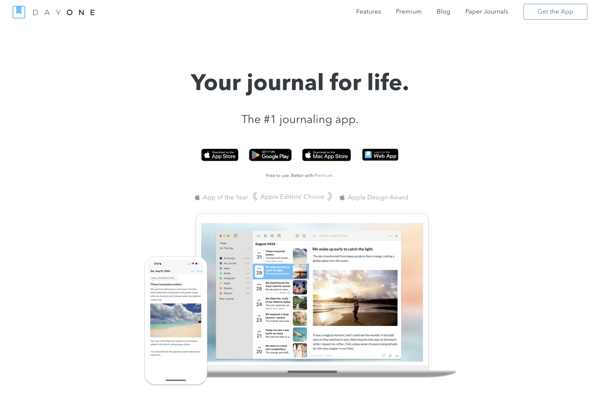
Any.do
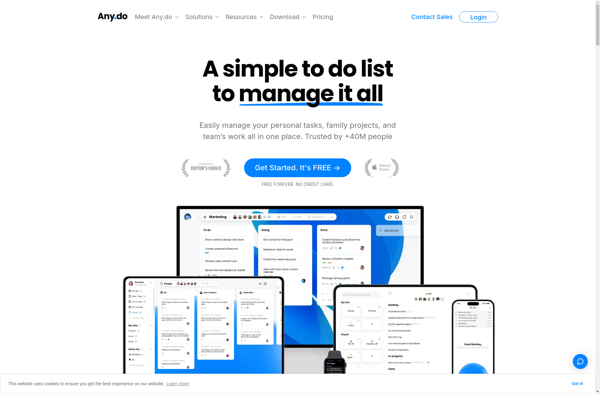
Momento
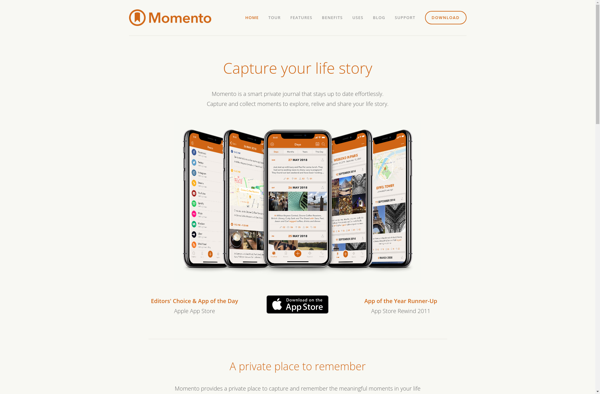
OneNote Online
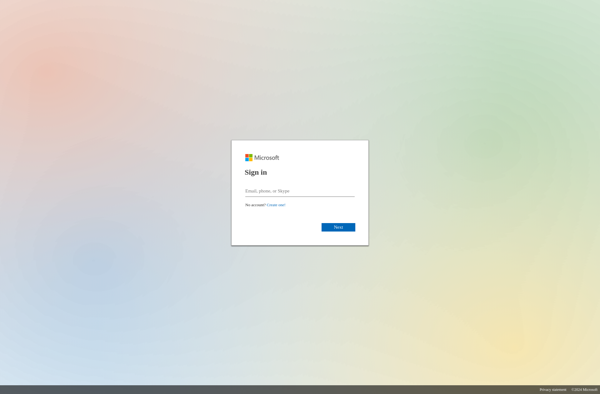
Labfolder
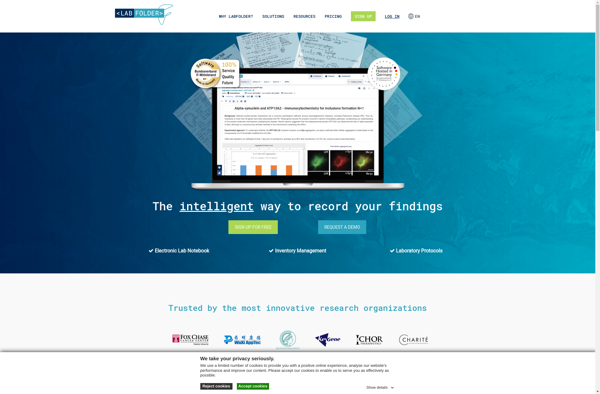
Sorting Thoughts
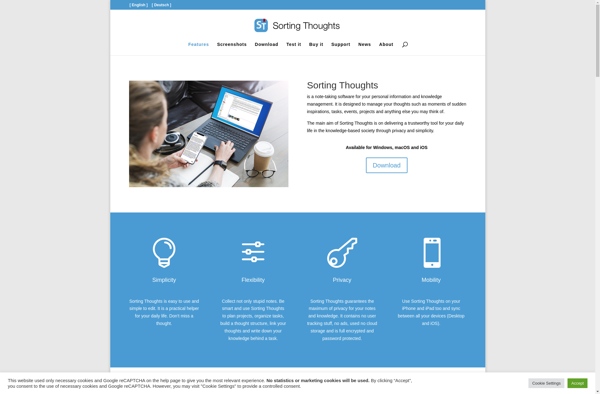
Tomboy

Outline Knowledge Organizer
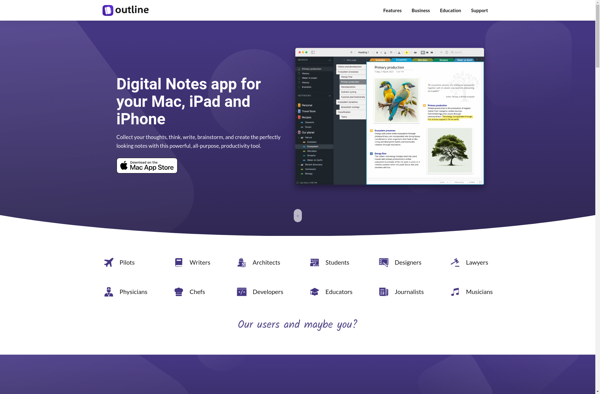
Notational Velocity
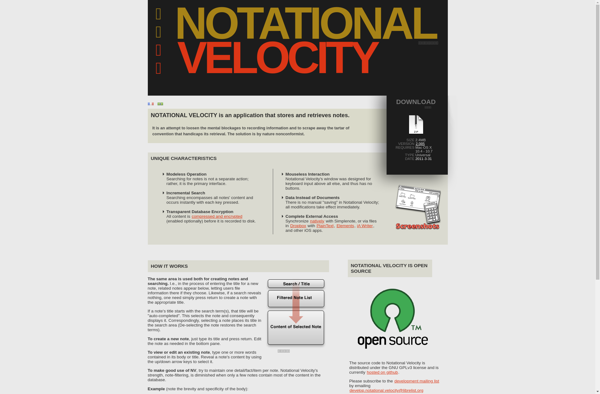
AllMyNotes Organizer
