Just Add Content
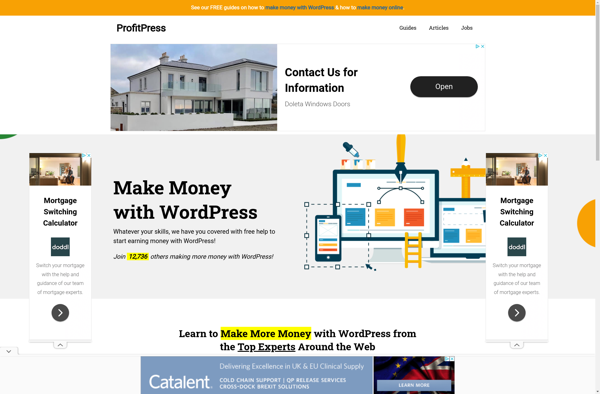
Just Add Content: User-Friendly Website Builder
A content management system and website builder for small businesses, allowing easy creation of professional websites without coding requirements.
What is Just Add Content?
Just Add Content (JAC) is an easy-to-use content management system and website builder designed for small business owners, entrepreneurs, bloggers, and creatives who want to build a professional website without needing to know how to code. It comes packed with powerful features that allow you to create customized pages and blog posts, integrate social media, add an online store, and track analytics.
With its intuitive drag-and-drop editor, you can create beautiful, responsive website designs in just a few clicks. Pre-designed templates and themes make it simple to get your site up and running quickly. Once your site is live, Just Add Content gives you complete control over your content, menus, images, and more through its user-friendly interface.
Key features include: drag-and-drop page builder, mobile responsive design, built-in SEO tools, integrated ecommerce platforms, email marketing integration, photo galleries and portfolios, contact forms, social media integration, blog/news sections, and more. Whether you want to create a simple brochure-style informational site or a full-featured online store, Just Add Content provides everything you need.
With affordable pricing plans that include unlimited storage and bandwidth, outstanding customer support, and no transaction fees, Just Add Content offers immense value. Its ease of use makes it perfect for non-technical users while still providing all the advanced functionality growing businesses require.
Just Add Content Features
Features
- Drag-and-drop website builder
- Mobile responsive design
- SEO optimization tools
- Blog and news pages
- Contact forms
- Social media integration
- Ecommerce storefronts
- Membership and subscription tools
- Video galleries
- Photo galleries
Pricing
- Freemium
- Subscription-Based
Pros
Cons
Official Links
Reviews & Ratings
Login to ReviewThe Best Just Add Content Alternatives
Top Business & Commerce and Website Builders and other similar apps like Just Add Content
Here are some alternatives to Just Add Content:
Suggest an alternative ❐WordPress
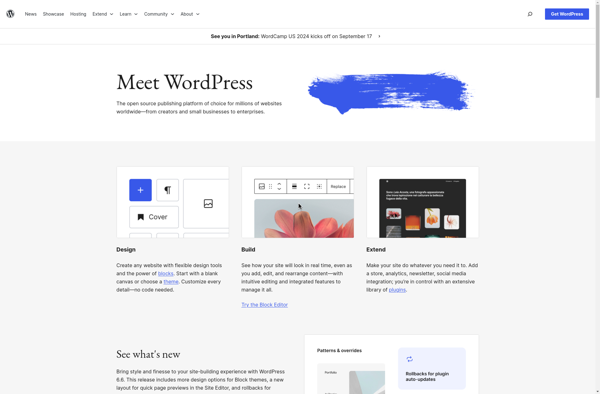
Webflow
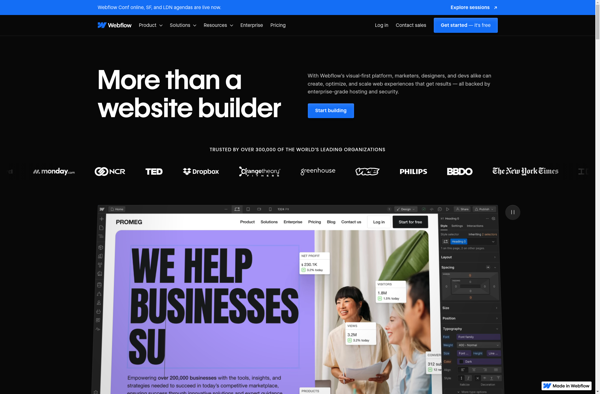
Wix.com
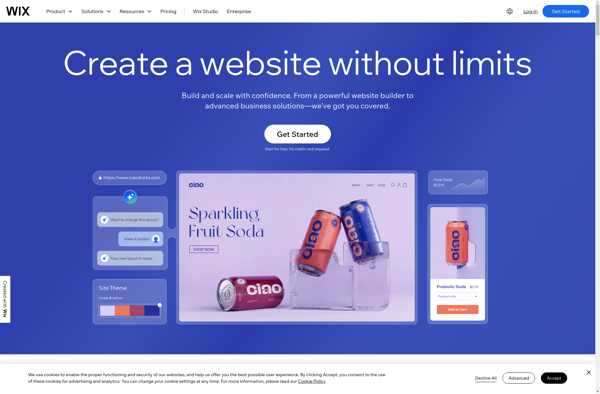
Squarespace

Google Sites
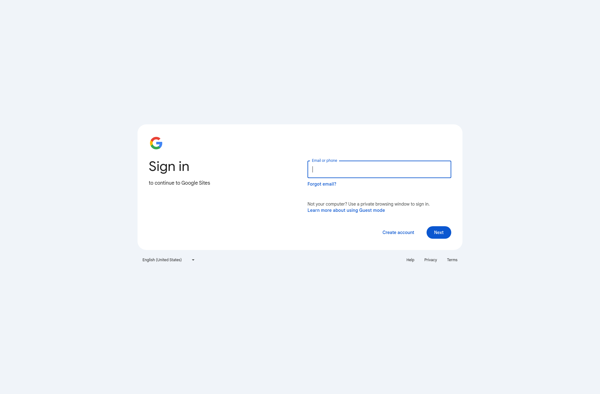
Weebly
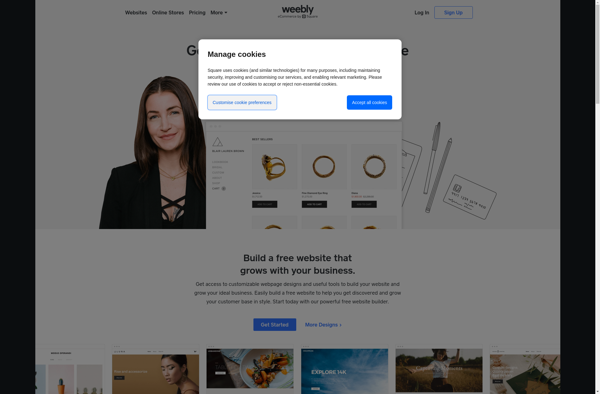
Drupal

Directus
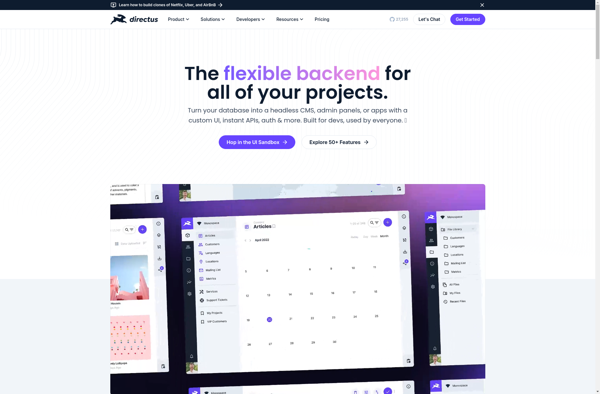
Jimdo

DEV Community
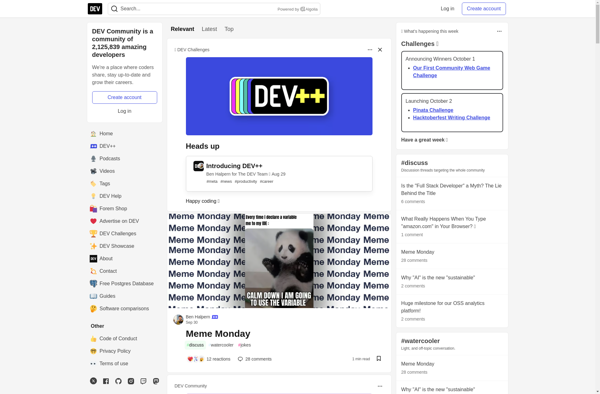
Pixpa

Veolay
