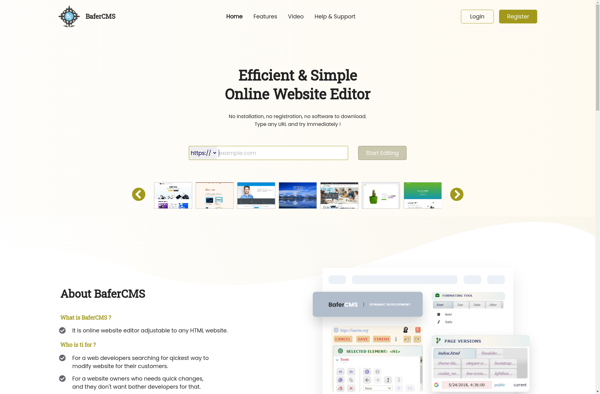Veolay

Veolay: Video Creation and Editing Software
Veolay is a video creation and editing software aimed at small businesses and content creators. It provides an intuitive drag-and-drop interface to easily create professional-looking videos for social media, websites, and marketing.
What is Veolay?
Veolay is an easy-to-use video creation and editing software designed for small business owners, marketers, and content creators who want to make high-quality videos without advanced technical skills. It features a user-friendly drag-and-drop interface that allows you to quickly turn images, video clips, text, and music into professional social media videos, explainer animations, video ads, product demos, and more.
Some key features of Veolay include:
- Flexible timeline editor with drag-and-drop functionality to easily arrange video clips, images, text, icons, shapes, and more
- Huge library of over 1 million video templates, royalty-free media, and animations to choose from
- Dynamic text and image editing tools to customize templates to match your brand
- Hundreds of fonts, colors, transitions, effects, and other styling options
- Instant previews so you can see your video as you build it
- Video asset manager to organize all your media in one place
- Options to record screen capture and voiceovers directly in the editor
- Instant sharing to social platforms like YouTube, Facebook, Instagram
- Collaboration tools to work with teams and clients
Overall, if you're looking for an intuitive and affordable way to create stunning videos fast without needing video editing expertise, Veolay is a solid choice to consider.
Veolay Features
Features
- Drag-and-drop video editor
- Library of templates, graphics, animations
- Real-time preview
- Collaboration tools
- Screen recording
- Social media publishing
- Branding capabilities
- Interactive elements (quizzes, CTAs)
Pricing
- Subscription-Based
- Freemium
Pros
Cons
Official Links
Reviews & Ratings
Login to ReviewThe Best Veolay Alternatives
Top Video & Movies and Video Editing and other similar apps like Veolay
Here are some alternatives to Veolay:
Suggest an alternative ❐Squarespace

Pixpa

Simvoly

Moopato Website Builder
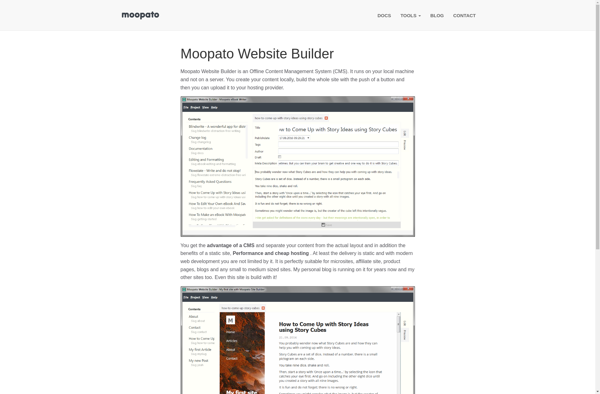
Yola
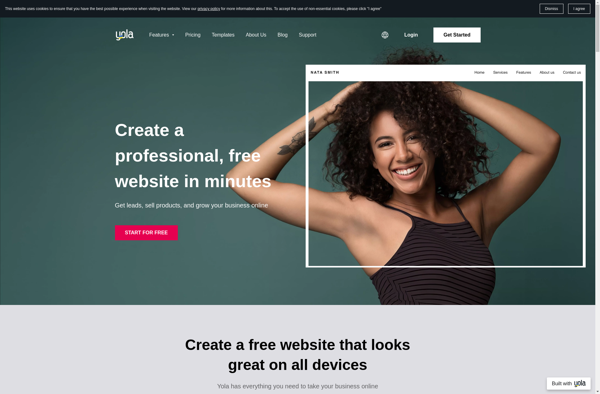
Zimplit CMS
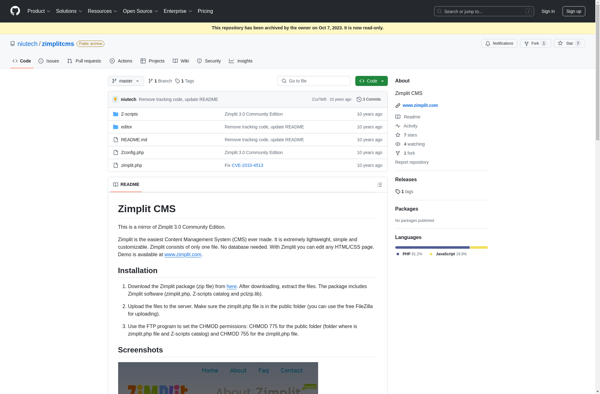
SnapPages
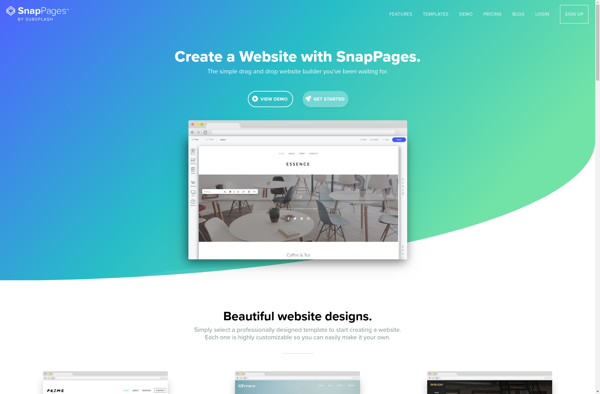
EZGenerator
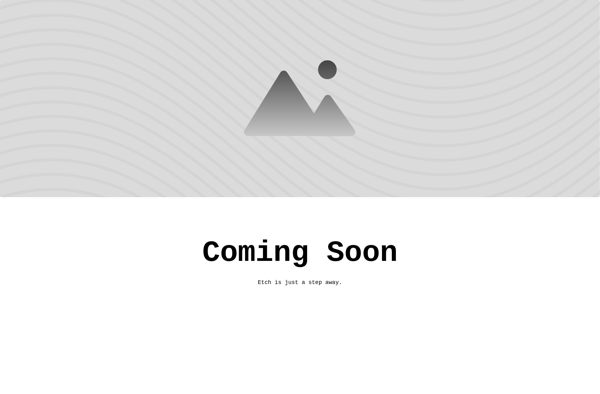
Just Add Content
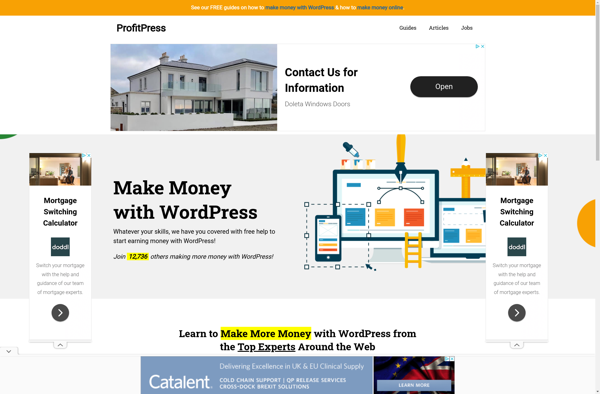
LifeYo
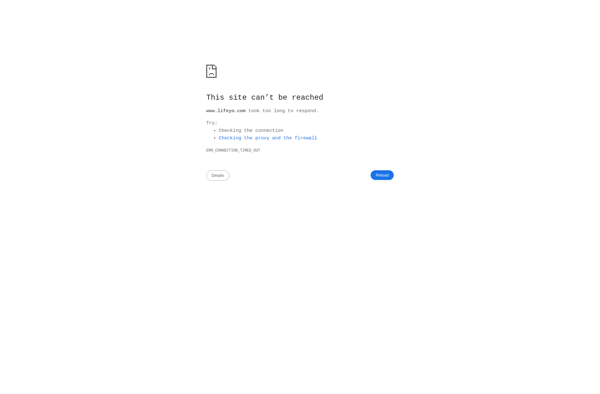
BaferCMS