SnapPages
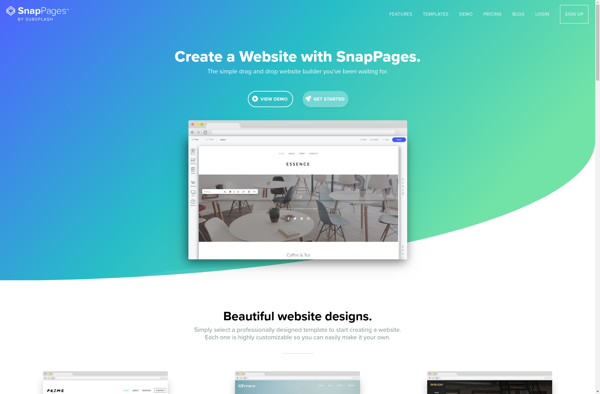
SnapPages: Screenshot and Annotation Tool for Chrome
A powerful screenshot and annotation tool for collaborative work in Chrome, allowing users to capture full page screenshots, add annotations, share, or download them.
What is SnapPages?
SnapPages is a Chrome extension that makes it easy to take full page screenshots, annotate them, and share with others. Some key features include:
- Full page capturing - Take screenshots of entire webpages by scrolling and stitching together automatically
- Annotations - Add arrows, shapes, text boxes, blurring, and more to call out important areas
- Sharing and embedding - Share annotated screenshots via URL or embed directly into sites and documents
- Collaboration - Invite others to view and edit screenshots in real-time for feedback
- Downloads - Download screenshots as PNGs or PDFs
SnapPages is beneficial for designers, developers, writers, testers, and anyone wanting to collaborate, give feedback, document issues, or share information from web pages. The annotation capabilities make it easy to call attention to certain UI elements, copy, workflows, etc. right on the screenshots.
Some ideal use cases include bug reporting, UX testing, design feedback, user guides/documentation, marketing collateral, presentations, and more. Teams can use SnapPages to align on issues or ideas much faster and clearer compared to just describing things in words.
SnapPages Features
Features
- Take full page screenshots
- Annotate screenshots with arrows, shapes, text
- Share or download annotated screenshots
- Chrome extension for easy access
- Collaborate on feedback and bug reporting
Pricing
- Freemium
Pros
Cons
Official Links
Reviews & Ratings
Login to ReviewThe Best SnapPages Alternatives
Top Productivity and Screen Capture and other similar apps like SnapPages
Here are some alternatives to SnapPages:
Suggest an alternative ❐WordPress
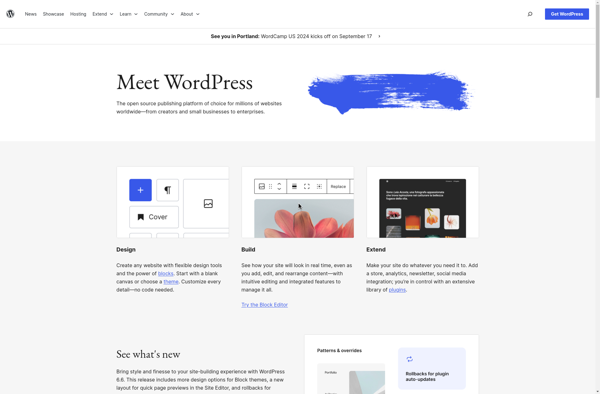
Webflow
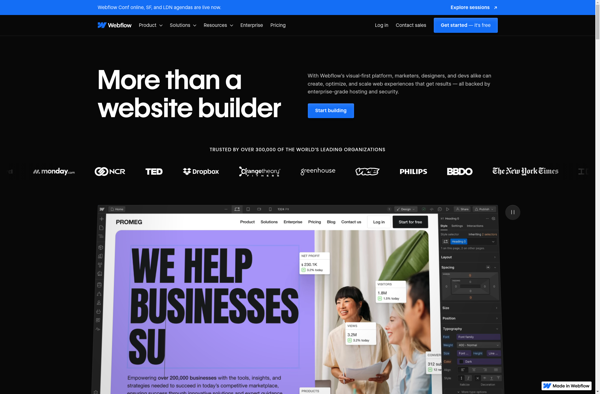
Wix.com
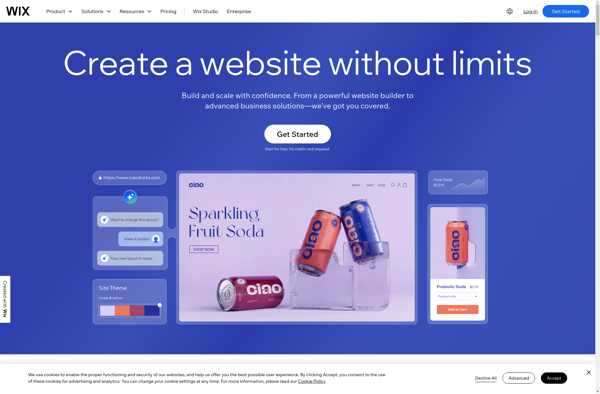
Squarespace

Google Sites
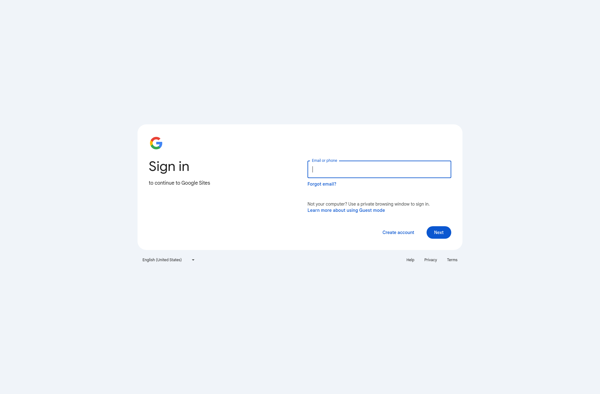
Weebly
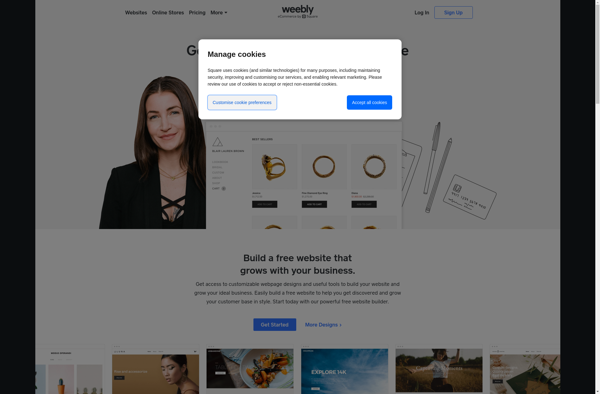
Directus
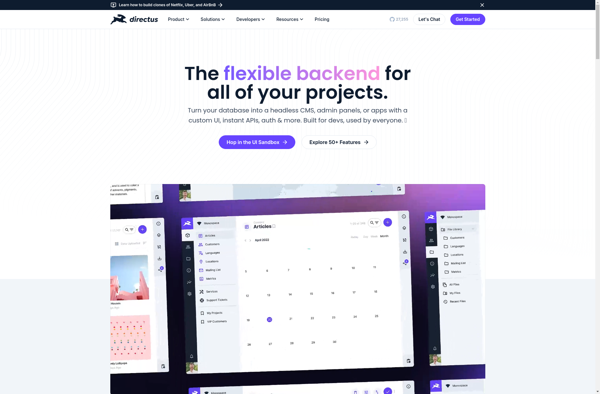
Jimdo

DEV Community
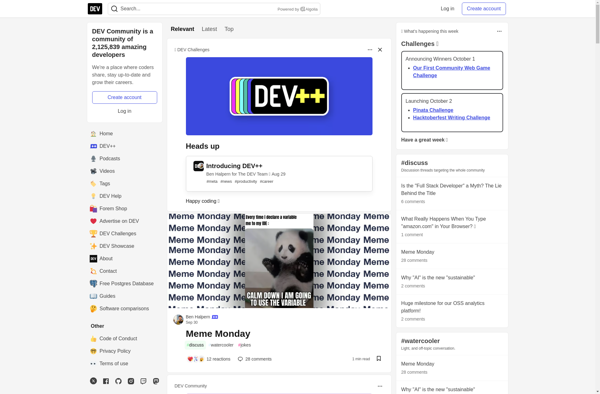
Pixpa

Zyro
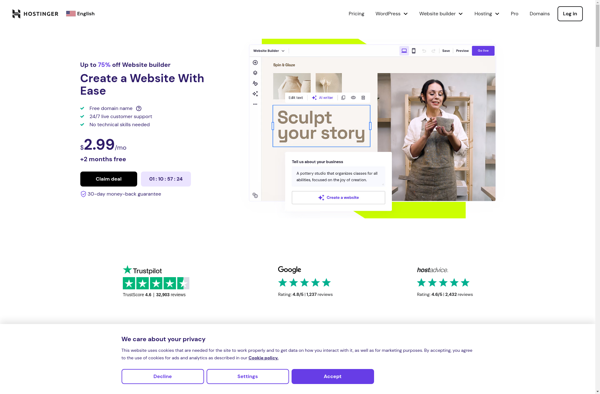
Veolay
