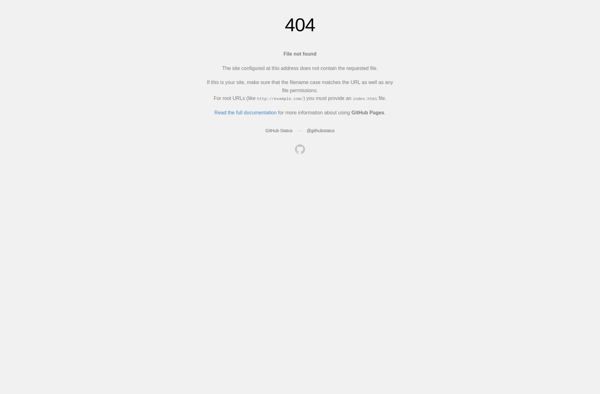KeyDisplayer
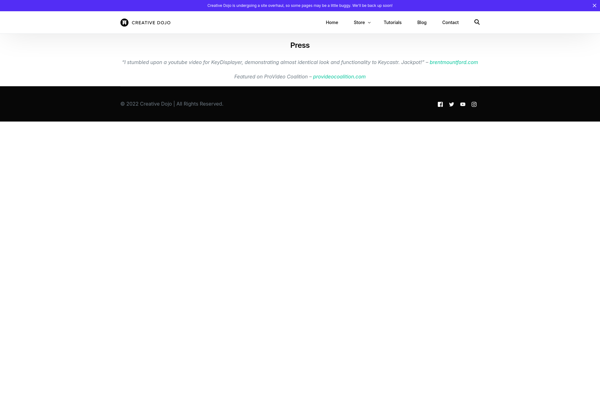
KeyDisplayer: Display Keyboard & Mouse Inputs
A free, open-source program displaying keyboard and mouse inputs on the screen for demonstrations, tutorials, gaming live streams, and accessibility.
What is KeyDisplayer?
KeyDisplayer is a lightweight, customizable program that displays keyboard and mouse inputs on the screen in real-time. It is useful for a variety of purposes:
- Demonstrations & tutorials - Show keyboard shortcuts, mouse movements. Great for how-to videos, software walkthroughs, etc.
- Accessibility aid - Help visually impaired people or those with limited mobility see what keys are being pressed.
- Gaming live streams - Display button presses, aim movements for viewers.
KeyDisplayer is free and open source software available for Windows and Linux. It is highly customizable - users can choose which keys are displayed, size/appearance of the overlay, opacity, position on screen, etc. A standalone Windows executable is available for ease of use, no installation required.
KeyDisplayer integrates seamlessly into existing workflows. It stays on top of all fullscreen applications and automatically hides itself when not in use for a clean look. For gamers & streamers, it supports integration with Open Broadcaster Software (OBS).
With its flexibility and thoughtful feature set, KeyDisplayer is a valuable addition for content creators, educators, gamers, and those with accessibility needs. And being free and open source, it is an excellent alternative to paid mouse/key display software.
KeyDisplayer Features
Features
- Displays keyboard and mouse inputs on screen
- Customizable text size, color and position
- Works with most keyboards and mice
- Open source and free
Pricing
- Free
- Open Source
Pros
Cons
Official Links
Reviews & Ratings
Login to ReviewThe Best KeyDisplayer Alternatives
Top Os & Utilities and System Monitoring and other similar apps like KeyDisplayer
KeyCastr
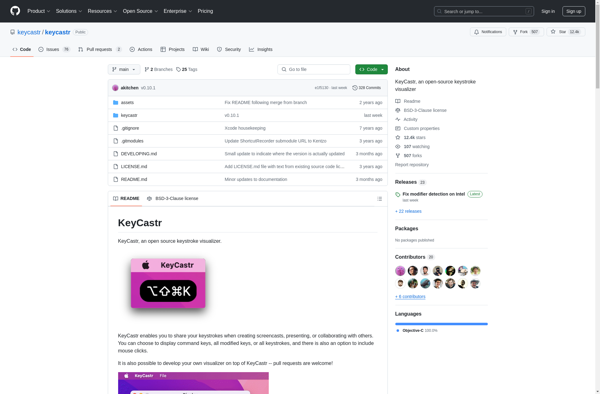
YAKD
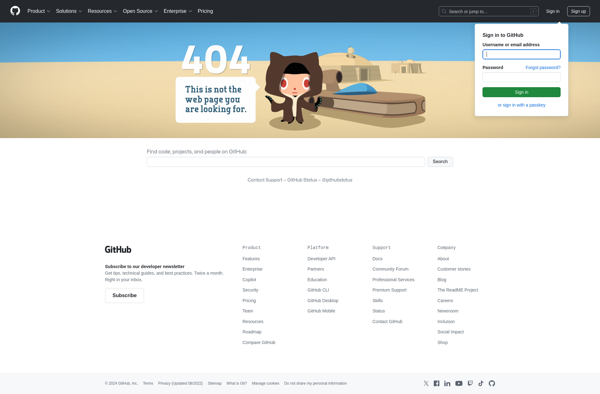
KeyCastOW