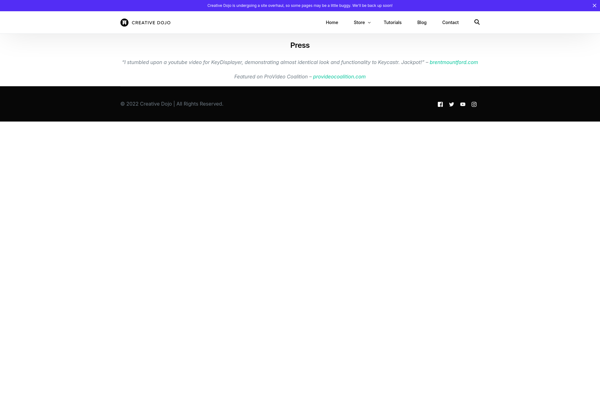KeyCastr
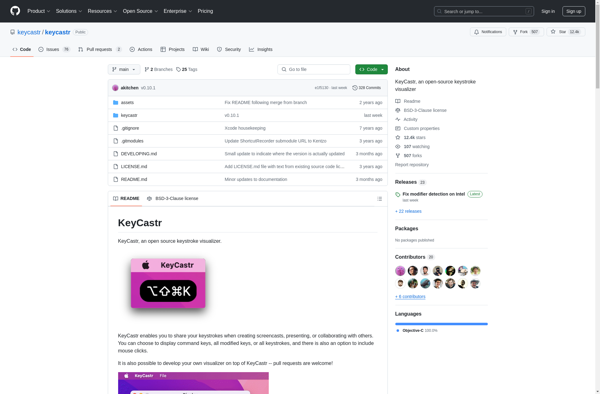
KeyCastr: Real-Time Keystroke Visualizer
Free open-source software for macOS, KeyCastr displays keystrokes on screen as you type, enhancing typing accuracy and efficiency with real-time visual feedback.
What is KeyCastr?
KeyCastr is an open-source software application developed for macOS that provides real-time visual feedback for keystrokes. It highlights keys on the keyboard as they are pressed, helping to reinforce muscle memory and improve typing accuracy and speed.
Some of the main features of KeyCastr include:
- Displays key presses on screen as you type
- Supports all standard and extended keys on the keyboard
- Multiple themes and customization options for visual style
- Adjustable positioning and sizing of key display
- Support for multiple keyboard layouts and input sources
- Lightweight program with minimal impact on system performance
By providing visual confirmation of keys pressed, KeyCastr can help develop stronger keyboarding skills. The real-time feedback aids with memorization of keyboard layouts through visual association. This makes the software useful for touch-typists learning new layouts, programmers seeking to be more efficient coders, gamers looking to master keybinds, and anyone aiming to be faster and more accurate with keyboard input.
As an open-source and freely available tool for macOS, KeyCastr represents an easy way to start improving typing ability. Both novice and expert typists alike can benefit from its intuitive training capabilities.
KeyCastr Features
Features
- Displays keystrokes on screen in real-time
- Provides visual feedback for keys pressed
- Helps improve typing accuracy and efficiency
- Customizable display options
- Supports multiple keyboard layouts
Pricing
- Free
- Open Source
Pros
Cons
Official Links
Reviews & Ratings
Login to ReviewThe Best KeyCastr Alternatives
Top Productivity and Typing and other similar apps like KeyCastr
Here are some alternatives to KeyCastr:
Suggest an alternative ❐Screenkey
Carnac
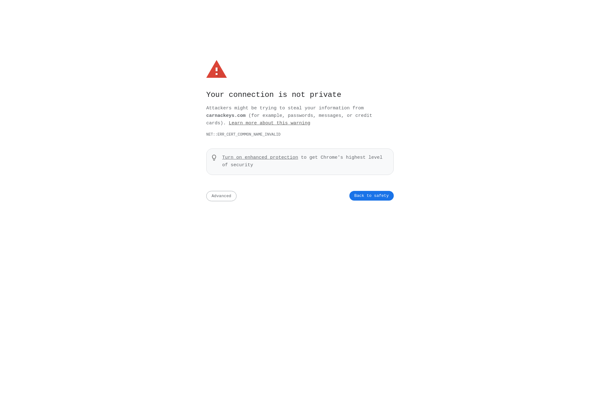
Keyviz

QiPress
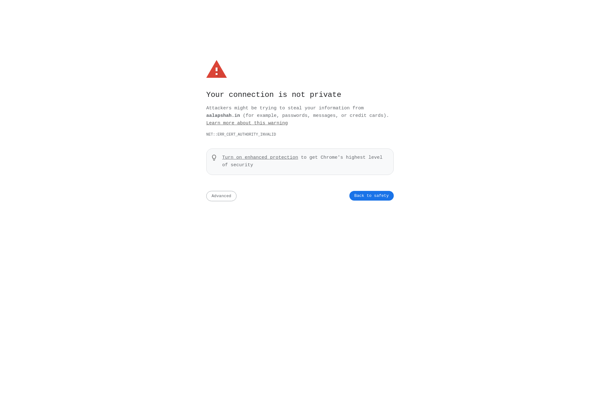
Keystroke Pro
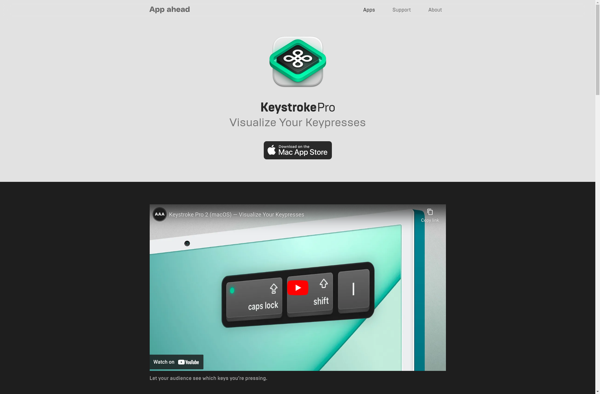
KeyPress OSD
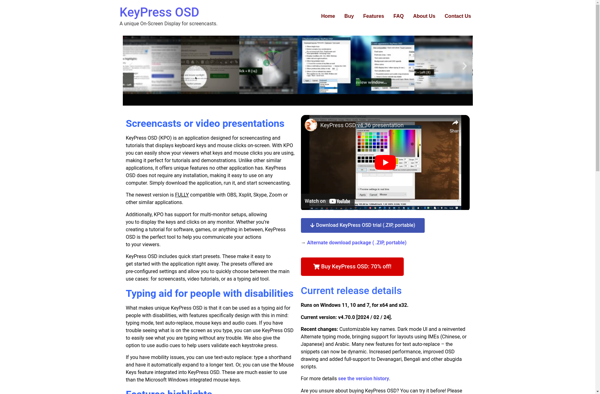
Mouseposé
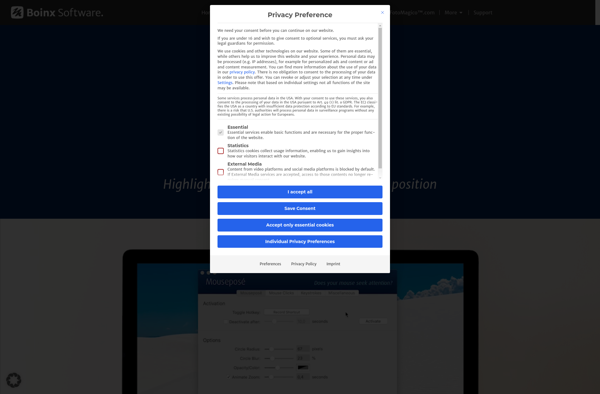
KeyPosé
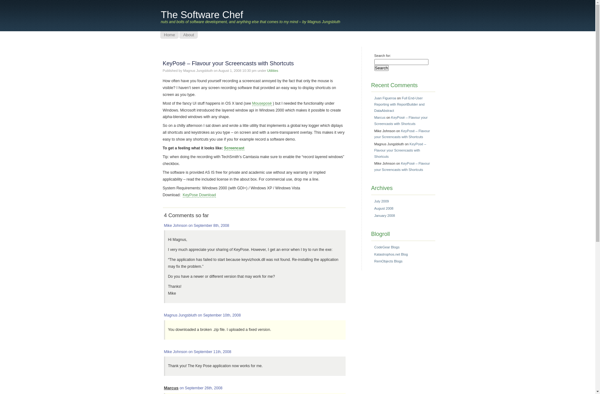
YAKD
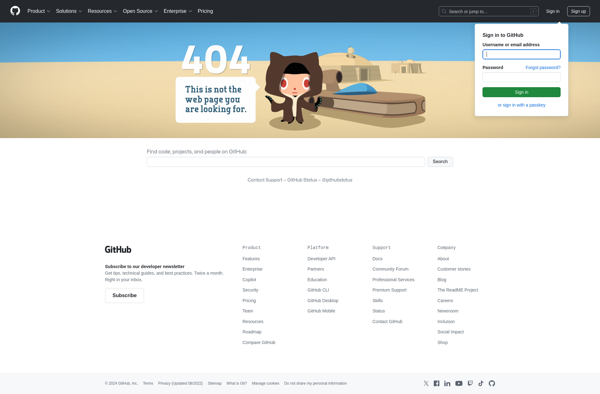
Kling
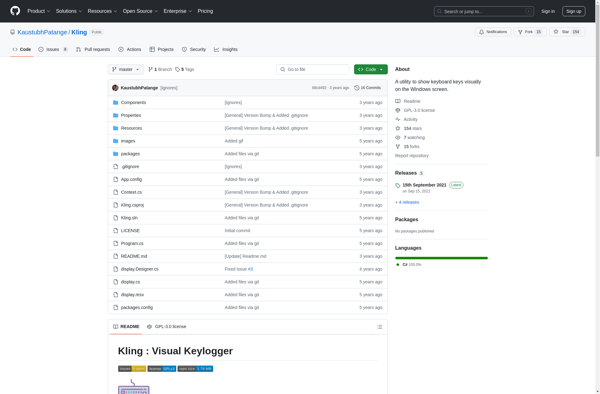
KeyCastOW
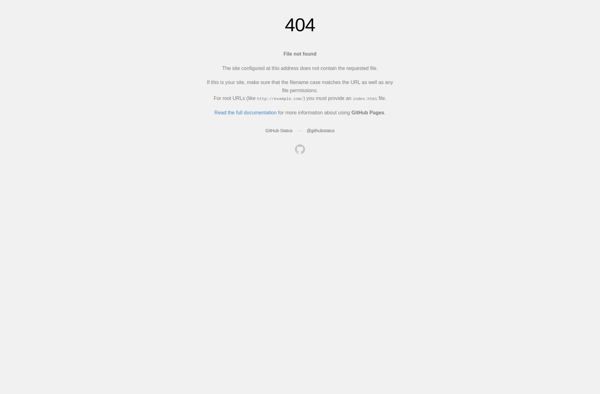
MouseShade
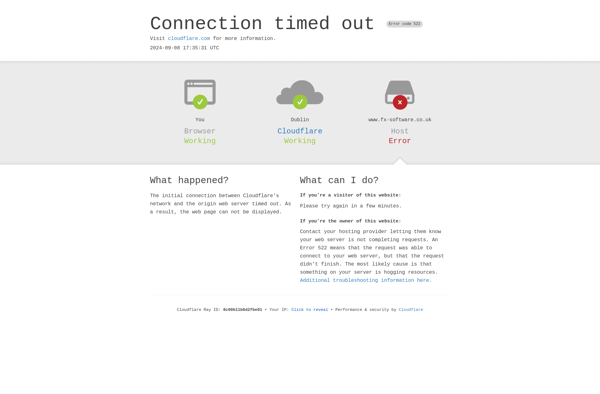
KeyDisplayer