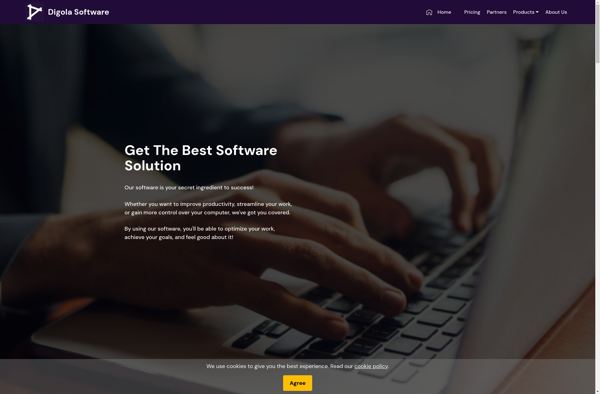Mouseposé
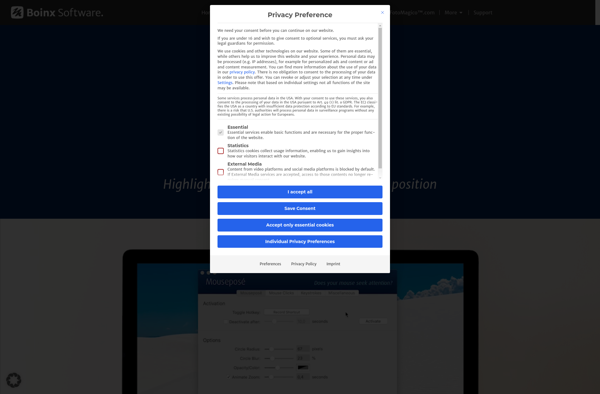
Mouseposé: Simple Mouse Macro Recorder
Mouseposé is a simple yet powerful mouse macro recorder and automation tool for Windows. It allows you to record mouse movements, clicks, and keyboard actions and play them back automatically. Useful for automating repetitive computer tasks.
What is Mouseposé?
Mouseposé is a user-friendly mouse macro automation software for Windows. It gives you the ability to automate repetitive or tedious mouse and keyboard tasks by recording and replaying macros.
With an easy-to-use interface, you can quickly record sequences of mouse movements, clicks, keystrokes and save them for later use. The macros can then be run whenever needed to reproduce the same actions automatically.
Key features include:
- Intuitive macro recorder with adjustable speed, smooth mouse movements
- Insert conditional waits, loops, variables into macros for advanced scripting
- Schedule macros to run periodically
- Integrate with hotkeys for quick access
- Share macros between computers
Whether you need to automate workflows, game grinding, data entry or any other repetitive task on your Windows PC, Mouseposé increases productivity and saves you time and effort.
It comes at an affordable price with lifetime upgrades included. The ease of use and reliability makes it a great mouse/keyboard automation tool for personal and business usage.
Mouseposé Features
Features
- Record mouse movements, clicks and keyboard actions
- Playback recorded macros
- Edit and customize macros
- Schedule macros to run at specific times
- Integrate with other applications via command line
- Basic scripting support
Pricing
- Freemium
Pros
Cons
Official Links
Reviews & Ratings
Login to ReviewThe Best Mouseposé Alternatives
Top Office & Productivity and Automation and other similar apps like Mouseposé
Here are some alternatives to Mouseposé:
Suggest an alternative ❐Epic Pen
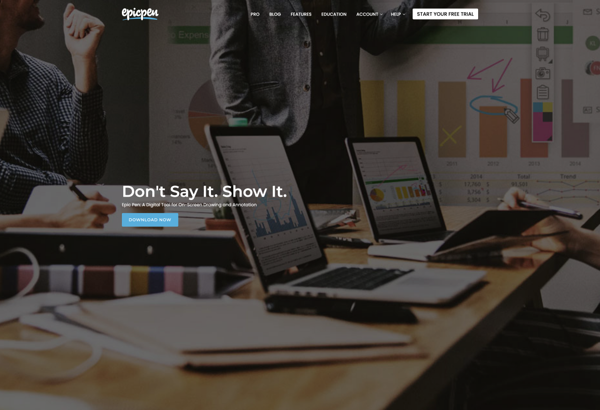
Screenkey
PointerFocus

Carnac
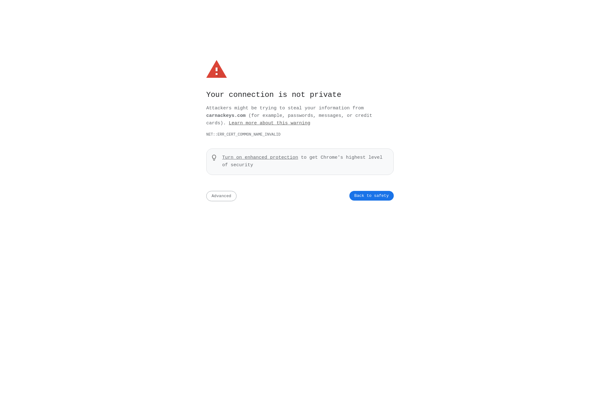
KeyCastr
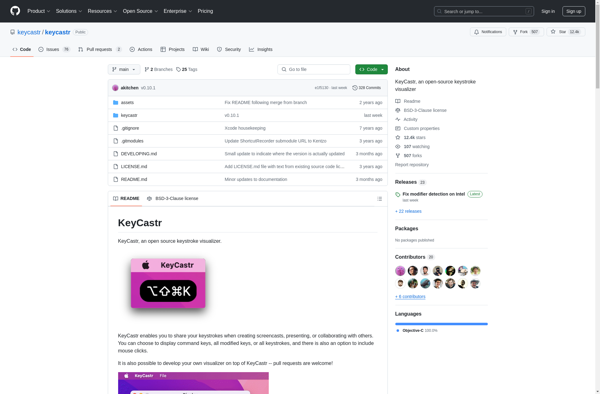
ScreenBrush
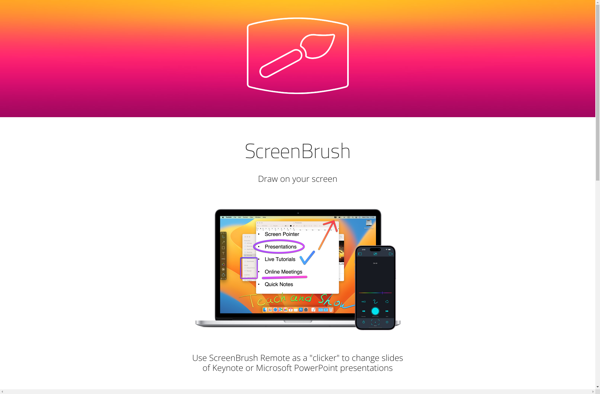
Presentify

Projecteur
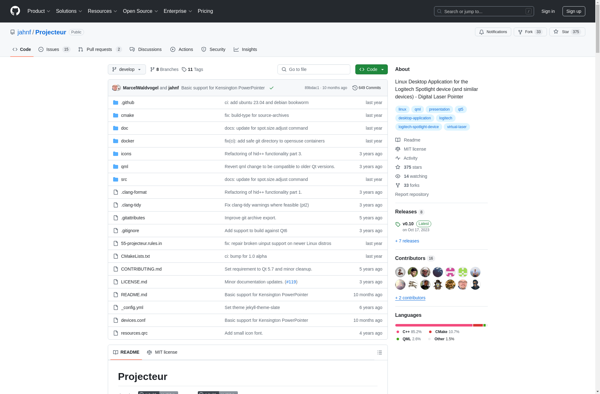
Keyviz

Keystroke Pro
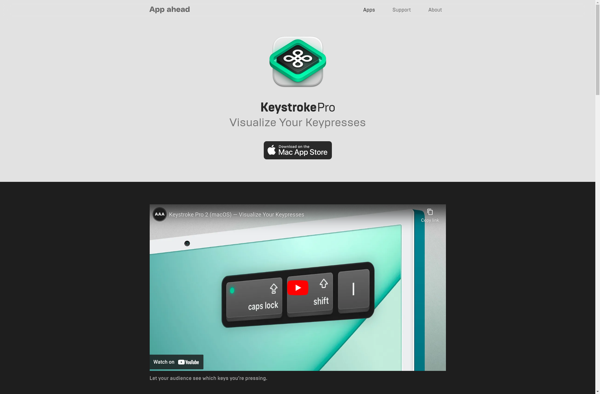
Screen Marker and Recorder
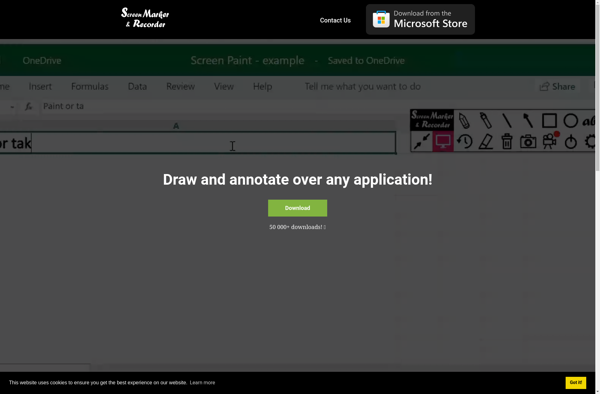
KeyPress OSD
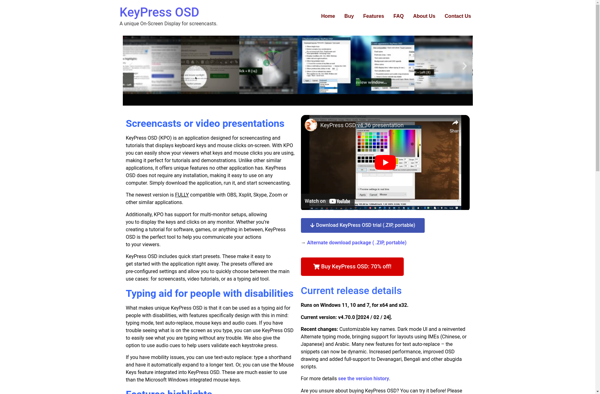
KeyPosé
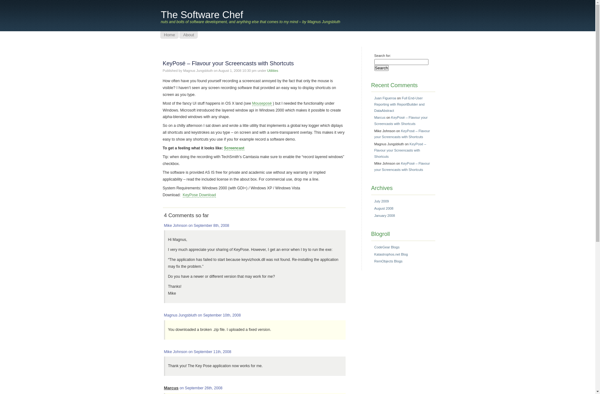
OmniDazzle
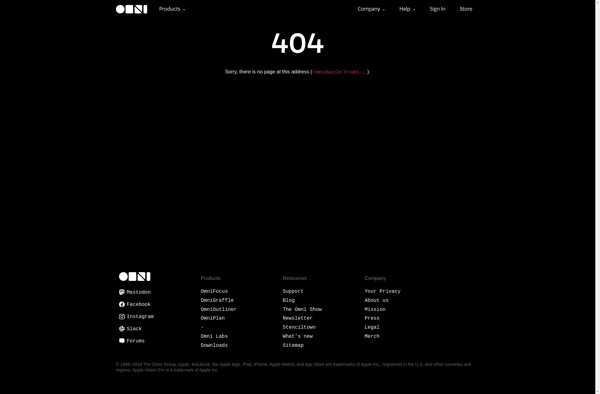
KeyCastOW
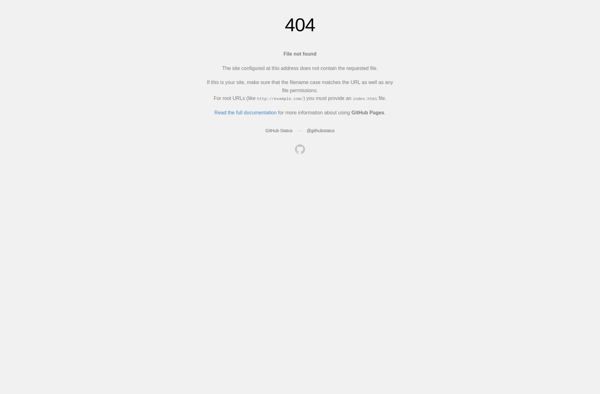
MouseShade
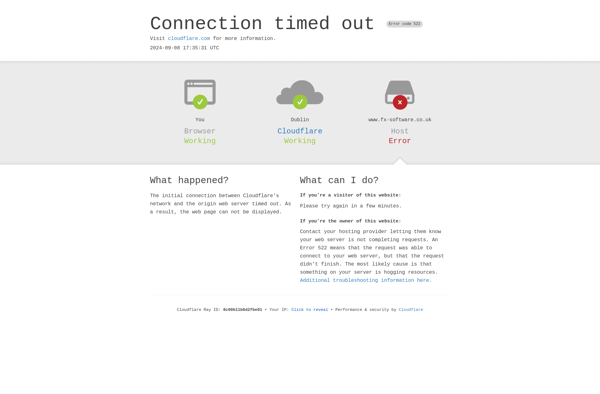
PainterMouse
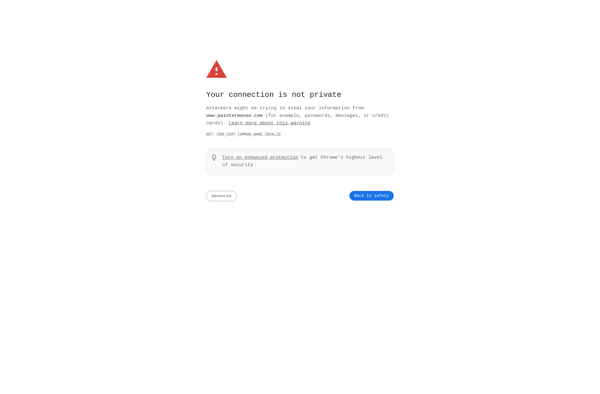
Front Sketch