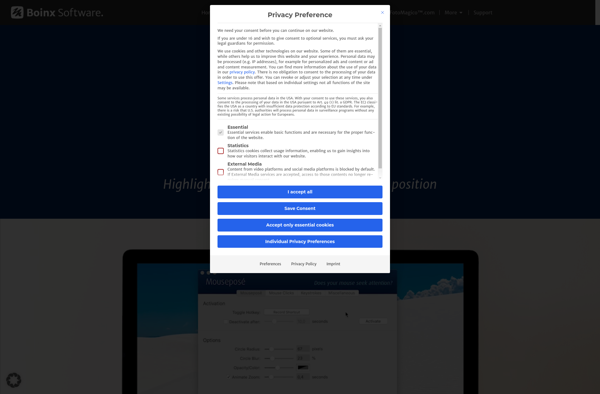MouseShade
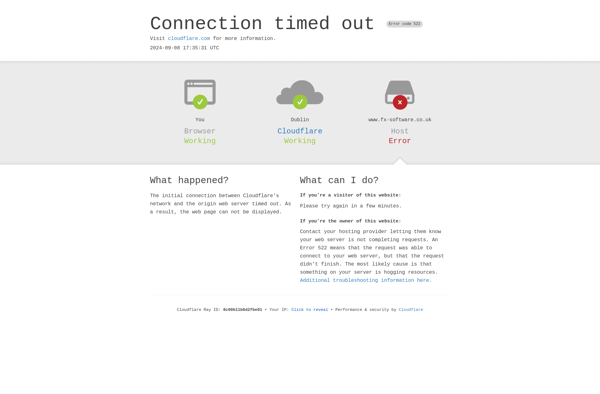
MouseShade: Simple Screen Dimming Utility
MouseShade is a simple utility that dims your screen except for the area around your mouse cursor, helping you focus on specific tasks. It's customizable with hotkeys and opacity controls.
What is MouseShade ?
MouseShade is a freeware application for Windows that provides a subtle spotlight effect around your mouse cursor to enhance focus while working. It darkens the rest of your screen so your eyes are drawn to the area where you're actively working with your mouse.
With adjustable hotkeys and customizable opacity controls, you can tweak MouseShade to suit your needs and preferences. Reduce overall screen brightness or blur distractions without obscuring them entirely. Set keyboard shortcuts to toggle the effect on and off as needed.
Unlike manually magnifying a portion of your screen, MouseShade moves fluidly with your mouse cursor at all times. It's designed to be unobtrusive so you can focus on the details without struggling against your tools. If you frequently lose your place while working on detailed documents or images, MouseShade is a straightforward utility for training your focus.
MouseShade Features
Features
- Dims screen except around mouse cursor
- Customizable hotkeys
- Adjustable opacity controls
- Lightweight and simple interface
Pricing
- Freemium
Pros
Cons
Official Links
Reviews & Ratings
Login to ReviewThe Best MouseShade Alternatives
Top Os & Utilities and Screen Utilities and other similar apps like MouseShade
Here are some alternatives to MouseShade :
Suggest an alternative ❐KeyCastr
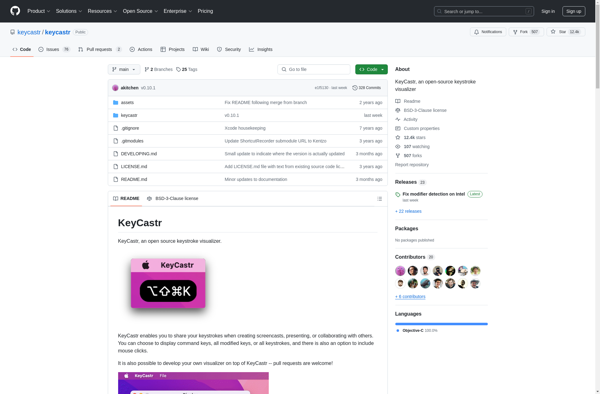
Keyviz

Keystroke Pro
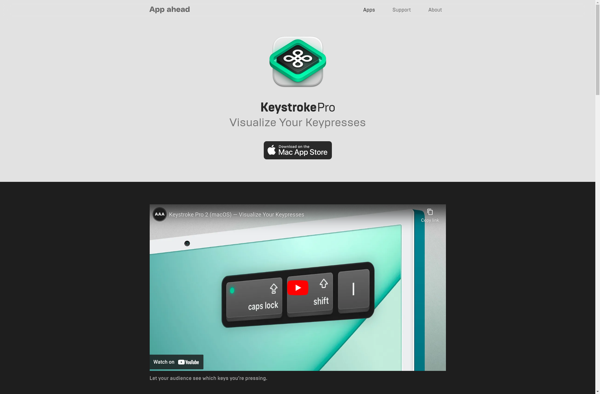
Mouseposé