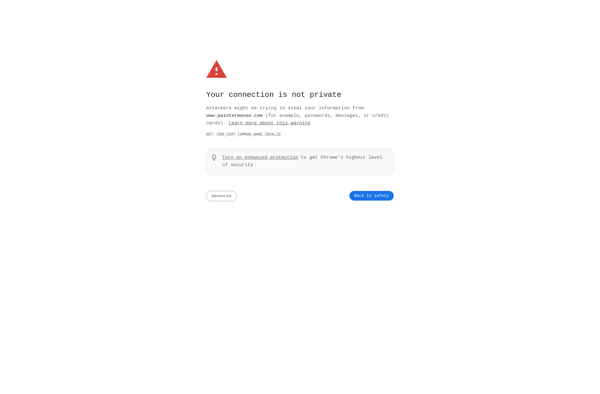PointerFocus

PointerFocus: Enlarge Mouse Cursor
A Windows utility that temporarily enlarges the mouse cursor when a hotkey is pressed, helping users who often misplace their cursor on screen.
What is PointerFocus?
PointerFocus is a small utility program for Windows that helps keep the mouse cursor in view by temporarily enlarging it when needed. It was designed to assist computer users who frequently lose track of their mouse cursor on screen.
The software works by monitoring mouse movement and waiting for a hotkey to be pressed (default is Caps Lock). When the hotkey is pressed, PointerFocus will instantly enlarge the mouse cursor to double its normal size, making it easy to spot on screen. After a few seconds, the mouse cursor shrinks back down to its regular size.
This type of temporary mouse cursor size enhancement can be helpful for a variety of users:
- Those with visual impairments who lose track of the cursor.
- Users working on high resolution monitors where the cursor is very small.
- Anyone frustrated by losing their mouse cursor frequently.
PointerFocus runs in the background and has a small resource footprint. It has configuration options to change the hotkey, modify the size and appearance of the enlarged cursor, and more. It's a simple but useful utility for helping keep the mouse cursor visible at all times.
PointerFocus Features
Features
- Temporarily enlarges mouse cursor when a hotkey is pressed
- Helps keep the mouse cursor visible on screen
- Customizable hotkey and cursor size settings
- Runs in the system tray
Pricing
- Free
Pros
Cons
Official Links
Reviews & Ratings
Login to ReviewThe Best PointerFocus Alternatives
Top Os & Utilities and Accessibility and other similar apps like PointerFocus
Here are some alternatives to PointerFocus:
Suggest an alternative ❐ShowOff
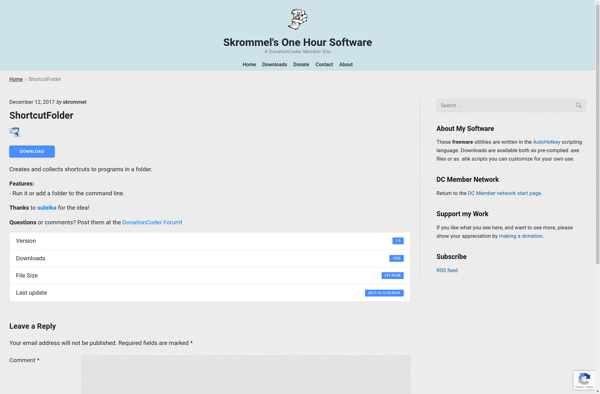
Projecteur
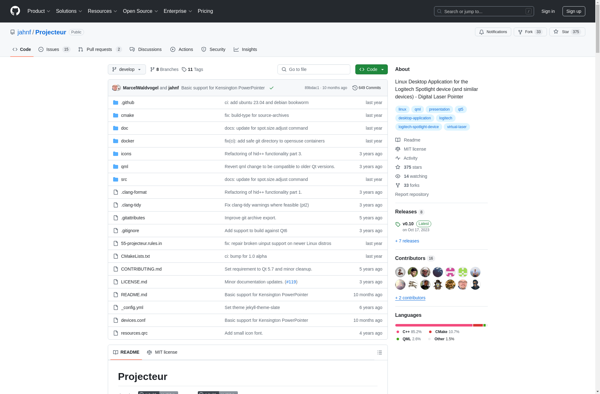
Pen Attention
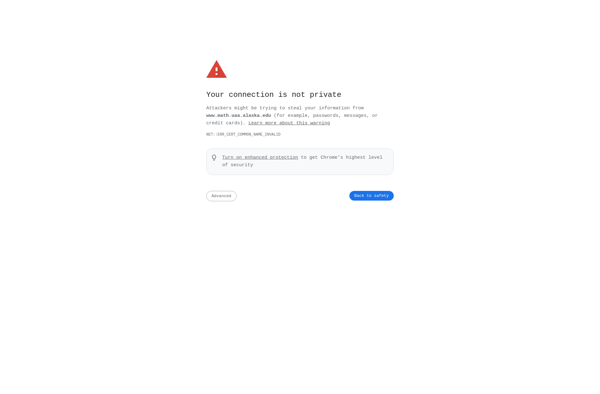
Mouseposé
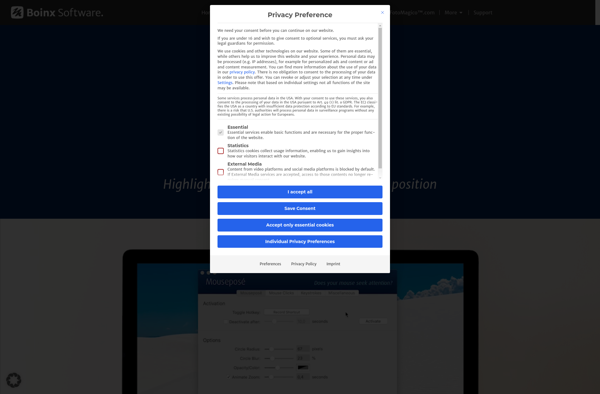
KeyPosé
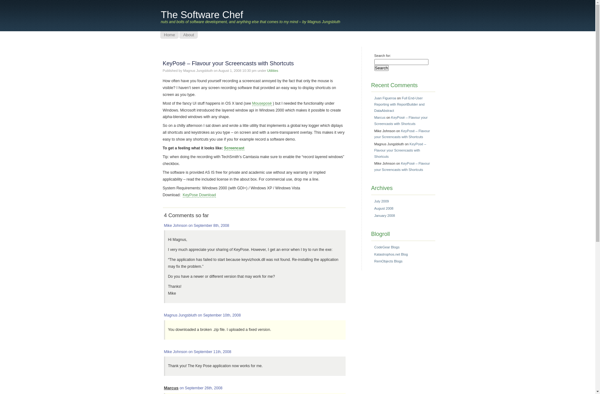
SpotOnTheMouse
Kokomite
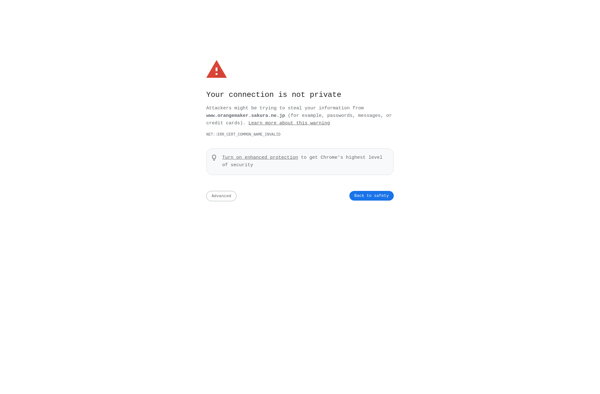
PainterMouse