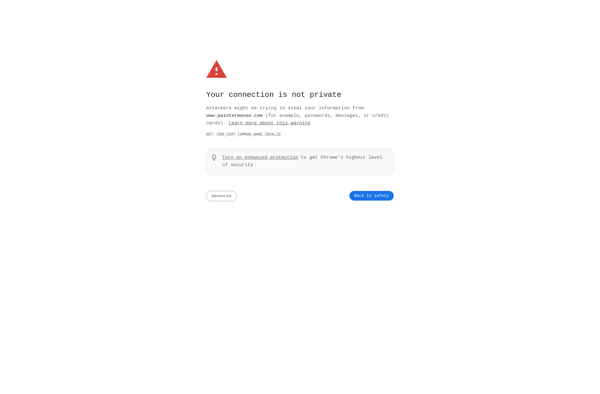ShowOff
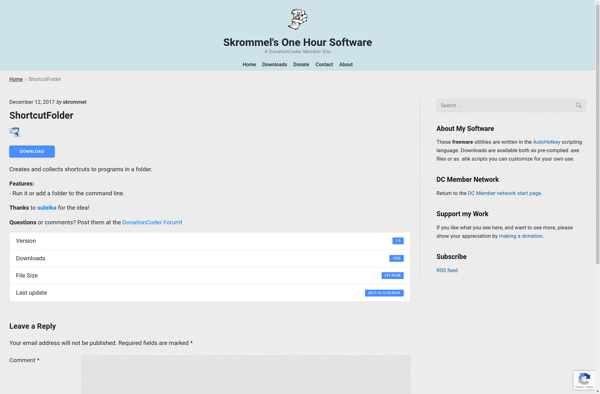
ShowOff: Powerful Screen Recording and Video Editing for Windows
ShowOff is a powerful yet easy-to-use screen recording and video editing software for Windows. It allows you to record your screen, webcam, audio, and more to create high-quality videos for tutorials, lessons, demos, and more in just minutes.
What is ShowOff?
ShowOff is a feature-rich yet intuitive screen recording and video editing app for Windows. Developed by Vovsoft, ShowOff makes it easy for anyone to create professional-looking tutorial videos, software demos, video lessons, and more in just minutes.
With ShowOff, you can capture anything on your PC screen and record from webcam, microphone, system audio, or other audio input devices simultaneously. It provides options to customize the screen capture area, change audio input sources on the fly, select output video format and quality, and much more while recording.
Once screen recording is done, ShowOff's built-in video editor allows you to easily trim, cut and join video clips, add transitions between scenes, include intro and outro scenes, annotate videos using shapes, arrows, text boxes and more. You can also include background music from its royalty-free music library to make your videos more engaging.
Some key features include:
- Intuitive and easy-to-use interface
- Flexible screen, webcam, audio capture options
- Annotate videos with arrows, text, shapes etc
- Hundreds of stunning video effects and filters
- Built-in free music library
- Output video to MP4, AVI, WMV, MOV and more
- Share videos directly to YouTube, Google Drive and more
Overall, with its perfect mix of simplicity and advanced video editing capabilities, ShowOff is the ideal screen recording and video editing software for teachers, students, business professionals and even casual users looking to create tutorial videos, product demos, video lessons and presentations.
ShowOff Features
Features
- Screen recording
- Webcam recording
- Audio recording
- Annotations and cursor effects
- Basic video editing
- Screenshot capture
- GIF creation
- Library for managing recordings
- Export videos in multiple formats
Pricing
- Free
- One-time Purchase
- Subscription-Based
Pros
Cons
Reviews & Ratings
Login to ReviewThe Best ShowOff Alternatives
Top Education & Reference and Screen Recording and other similar apps like ShowOff
Here are some alternatives to ShowOff:
Suggest an alternative ❐PointerFocus

SpotOnTheMouse
PainterMouse