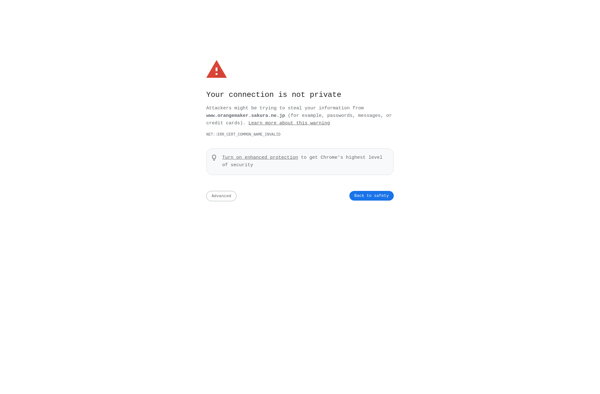PainterMouse
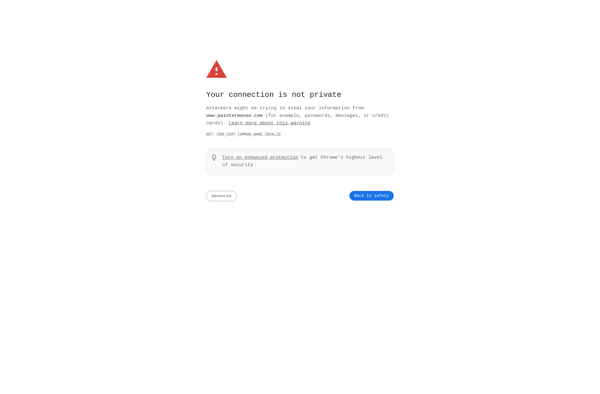
PainterMouse: Digital Painting Software
PainterMouse is a digital painting software that allows users to paint, sketch, and draw using realistic brushes and tools. It has a user-friendly interface and customization options for brushes and canvases.
What is PainterMouse?
PainterMouse is a versatile digital painting and illustration software designed for artists of all skill levels. With PainterMouse, users can create original artwork from scratch using various realistic brushes, tools, canvas textures, and more to simulate a traditional art studio experience on the computer.
Key features include:
- Hundreds of customizable brushes with options like texture, jitter, opacity, flow, blend modes, color dynamics, and more for blending, sketching, inking, and painting
- Layers and layer groups to organize your artwork's components
- Advanced selection tools like lassos, magic wands, and masking for working with specific areas of your illustrations
- A sleek user interface tailored for art creation, with a focus on simplicity, efficiency, and customizability
- Support for common graphic formats like PSD, TIFF, PNG, and JPEG for saving and exporting your artwork
- A thriving community of users that inspire creativity through idea exchanges, brushes, custom tools presets, and more
Whether you enjoy character illustrations, complex matte paintings, concept art, or casual doodling, PainterMouse provides all the tools needed to bring your creative ideas to life.
PainterMouse Features
Features
- Realistic brushes and painting tools
- Layers and layer management
- Customizable brushes and brush settings
- Variety of canvas textures and surfaces
- Intuitive user interface
- Supports pressure-sensitivity for graphics tablets
- Color mixing and blending modes
- Selection and transformation tools
- Support for high-resolution canvases
Pricing
- One-time Purchase
Pros
Cons
Official Links
Reviews & Ratings
Login to ReviewThe Best PainterMouse Alternatives
Top Photos & Graphics and Digital Painting and other similar apps like PainterMouse
Here are some alternatives to PainterMouse:
Suggest an alternative ❐PointerFocus

ShowOff
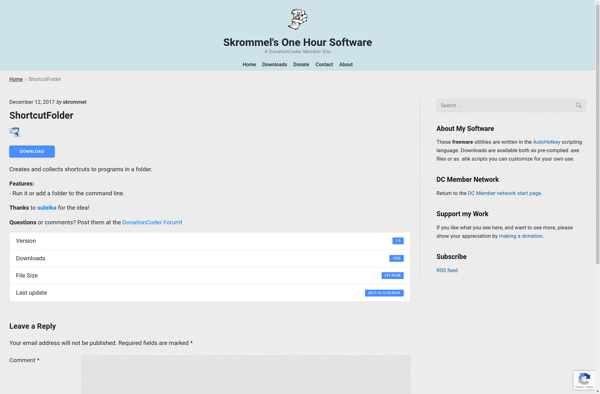
Projecteur
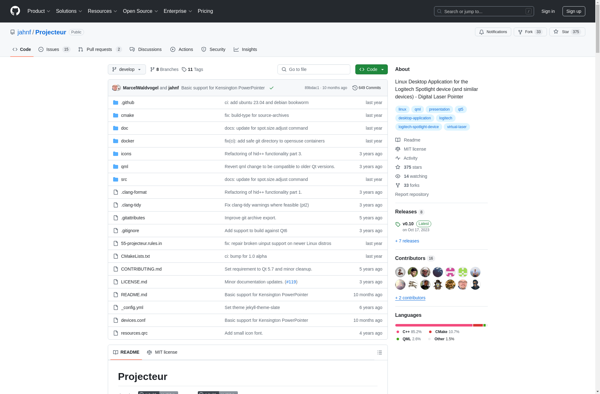
Pen Attention
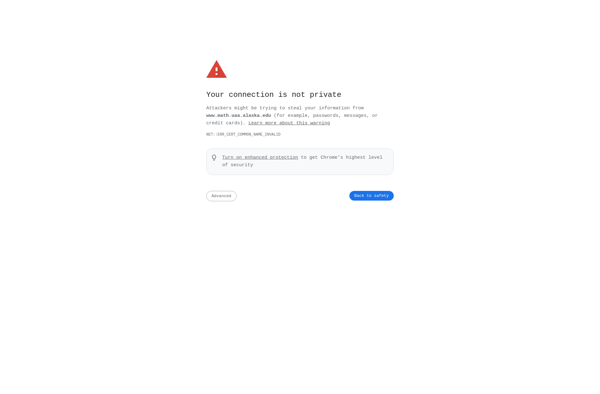
Mouseposé
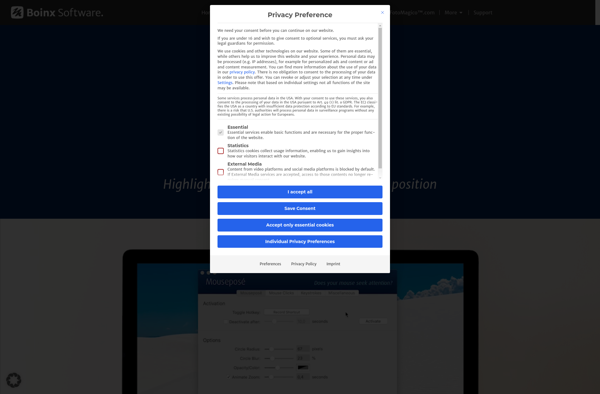
KeyPosé
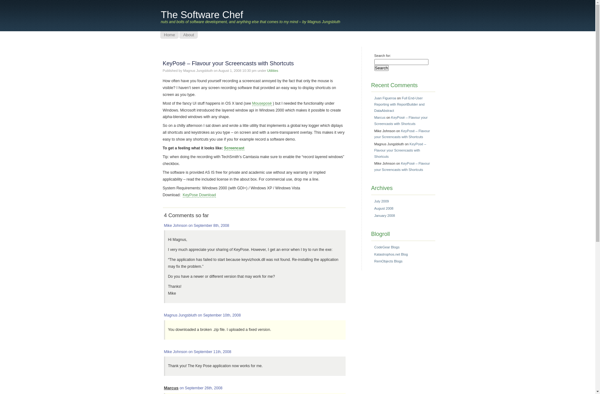
SpotOnTheMouse
Kokomite