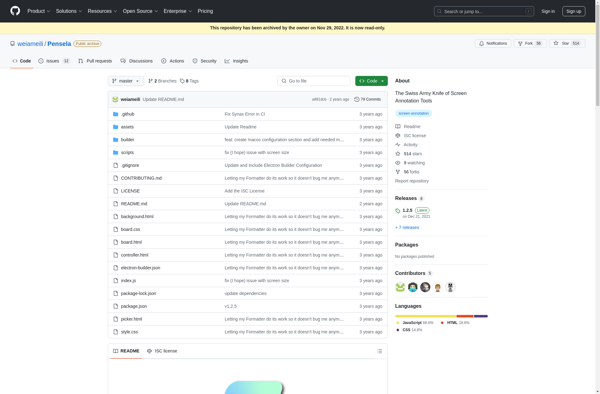Presentify

Presentify: Presentation Software Tool
Create visually appealing presentations with ease using Presentify, a user-friendly presentation software with drag and drop interface and pre-designed templates and themes.
What is Presentify?
Presentify is a cloud-based presentation software that allows users to create professional-looking presentations in minutes. It is designed to help users create visually impactful presentations for business, educational or personal use without the need for design expertise.
Some key features of Presentify include:
- Drag and drop interface - Easily add text, images, videos shapes and other elements with a simple drag and drop.
- Hundreds of templates and themes - Browse from a wide selection of professionally designed templates across industries and purposes to get started quickly.
- Photo editing tools - Crop, resize, apply filters and more to optimize images for presentations without needing separate editing software.
- Animations and transitions - Make presentations more dynamic and visually appealing with built-in animation effects.
- Collaboration features - Share, co-edit and comment on presentations in real-time for better teamwork.
- Export and present options - Export presentations into different file formats or preset them for full screen presentation.
Presentify is suitable for businesses, educators, marketers, freelancers, students and personal users looking to create quick yet polished presentations that grab attention and communicate ideas effectively. Its intuitive and minimal interface makes it easy for even non-designers to build presentations efficiently.
Presentify Features
Features
- Drag and drop interface
- Pre-designed templates and themes
- Image, video and audio embedding
- Animations and transitions
- Real-time collaboration
- Presenter mode with notes
- Export presentations to PDF and video
- Mobile app for presentations on the go
Pricing
- Freemium
- Subscription-Based
Pros
Cons
Official Links
Reviews & Ratings
Login to ReviewThe Best Presentify Alternatives
Top Office & Productivity and Presentation Software and other similar apps like Presentify
Here are some alternatives to Presentify:
Suggest an alternative ❐Epic Pen
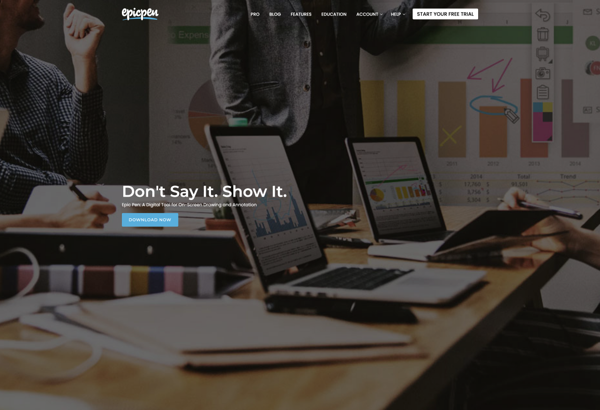
Pointofix
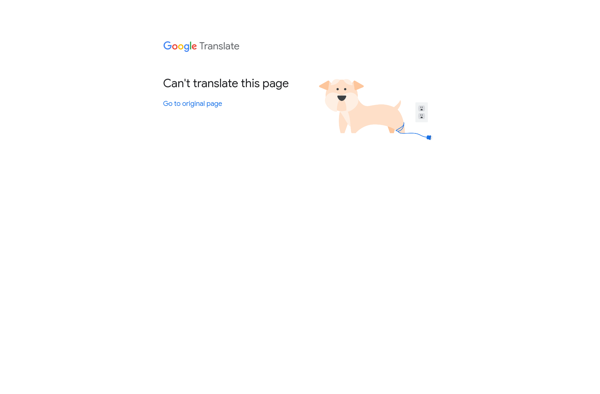
OpenBoard Whiteboard

ScreenBrush
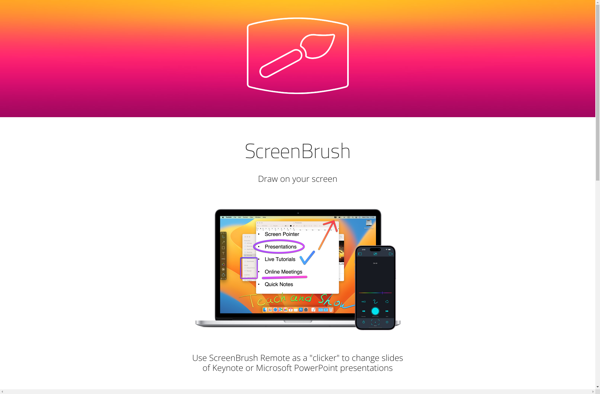
Screen Marker and Recorder
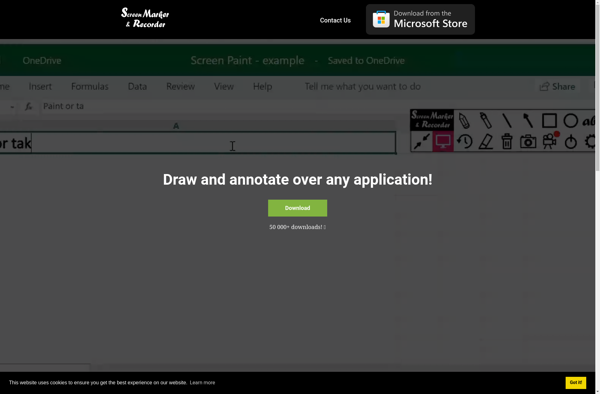
Mouseposé
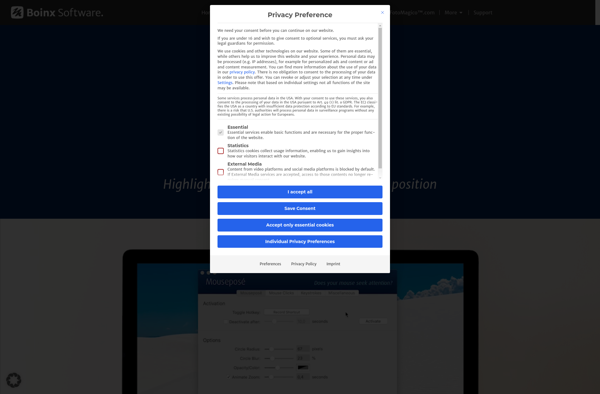
Cursor Pro
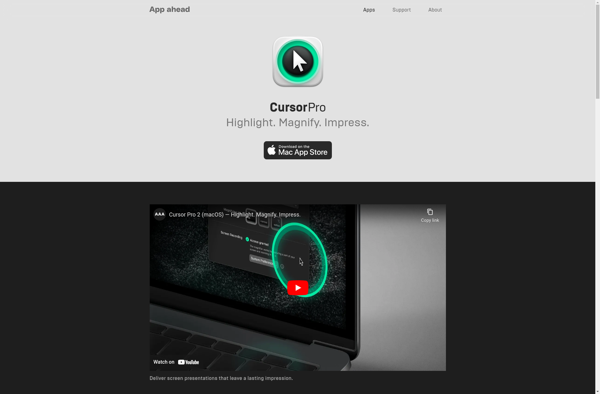
OmniDazzle
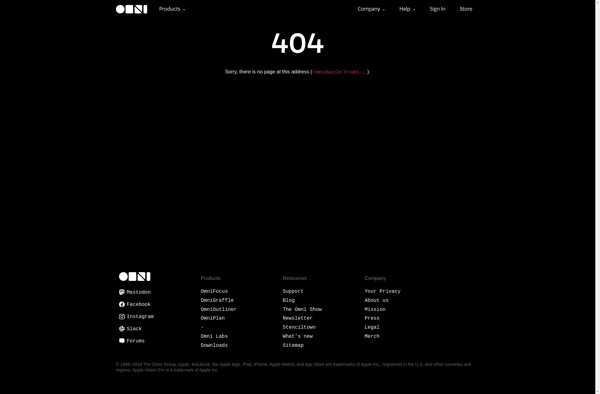
Pensela