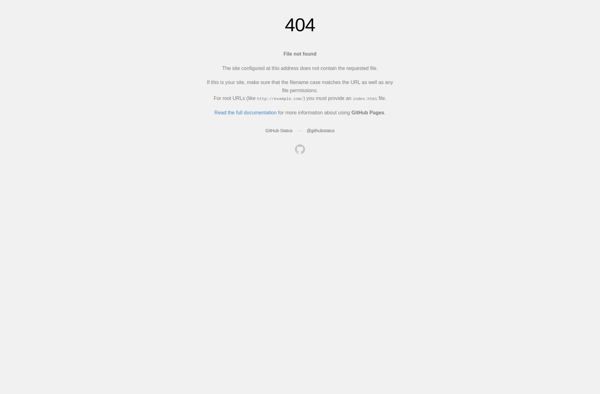KeyPress OSD
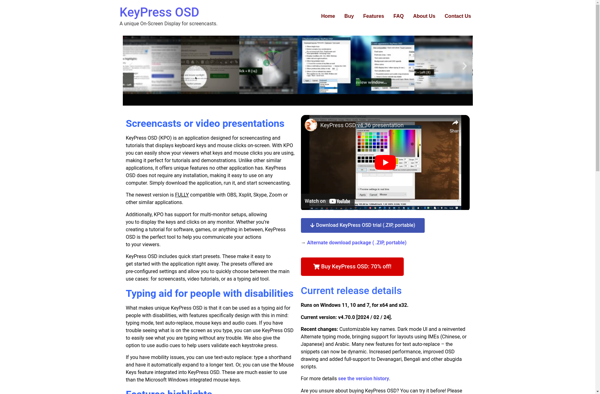
KeyPress OSD: Lightweight Keyboard & Mouse Press Display
A lightweight program to display keyboard and mouse presses on your screen, useful for tutorials, presentations, or demo videos
What is KeyPress OSD?
KeyPress OSD is a free, open-source on-screen display utility for Windows that shows keyboard and mouse button presses on the screen. It was created by Codeplex user extratorrent originally as KeyLogger OSD, but has been renamed to avoid confusion with actual keylogger software.
Some of the features of KeyPress OSD include:
- Displays keys pressed on keyboard, including modifiers like Shift, Ctrl etc.
- Shows mouse button clicks and movement.
- Customizable text size, color and position on screen.
- Blacklist to hide sensitive keys like passwords.
- Transparency effects and backgrounds.
- Small footprint and resource usage.
KeyPress OSD is handy for programmers, gamers, tutorial creators, demonstrators and other users who want to display keyboard and mouse input visibly on screen. For example, you can use it when recording software walkthrough videos to allow viewers to follow along. The transparency allows it to overlay on top of other windows cleanly.
As it simply reads input and has no logging or tracking, it is safe to use and has no privacy issues. Overall, KeyPress OSD is a useful utility for visually showcasing keystrokes and mouse actions on Windows desktops and applications.
KeyPress OSD Features
Features
- Displays keyboard and mouse clicks on screen
- Customizable text size, color and position
- Supports multiple keyboards and mice
- Minimal CPU and memory usage
- Portable - runs off USB drive
- Open source
Pricing
- Free
- Open Source
Pros
Cons
Official Links
Reviews & Ratings
Login to ReviewThe Best KeyPress OSD Alternatives
Top Os & Utilities and System Monitoring and other similar apps like KeyPress OSD
Here are some alternatives to KeyPress OSD:
Suggest an alternative ❐Screenkey
Carnac
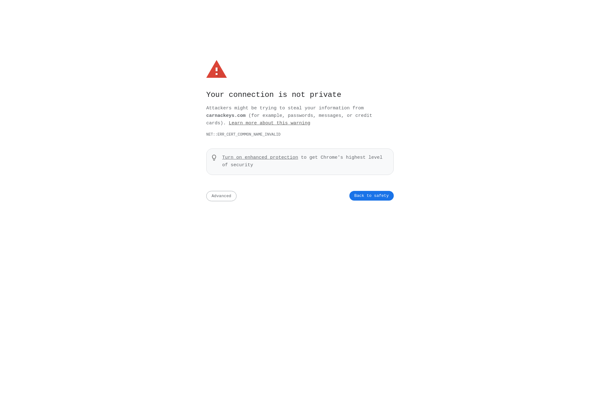
KeyCastr
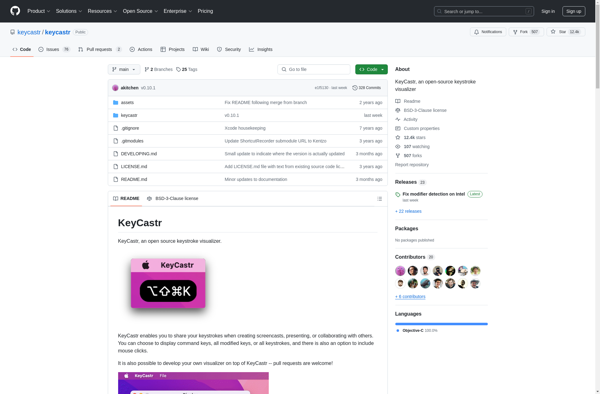
Keyviz

QiPress
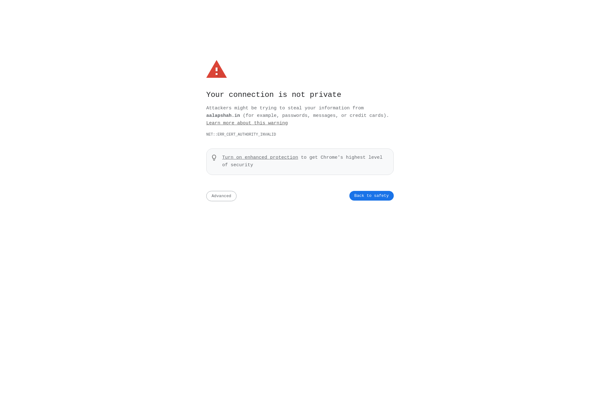
Keystroke Pro
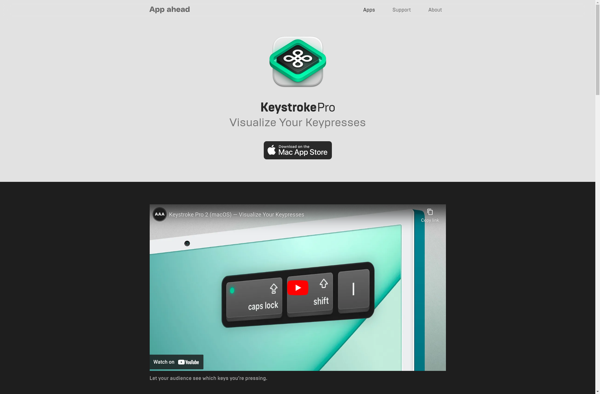
Mouseposé
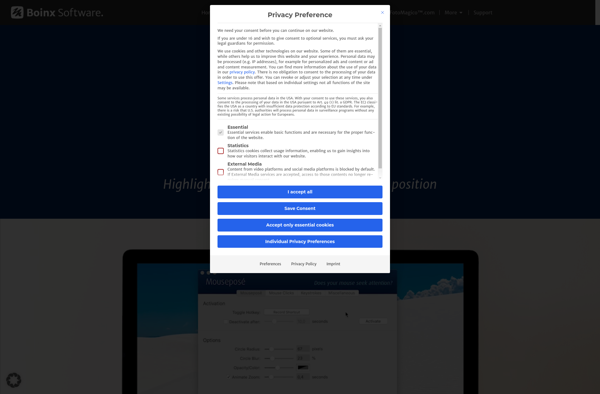
KeyPosé
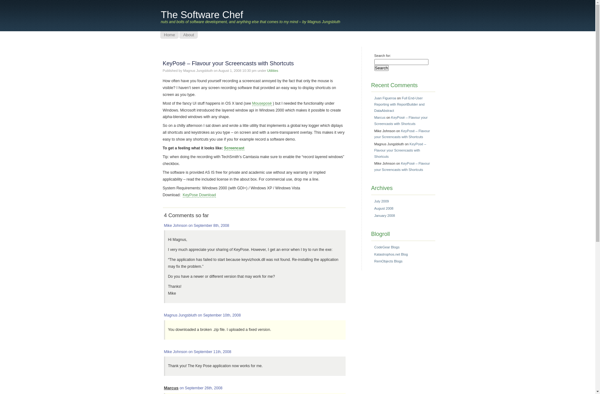
Kling
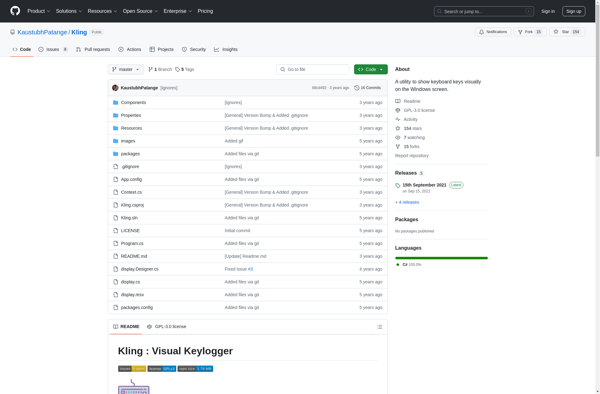
Key-mon
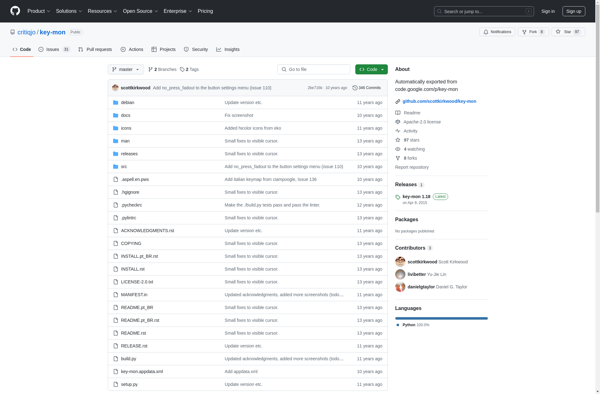
KeyCastOW