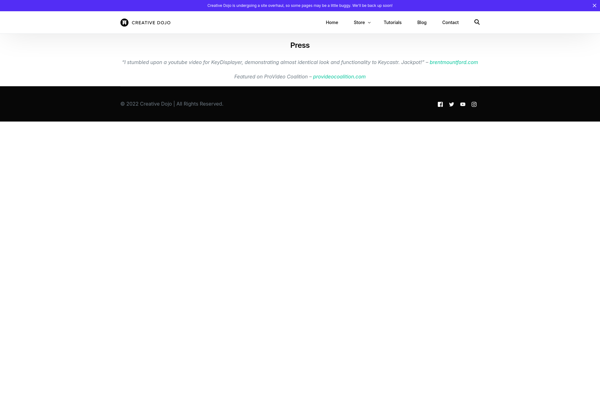YAKD
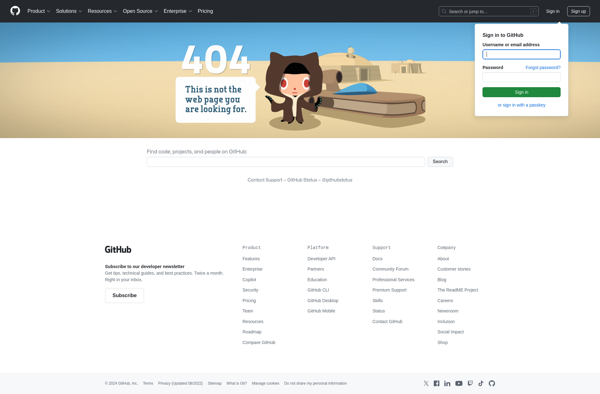
YAKD: Open-Source Knowledge Management System
An open-source, customizable knowledge management system for organizing documents, webpages, and other content, facilitating team collaboration and project management.
What is YAKD?
YAKD is an open-source knowledge management and collaboration software designed for teams and organizations. At its core, it acts as a central repository for documents, webpages, and other digital content that can be organized, searched, and shared.
Some of the key features of YAKD include:
- Customizable databases for organizing content such as documents, web pages, images, videos, and more
- Advanced search and filtering tools to quickly find content
- Collaboration features like user management, comments, task assignments, and project management
- Customizable dashboards, views, and reports to visualize information
- Integrations with popular applications like Google Drive, Dropbox, Slack, and more
- Granular access permissions to manage confidential content
- Indexes content automatically based on source integrations
- Version control and content moderation
- Mobile-responsive web interface
YAKD is designed to be easy to use while also providing powerful features for managing and collaborating on digital information. It can boost productivity for teams and centralize content in one secure location. The open-source model allows YAKD to be customized to meet specific use cases as well.
YAKD Features
Features
- Document management
- Knowledge base
- Collaboration tools
- Task management
- Project management
- Customizable interface
Pricing
- Open Source
Pros
Cons
Reviews & Ratings
Login to ReviewThe Best YAKD Alternatives
Top Office & Productivity and Knowledge Management and other similar apps like YAKD
Here are some alternatives to YAKD:
Suggest an alternative ❐Screenkey
KeyCastr
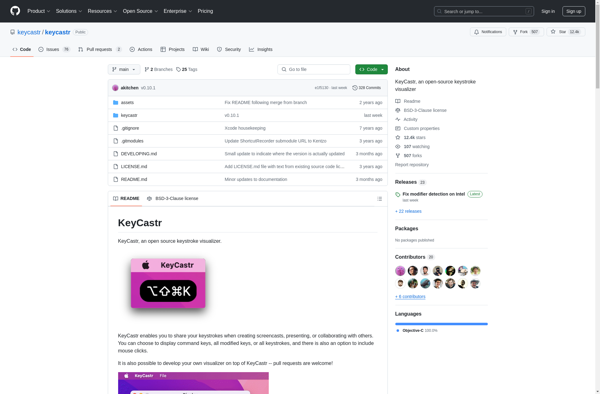
Keyviz

KeyCastOW
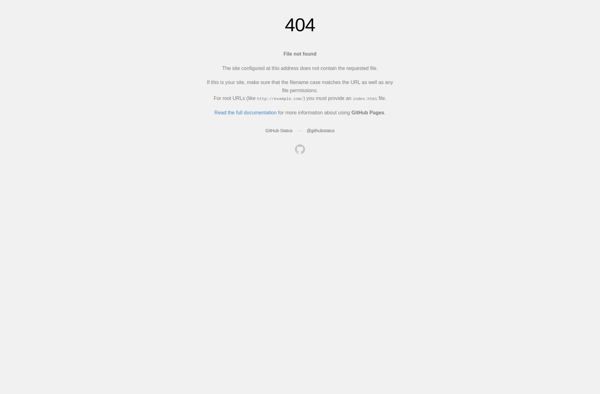
KeyDisplayer