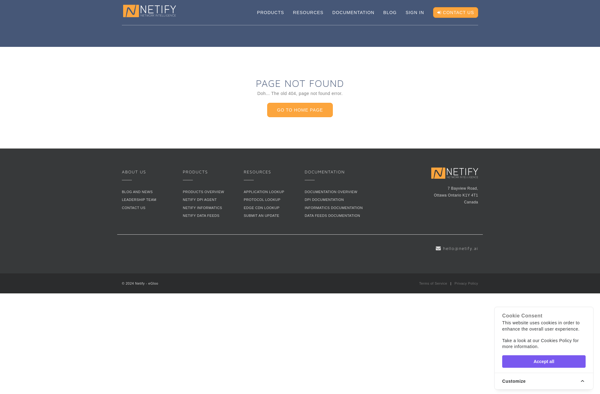L7 Filter
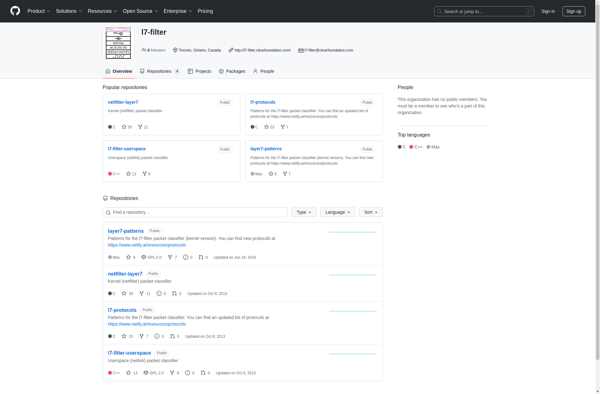
L7 Filter: Open-Source Web Application Firewall
L7 Filter protects web servers from various web attacks by analyzing network traffic at OSI layer 7, blocking SQL injections, cross-site scripting, and other threats.
What is L7 Filter?
L7 Filter is an open-source web application firewall (WAF) that provides mod_security-like content filtering for internet facing systems. It inspects all network packets at layer 7 of the OSI model, the application layer, and it uses regular expressions and other content analysis methods to block malicious code injections, cross-site scripting (XSS), file inclusion attacks, and other threats aimed at web applications.
L7 Filter is highly configurable and flexible. It can analyze both HTTP/HTTPS traffic as well as non-HTTP protocols. Rules for filtering content can be written in XML to target specific URLs, query strings, referrers, etc. The rules support full regular expression pattern matching. Developers can also write custom rules to protect against new threats. L7 Filter runs on many Linux distributions and some BSD variants. It integrates with web servers like Apache, Nginx, and Lighttpd.
Some key benefits of L7 Filter include: protecting against OWASP Top 10 attacks like SQLi and XSS, high performance load balancing, DDoS attack resistance, real-time customizable reporting on threats, and virtual patching for urgent threats. Overall, L7 Filter provides robust yet flexible open source WAF capabilities to harden web applications from malicious attacks.
L7 Filter Features
Features
- Open-source web application firewall
- Protects web servers from attacks
- Analyzes network traffic at OSI layer 7
- Blocks SQL injections, cross-site scripting, and other web attacks
Pricing
- Open Source
Pros
Cons
Official Links
Reviews & Ratings
Login to ReviewThe Best L7 Filter Alternatives
Top Security & Privacy and Web Application Firewalls and other similar apps like L7 Filter
Here are some alternatives to L7 Filter:
Suggest an alternative ❐NetBalancer
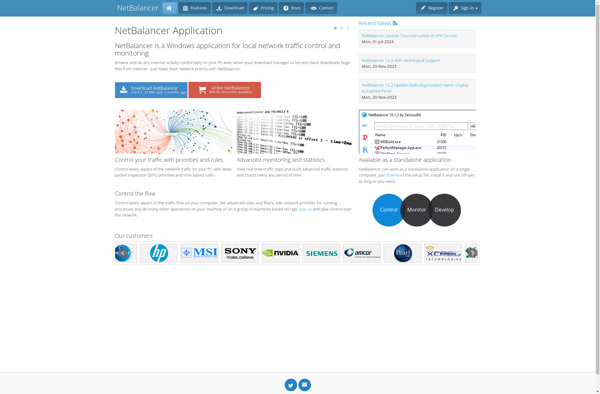
CFosSpeed
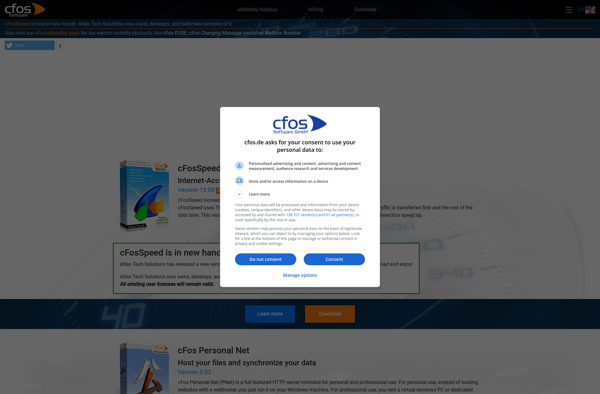
Bandwidth Manager
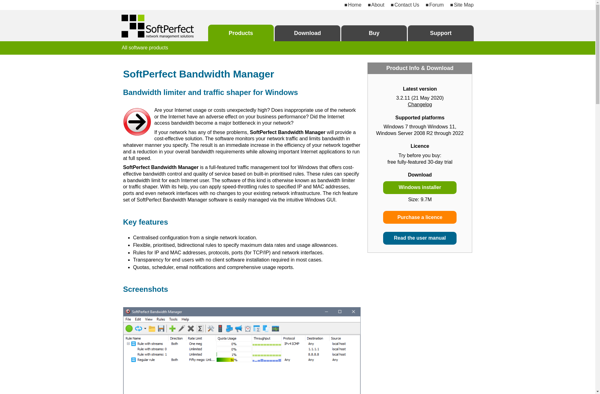
Throttled Pro
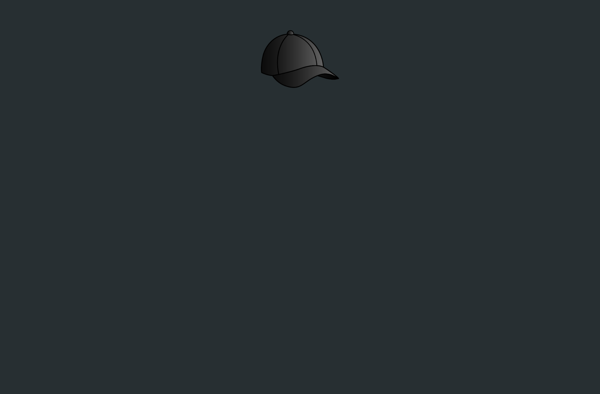
Traffic Shaper XP

Netifyd