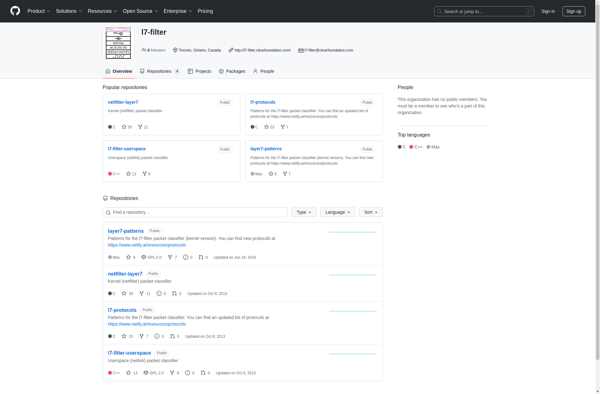Throttled Pro
Throttled Pro is a download manager and accelerator that helps users download files faster with features like multithreading and intelligent file splitting. It's useful for large downloads like games, videos, and software.
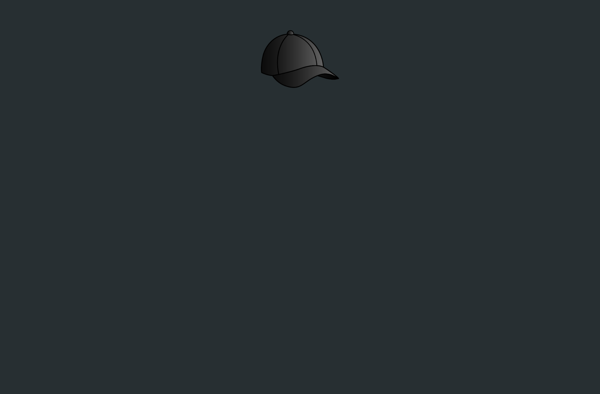
Throttled Pro: Download Manager and Accelerator
A download manager and accelerator that boosts file speeds with multithreading and intelligent file splitting, ideal for large downloads like games, videos, and software.
What is Throttled Pro?
Throttled Pro is a powerful download manager and accelerator for Windows designed to help users maximize their internet bandwidth for faster downloads. Some of the key features include:
- Multithreading - Files are split into parts and downloaded using multiple connections simultaneously, helping utilize full bandwidth potential.
- Intelligent file splitting - Files are split logically based on file structure for faster reassembly.
- Browser integration - Supports leading browsers like Chrome, Firefox, Opera, Vivaldi.
- Download scheduling - Users can schedule and auto-start downloads at preferred times.
- Import/export downloads - Option to export the download list and import downloads across devices and installations.
- Bandwidth allocation - Advanced users can finely control bandwidth usage by Throttled Pro.
- Speed limiting - Speed limits can be set for each download.
With support for HTTP and FTP downloads along with these advanced features, Throttled Pro helps users accelerate downloads especially over unreliable connections. It's useful for large files like games, software, HD videos, etc. The customizable interface also appeals to tech-savvy users who want granular control.
Throttled Pro Features
Features
- Multithreaded downloading to accelerate downloads
- Intelligent file splitting to utilize multiple connections
- Bandwidth throttling and scheduling
- Download queues and sorting
- Browser integration
- Media grabber to find and download videos
- Torrent support
- Link extraction from web pages
- Customizable UI
Pricing
- Free
- One-time Purchase
- Subscription-Based
Pros
Significantly faster downloads
Easy to use interface
Lots of customization options
Supports many file types and sources
Affordable pricing
Cons
Can be resource intensive
Setup requires some technical knowledge
Torrent support could be better
Free version lacks some key features
Official Links
Reviews & Ratings
Login to ReviewThe Best Throttled Pro Alternatives
Top File Management and Download Managers and other similar apps like Throttled Pro
Here are some alternatives to Throttled Pro:
Suggest an alternative ❐NetBalancer
NetBalancer is a bandwidth manager software for Windows that gives users control over how applications use internet bandwidth. It provides a detailed breakdown of network usage and allows setting download/upload speed limits and traffic priority levels for applications and services.Some key features of NetBalancer include:Real-time monitoring of network traffic usage...
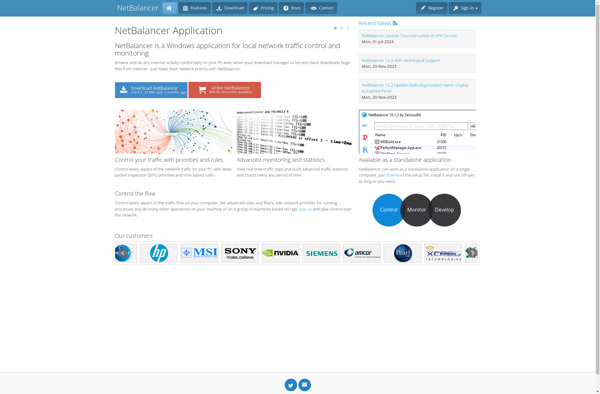
NetWorx
NetWorx is a comprehensive and easy-to-use network monitoring software for Windows. It allows users to analyze all inbound and outbound network traffic and measure internet data usage and speeds.Some key features of NetWorx include:Track total bandwidth usage and log detailed usage statistics per applicationSet bandwidth allowances and alerts for individual...
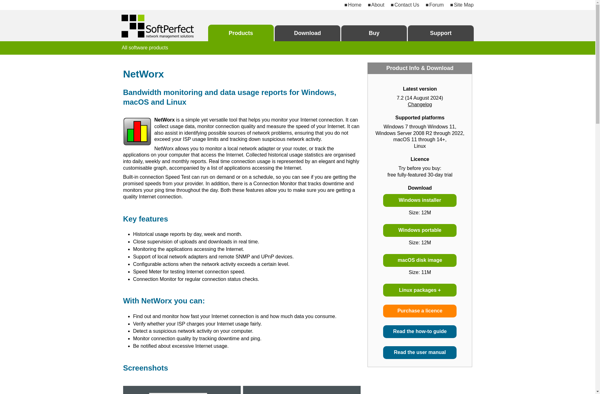
NetSpeedMonitor
NetSpeedMonitor is a free and open source Windows application that allows users to monitor their internet connection speed and bandwidth usage over time. It provides real-time graphs and logs of download and upload speeds as well as total usage.Some key features of NetSpeedMonitor:Tracks download and upload speeds in real-timeLogs network...
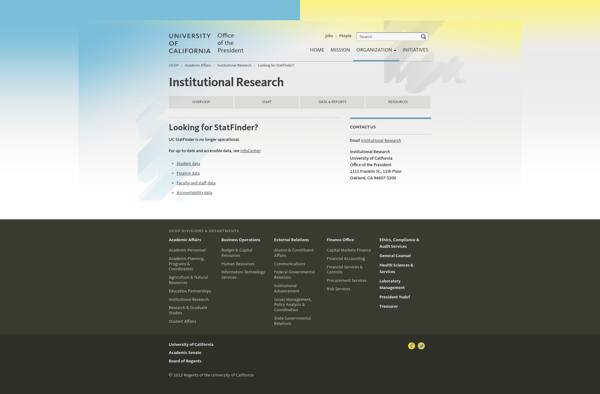
TrafficMonitor
TrafficMonitor is a user-friendly web analytics platform for monitoring and analyzing website traffic and visitor behavior. It provides website owners, marketers, and analysts with in-depth intelligence to make data-driven decisions.With TrafficMonitor, you can track key metrics like visit volume, visitor geographic location, page views, bounce rates, referral websites, popular site...
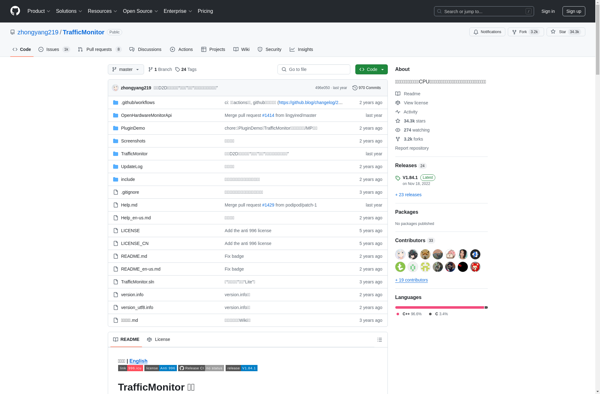
TrafficWatcher
trafficWatcher is a web analytics and monitoring software designed to provide website owners and webmasters with in-depth insights into their website traffic and visitor behavior.Key features of trafficWatcher include:Real-time analytics - See website stats update in real-time to understand user activity as it happens.Traffic overview - At-a-glance view of total...
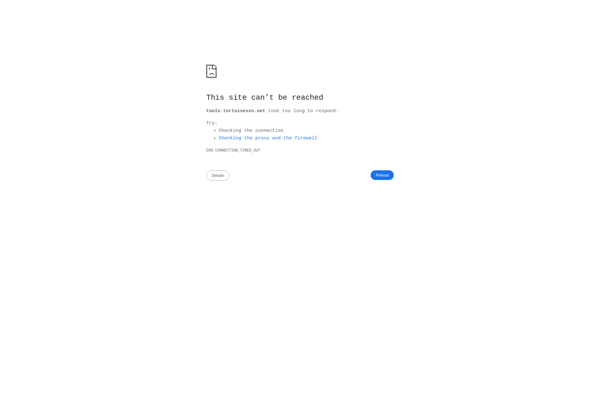
BWMeter
BWMeter is a free open-source bandwidth monitoring and traffic analysis tool for Windows. It allows users to track their internet data usage, set custom alerts and limits, and monitor bandwidth usage over time.Some key features of BWMeter include:Tracking daily, weekly, monthly and total network trafficSetting customizable alerts when usage limits...
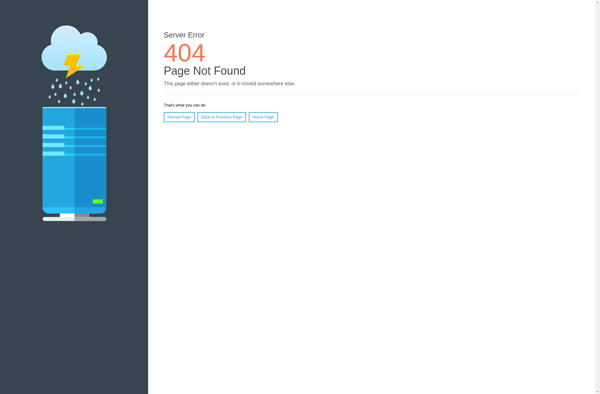
FreeMeter
FreeMeter is a free and open-source network bandwidth monitoring and traffic analysis tool for Windows. It allows users to easily monitor their internet data usage by continuously measuring upload and download speeds as well as tracking bandwidth usage over time.Some key features of FreeMeter include:Real-time monitoring of download and upload...
CFosSpeed
cFosSpeed is a network traffic shaping and optimization tool for Windows designed to improve network performance. It works by analyzing network traffic patterns and adapting configuration settings accordingly to reduce latency, stabilize connectivity, and increase available bandwidth.Some key features of cFosSpeed include:Traffic shaping - limits bandwidth usage of specified applications...
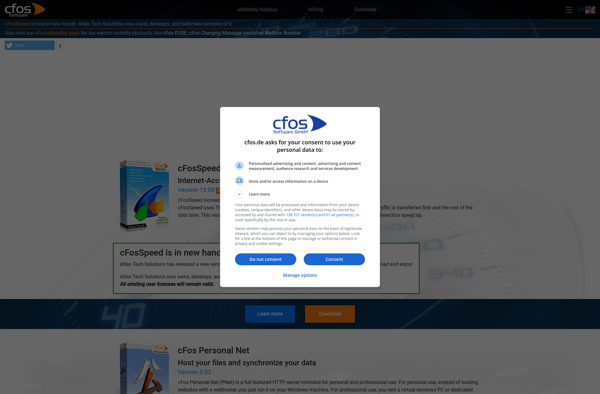
Nethogs
Nethogs is a free and open source software application for Linux that monitors network traffic usage in real-time and displays bandwidth usage per process. It enables users to see which processes on a system are using the most network bandwidth.Some key features of Nethogs include:Real-time visibility into bandwidth usage per...
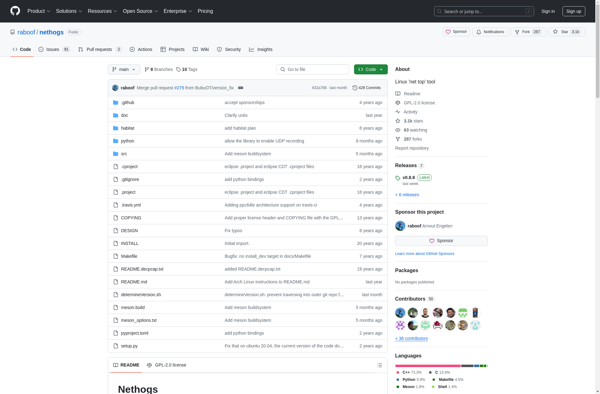
Bandwidth Manager
Bandwidth Manager is a comprehensive bandwidth monitoring and network traffic analytics solution designed to provide complete visibility into bandwidth usage across an organization's network. It gives network administrators powerful insights into how network bandwidth is being used, where potential bottlenecks exist, and how to optimize network efficiency.Key features of Bandwidth...
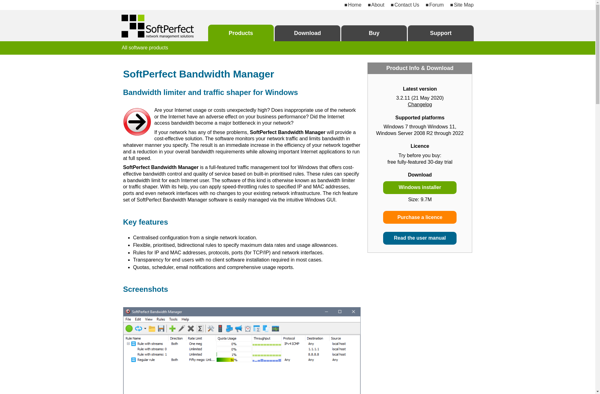
Traffic Shaper XP
Traffic Shaper XP is a comprehensive bandwidth management and traffic shaping software solution for Windows. It gives you advanced tools to analyze, control, optimize, and improve the performance of your network.With Traffic Shaper XP, you can:Set bandwidth limits and guarantees for applications, users, and device groups to ensure critical services...

Network Monitor Mini
Network Monitor Mini is a free network monitoring and analysis tool for Windows. It allows you to monitor your network in real-time, troubleshoot connectivity and performance issues, and analyze network traffic.Some key features of Network Monitor Mini include:Capturing and analyzing network packets in real-timeFiltering network traffic based on protocols, IP...

Entonnoir
Entonnoir is an open-source customer data platform (CDP) designed to collect, analyze, and activate customer data across multiple touchpoints. It provides marketers with a unified, 360-degree view of their customers for targeted and personalized marketing campaigns.Key features of Entonnoir include:Data collection from multiple online and offline sources like websites, mobile...
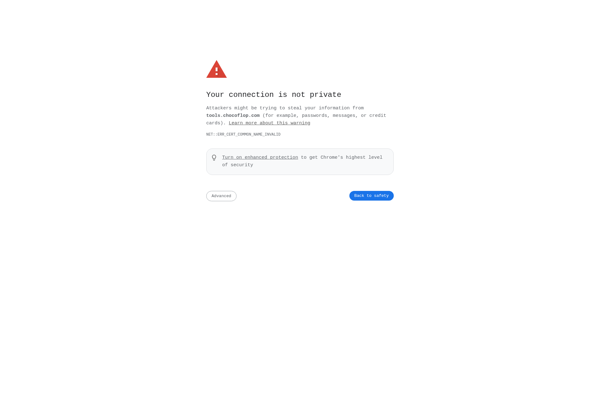
L7 Filter
L7 Filter is an open-source web application firewall (WAF) that provides mod_security-like content filtering for internet facing systems. It inspects all network packets at layer 7 of the OSI model, the application layer, and it uses regular expressions and other content analysis methods to block malicious code injections, cross-site scripting...