LabVIEW

LabVIEW: Visual Programming Platform for Engineers & Scientists
LabVIEW is a visual programming platform used by engineers and scientists to develop complex measurement, test, and control systems. It uses a graphical interface to visualize code, similar to building a flowchart.
What is LabVIEW?
LabVIEW (Laboratory Virtual Instrument Engineering Workbench) is a system design platform and development environment for visual programming language from National Instruments. It is commonly used by scientists and engineers to develop sophisticated measurement, test, and control systems.
LabVIEW differs from traditional programming languages in that it uses a graphical interface to visualize code, similar to building a flowchart. The flowchart-style programming makes it intuitive to learn and allows complex logic to be developed quickly. Engineers and scientists often choose LabVIEW because it integrates well with hardware from National Instruments for applications like data acquisition, instrument control, and machine vision.
Some key capabilities and features of LabVIEW include:
- Graphical programming - Uses a block diagram interface to visualize code and data flow
- Hardware integration - Seamlessly interfaces with National Instruments data acquisition devices, GPIB instruments, cameras, and more
- Analysis tools - Advanced signal processing, mathematics, statistics, and machine learning toolsets for analyzing measurements
- Reporting - Custom reporting features to easily share and document results
- IP and code reuse - Ability to integrate and reuse code using IP libraries, DLLs, .NET assemblies
- Cross-platform compatibility - LabVIEW code can run on Windows, Linux, macOS, and more
LabVIEW is commonly used in industries like manufacturing, automotive, aerospace, defense, academics, electronics, and more. Example applications include test automation, production test systems, hardware-in-the-loop simulation, machine vision, and process control.
LabVIEW Features
Features
- Graphical programming language (G language)
- Built-in debugging tools
- Large library of built-in functions and VIs
- Integration with hardware devices and instruments
- Data acquisition, analysis and visualization
- Can create executables and stand-alone applications
- Supports object oriented programming
- Can call .NET assemblies and use .NET technologies
- Can build web applications and web publishing tools
- Can create GUIs and front panels
Pricing
- Subscription
- Volume Licensing
- Academic Licensing
- Student Edition
Pros
Cons
Official Links
Reviews & Ratings
Login to ReviewThe Best LabVIEW Alternatives
Top Development and Visual Programming and other similar apps like LabVIEW
Here are some alternatives to LabVIEW:
Suggest an alternative ❐Lawson Labs

FlowCode
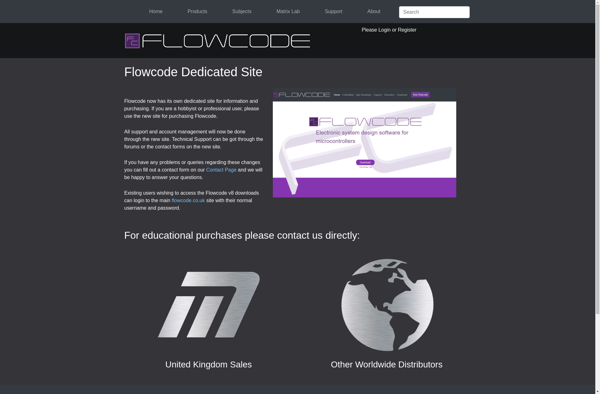
PyLab_Works
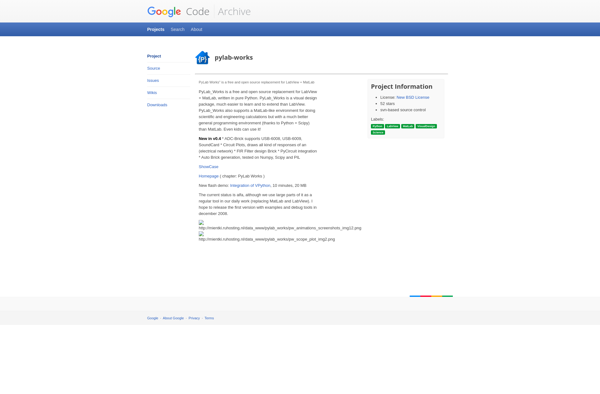
FlowStone
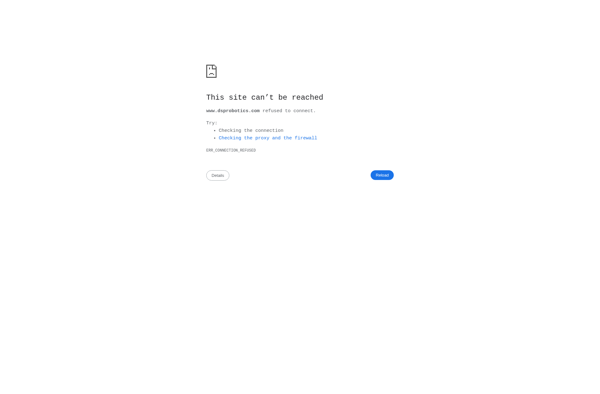
Electric UI
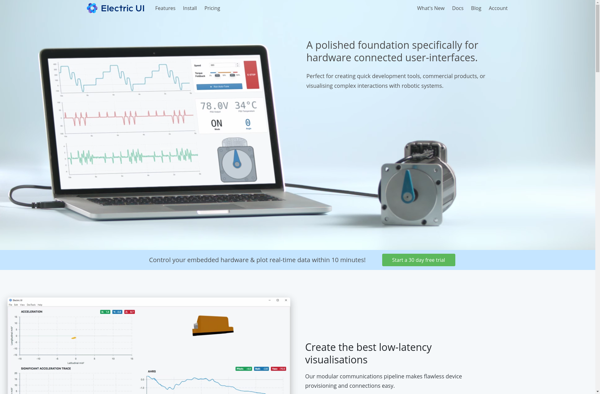
MyOpenLab
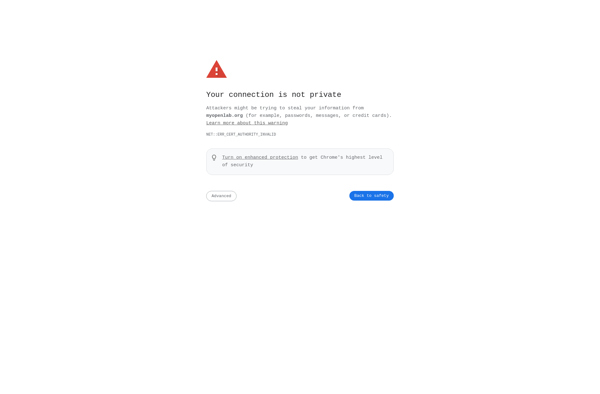
Comedi
