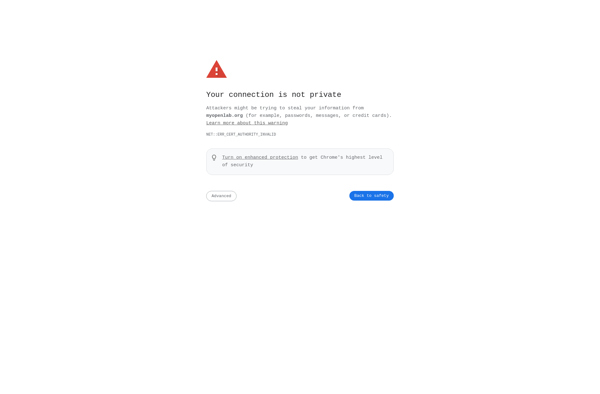FlowStone
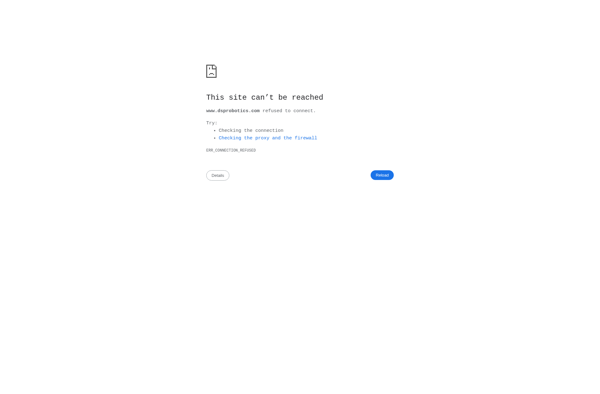
FlowStone: Visual Programming Language
Create interactive applications, simulations, and games with FlowStone's drag-and-drop interface and logic blocks for rapid prototyping and development without coding.
What is FlowStone?
FlowStone is a visual programming language and integrated development environment focused on interactivity, simulations, and games. It utilizes a graphical, node-based workflow that enables users to connect logic blocks in a drag-and-drop interface to create complex behaviors and interactions without writing code.
Some key features and capabilities of FlowStone include:
- Interactive application building with real-time testing and debugging
- 2D and 3D rendering engines for graphics, animations, physics, and more
- Libraries for audio, video, VR, AR, machine learning, and other media
- Support for connecting to external hardware and devices
- Options to generate standalone applications across Windows, Mac, iOS, Android, and web platforms
- Collaboration enabling teams to work together on FlowStone projects
- An accessible workflow targeted at non-programmers while also supporting advanced coding and scripting
FlowStone speeds up prototype development, enables rapid iteration for interactive experiences, and allows both technical and non-technical team members to collaborate. It can be used for a wide range of purposes including interactive exhibits, training simulations, research applications, interactive storytelling, user experience prototyping, educational games, and more.
FlowStone Features
Features
- Visual programming language
- Drag and drop interface
- Rapid application development
- Built-in physics engine
- 3D graphics and animation
- Audio processing
- Machine learning capabilities
Pricing
- Free
- Subscription-Based
Pros
Cons
Official Links
Reviews & Ratings
Login to ReviewThe Best FlowStone Alternatives
Top Development and Visual Programming and other similar apps like FlowStone
Here are some alternatives to FlowStone:
Suggest an alternative ❐LabVIEW

Max/MSP
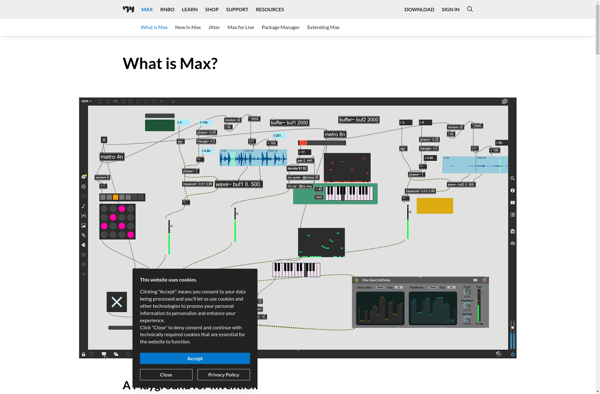
Lawson Labs

FlowCode
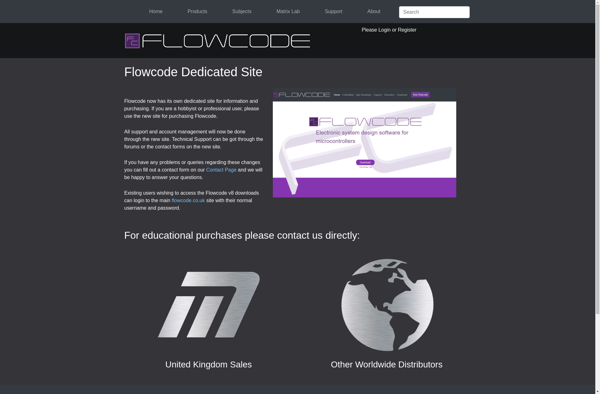
SynthEdit
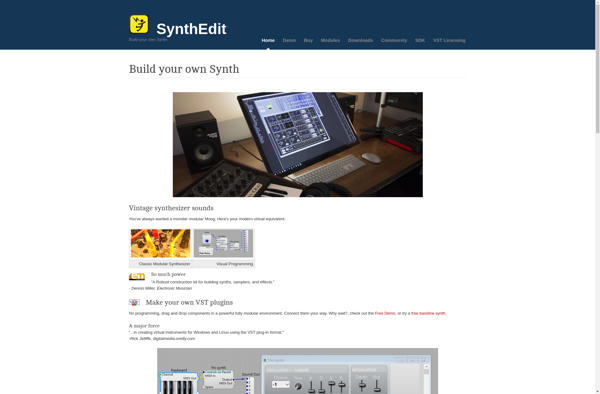
Maize Sampler 2
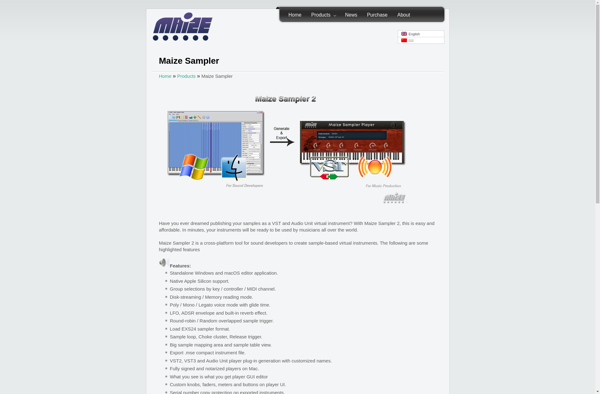
PyLab_Works
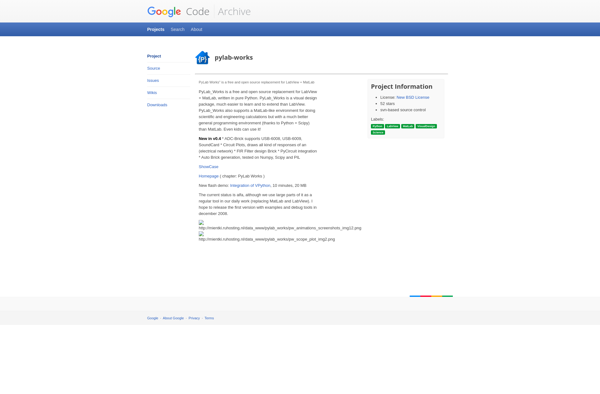
SonicBirth
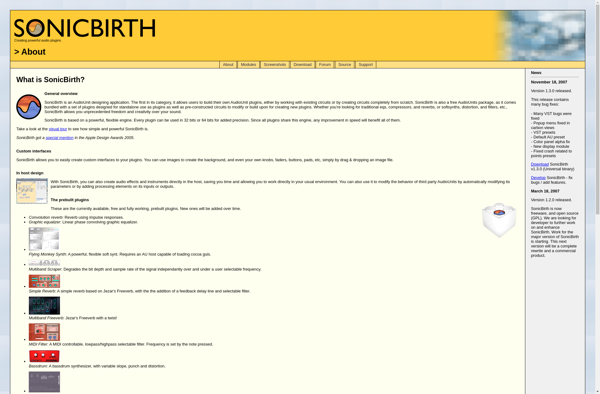
HISE

MyOpenLab