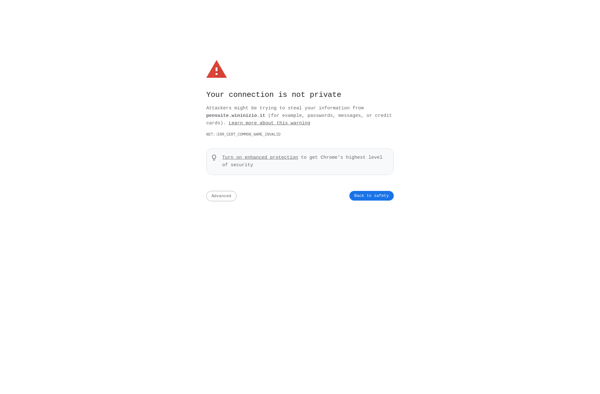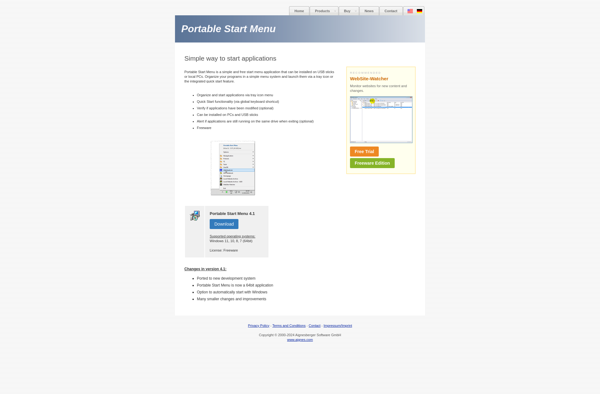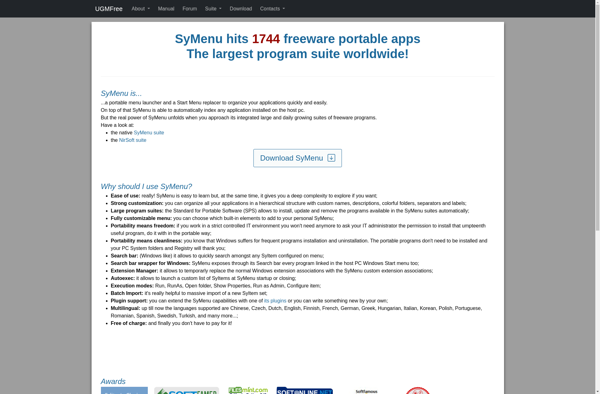LaunchBar Commander

LaunchBar Commander: Productivity Tool for macOS
Launch productivity with LaunchBar Commander, fast keyword access to applications, documents, bookmarks, music, and more on your Mac with just a few keystrokes.
What is LaunchBar Commander?
LaunchBar Commander is a productivity utility for macOS that aims to save you time by providing a quick and easy way to open any application, file, folder, document, bookmark, contact, iTunes song, or even perform web searches right from your keyboard using just a few keystrokes.
Here are some key features of LaunchBar:
- Fast keyword or abbreviation search allows you to quickly launch applications or files without having to use the mouse or manually navigate to them
- Smart automatic suggestions appear as you type based on past usage history
- Powerful clipboard and text expansion capabilities
- Indexing and deep system search helps instantly find documents scattered across different folders and drives
- Tight integration with macOS through customizable actions and services
- Supports plugins and extensions for added functionality
- Highly customizable to suit your specific needs and workflow
In summary, LaunchBar Commander increases productivity by taking keyboard-driven computing to the next level. Instead of clicking icons or hitting CMD+Tab to switch between apps, just start typing and let LaunchBar pull up whatever you need in an instant. The powerful but intuitive interface makes it easy to access virtually anything on your Mac in seconds.
LaunchBar Commander Features
Features
- Keyword based launching of applications, documents, folders, bookmarks, contacts etc.
- Powerful search to quickly find files and data on your Mac
- Clipboard history to access previously copied text and images
- Snippets to insert boilerplate text
- Workspaces to save and switch between different sets of open applications
- Plugin architecture to extend functionality
- Supports macOS technologies like Quick Look, Spotlight and more
Pricing
- One-time Purchase
Pros
Cons
Reviews & Ratings
Login to ReviewThe Best LaunchBar Commander Alternatives
Top Productivity and Application Launchers and other similar apps like LaunchBar Commander
Here are some alternatives to LaunchBar Commander:
Suggest an alternative ❐FCorp My Quick Launch
Biniware Run
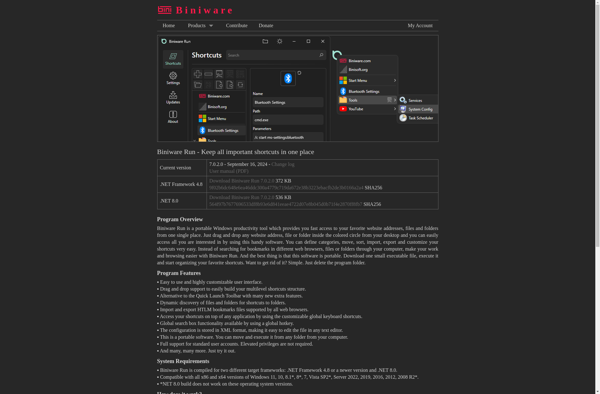
ASuite
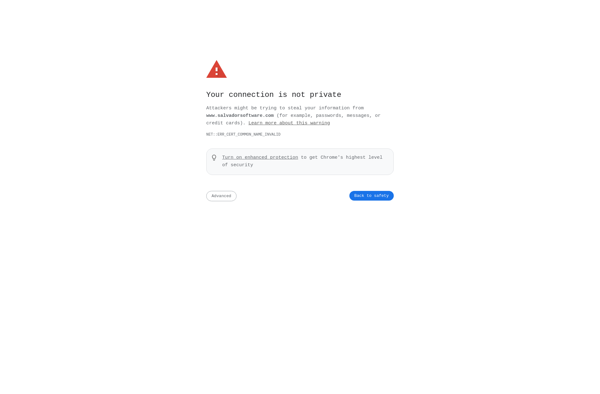
8start

QRun
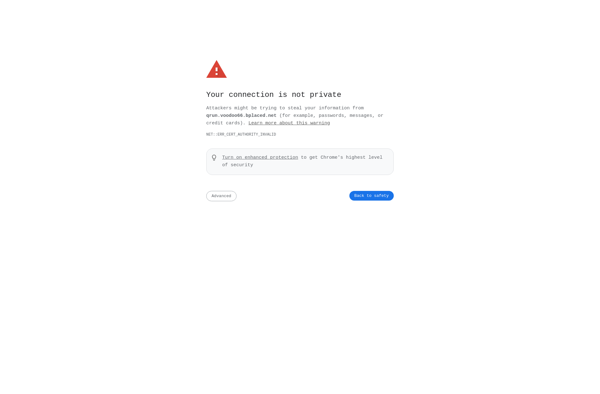
WinInizio PenSuite