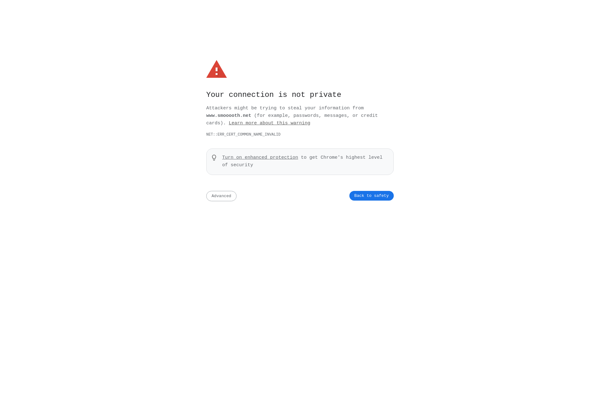LibreSprite
LibreSprite: Free 2D Sprite Animation Editor & Pixel Graphics Tool
A free and open source 2D sprite animation editor and pixel graphics creation tool for making 2D animation clips, simple animated images, and game sprites.
What is LibreSprite?
LibreSprite is a free, open source 2D sprite and pixel graphics creation and animation editor software. It allows users to easily create animated sprites, game assets, animated images, animated banners and more through its intuitive user interface and timeline-based animation workflow.
Some of the key features of LibreSprite include:
- Layer-based system for organizing assets
- Onion skinning for visually comparing frames
- Frame-by-frame animation workflow with keyframes
- Support for importing common image formats like PNG, JPEG
- Export animated GIFs or sprite sheets
- Cross-platform - works on Windows, Mac and Linux
- Completely free and open source
With its easy learning curve and focus on 2D animation production, LibreSprite is a good alternative to premium tools like Aseprite or Pyxel Edit for hobbyists and indie developers looking to create game sprites, animated banners, pixel art GIFs, and more without spending money.
LibreSprite Features
Features
- Timeline-based animation
- Onion skinning
- Layers and layer groups
- Frame manipulation tools
- Export animations as sprite sheets or GIFs
- Supports PSD import/export
- Drawing tools
- Color palette support
- Keyboard shortcuts
Pricing
- Free
- Open Source
Pros
Cons
Official Links
Reviews & Ratings
Login to ReviewThe Best LibreSprite Alternatives
Top Photos & Graphics and Animation & Drawing and other similar apps like LibreSprite
Here are some alternatives to LibreSprite:
Suggest an alternative ❐Aseprite
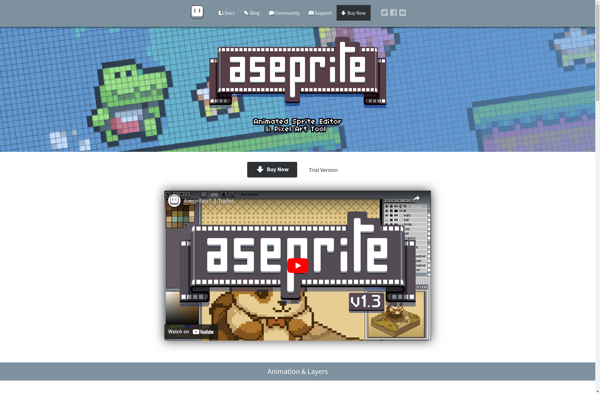
PixBuilder

Pixelorama
Pixel Studio for pixel art
Pixilart
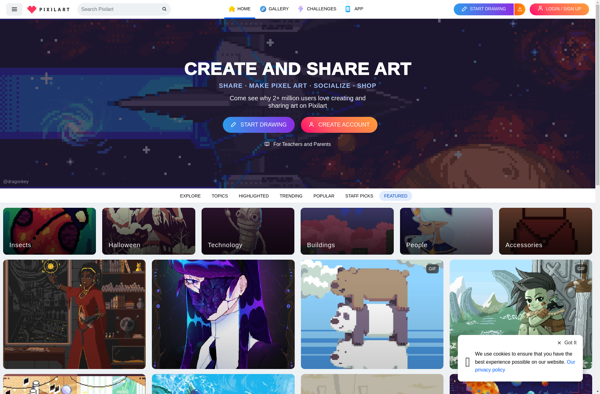
PixelMaker
Tilesetter
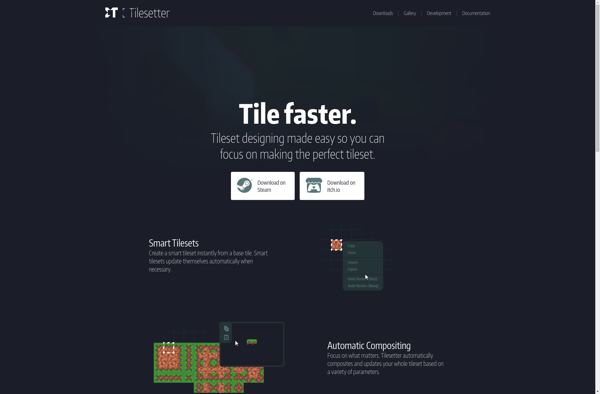
Pixel Art to CSS
Dottable