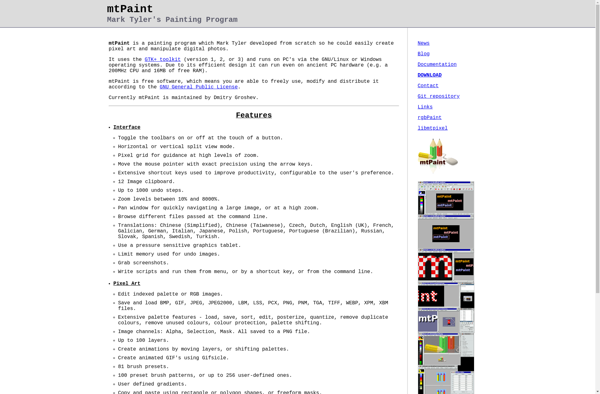PixelMaker
PixelMaker: Intuitive Pixel Art and Sprite Creation Tool
A beginner-friendly yet powerful tool for creating high-quality pixel art, animations, and sprites for games and other projects, with an easy-to-use interface.
What is PixelMaker?
PixelMaker is a feature-rich pixel art and sprite creation software designed for game developers, graphic designers, and pixel art enthusiasts of all skill levels. With an easy-to-use interface and a comprehensive set of professional pixel art tools, PixelMaker allows you to quickly bring your ideas to life.
PixelMaker makes it simple to get started with pixel art, even if you have no prior experience. The intuitive workspace features a prominent drawing canvas surrounded by customizable panels containing your main tools like brushes, color palettes, layers, and more. You can instantly preview animations and seamlessly export your spritesheets.
For added creative flexibility, PixelMaker provides both indexed and RGB color modes, onion skinning for animations, pattern fills and text tools. An innovative assisted drawing system helps snap lines and shapes to the pixel grid for clean, smooth lines. With support for transparency and powerful layer features like folder organization and layer effects, complex compositions are easy to manage.
PixelMaker is designed to cater to a wide range of pixel art styles. Whether you're looking to create intricate isometric worlds, stylized character portraits, detailed environment assets, or fluidly animated sprites, PixelMaker has the tools you need. Best of all, you can count on unlimited free updates and friendly customer support.
PixelMaker Features
Features
- Pixel-level editing
- Layers and layer management
- Symmetry tools
- Color palettes
- Brush tools
- Shape tools
- Text tools
- Animation tools
- Export animations and spritesheets
Pricing
- Free
- One-time Purchase
Pros
Cons
Reviews & Ratings
Login to ReviewThe Best PixelMaker Alternatives
Top Photos & Graphics and Pixel Art & Sprite Editors and other similar apps like PixelMaker
Here are some alternatives to PixelMaker:
Suggest an alternative ❐Aseprite
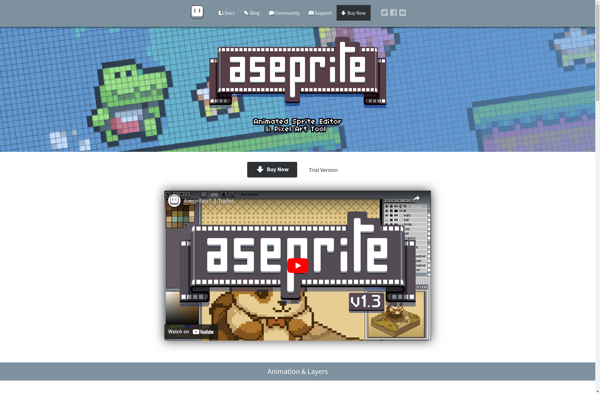
Piskel
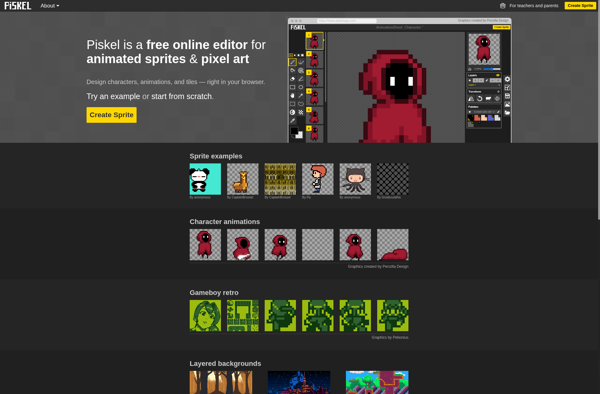
Marmoset Hexels 3
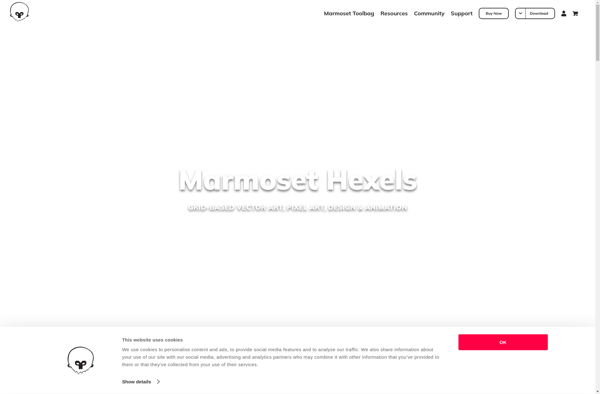
LibreSprite
GraphicsGale
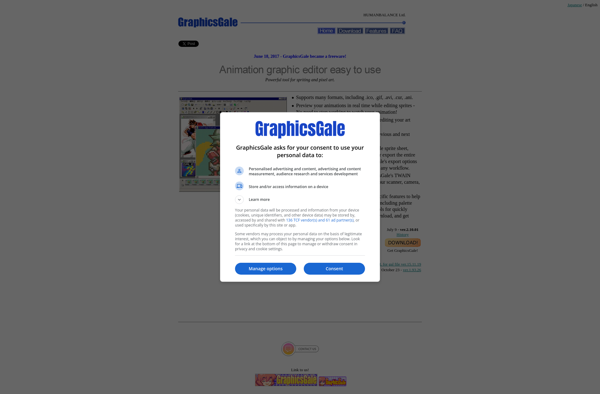
Pixelorama
Pixel Studio for pixel art
PikoPixel
Grafx2
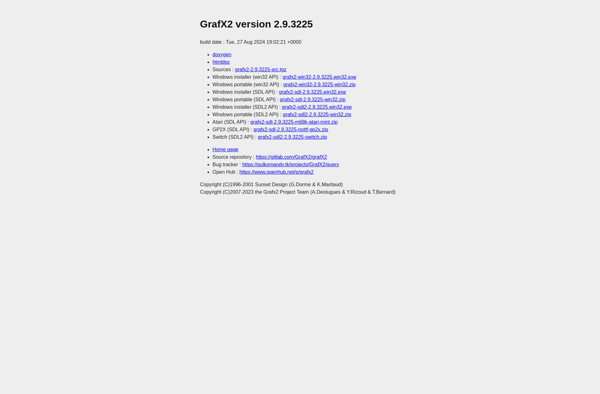
Mtpaint