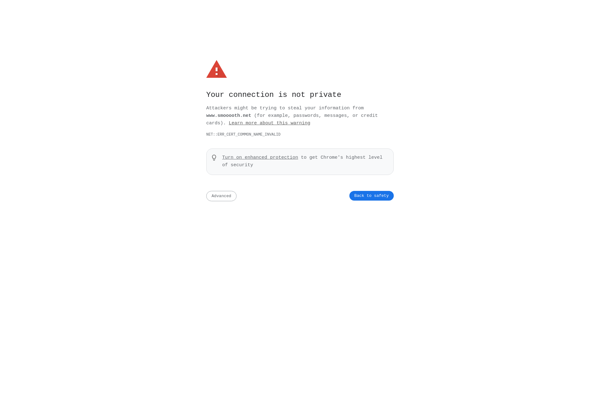Piskel
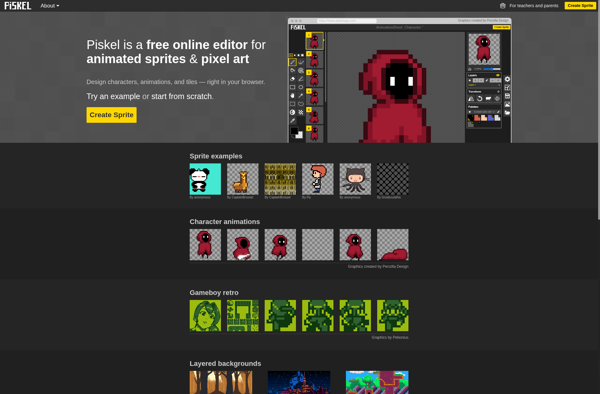
Piskel: Free Online Editor for Sprites and Pixel Art
Piskel is a free online editor for sprites and pixel art. It allows users to easily create animated sprites and pixel art with a simple interface and tools like layers, palettes, onion skinning, and export animations as GIFs or spritesheets.
What is Piskel?
Piskel is a free web-based application for spriting, pixel art and animated GIFs. It offers users an intuitive and simple interface to get started quickly with creating pixel art or animations.
Some key features of Piskel include:
- Intuitive interface with pen, erase, color pickers, shape tools, layers, onion skinning, etc.
- Supports both frame-by-frame and tweening animation workflows
- Import images to use as references or templates
- Animated preview to check GIFs or sprite sheets
- Color palettes for consistent use of colors
- Export animations as GIF, APNG or sprite sheets
- Supports transparency and onion skinning
- Keyboard shortcuts for efficient workflow
- Cross-platform - works on desktop and mobile browsers
- Free and open source
Piskel is highly versatile for designing game sprites, pixel icons, animated images or assets for 8-bit style games. The easy learning curve makes it suitable for beginners, students and hobbyists to bring their pixel art ideas to life.
Piskel Features
Features
- Pixel art editor
- Layers and frames
- Onion skinning
- Palette support
- Export animations as GIF or spritesheet
Pricing
- Free
- Open Source
Pros
Cons
Official Links
Reviews & Ratings
Login to ReviewThe Best Piskel Alternatives
Top Photos & Graphics and Pixel Art & Sprite Editors and other similar apps like Piskel
Here are some alternatives to Piskel:
Suggest an alternative ❐Aseprite
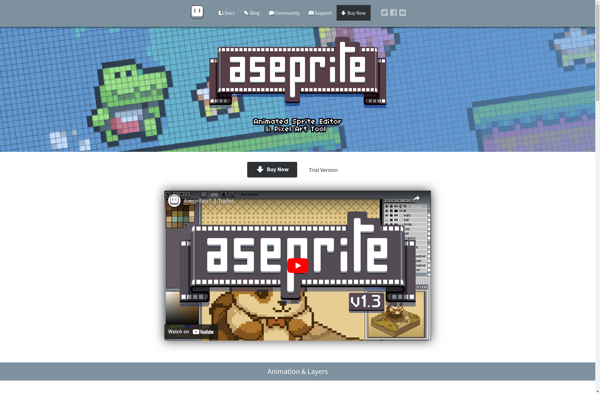
Pyxel Edit
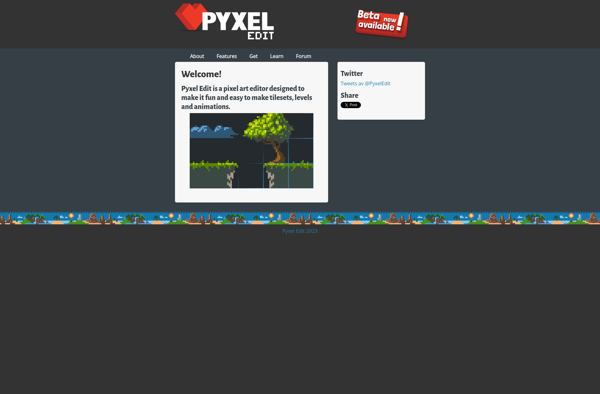
PixBuilder

Pixelesque
Moai
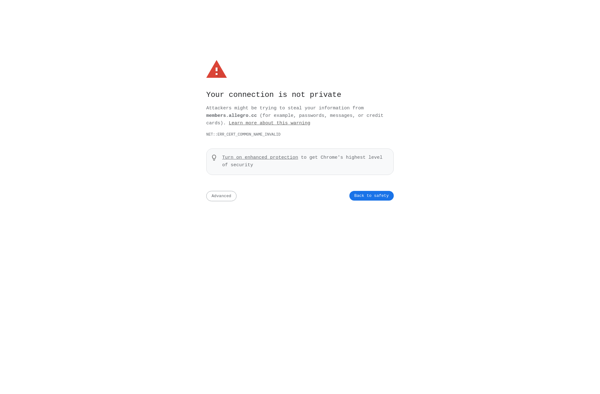
GraphicsGale
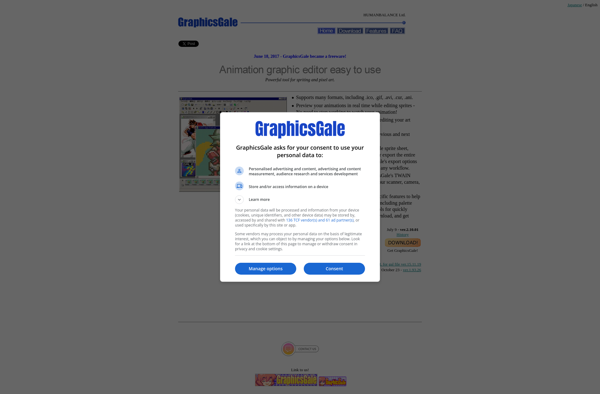
PixelCraft
PixelOver
Pixelorama
Pixel Studio for pixel art
Pixilart
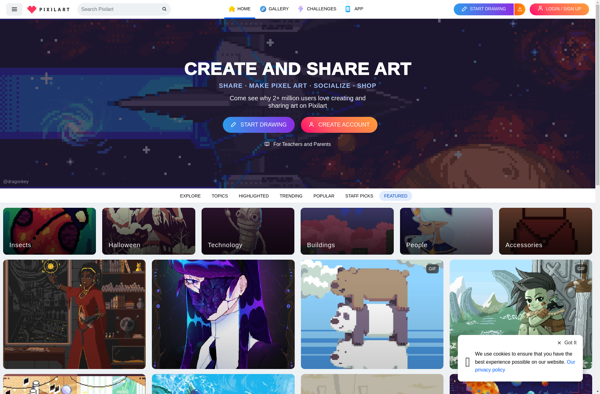
PikoPixel
Cosmigo Pro Motion

Dotpict
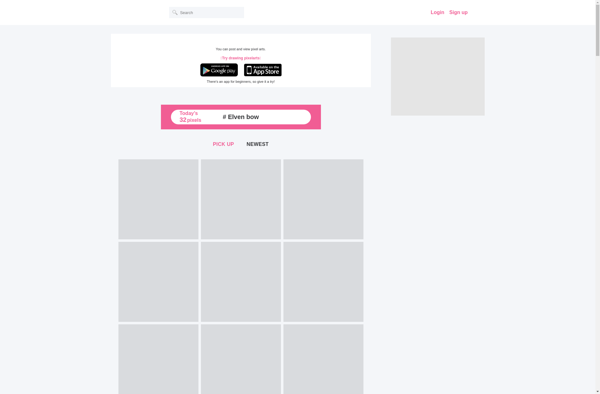
Jpixel
PixelMaker
Poxi
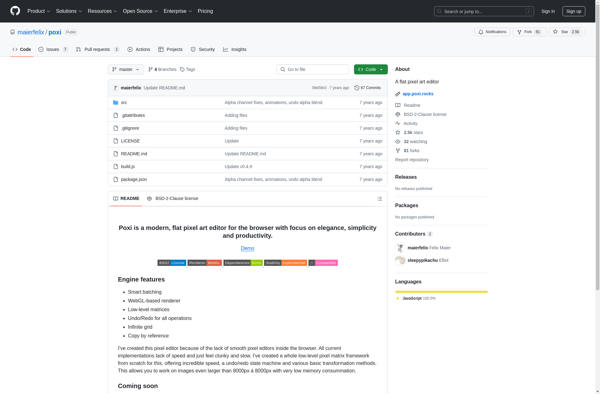
Tilesetter
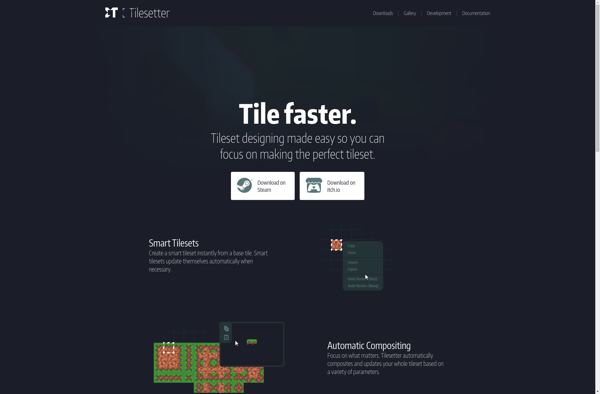
Lospec Pixel Editor
Grafx2
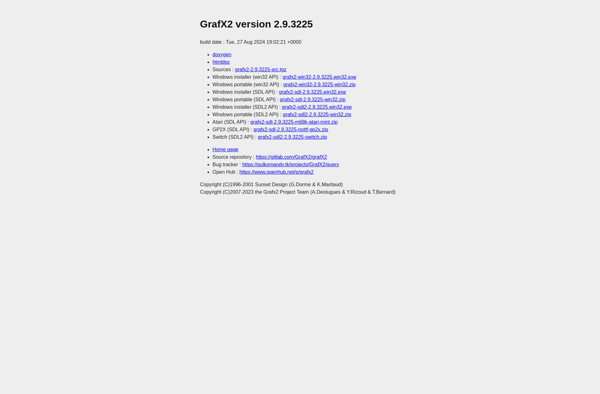
Mtpaint
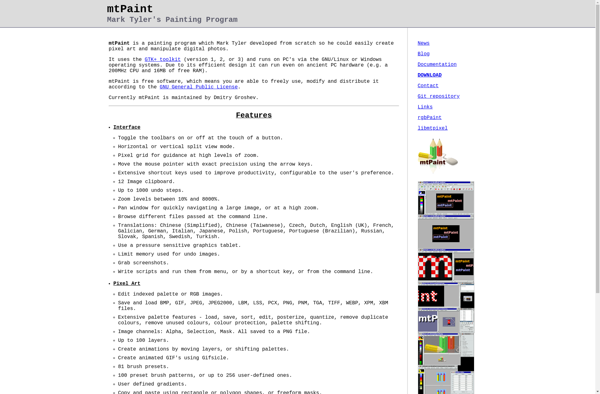
Pixel Proof
Pixel Art to CSS
PaintCAD
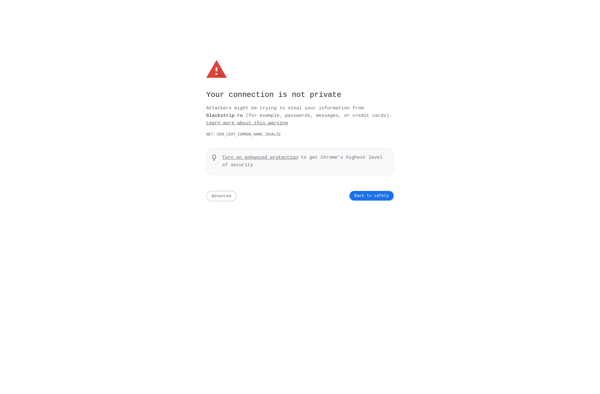
IconLover
Dottable