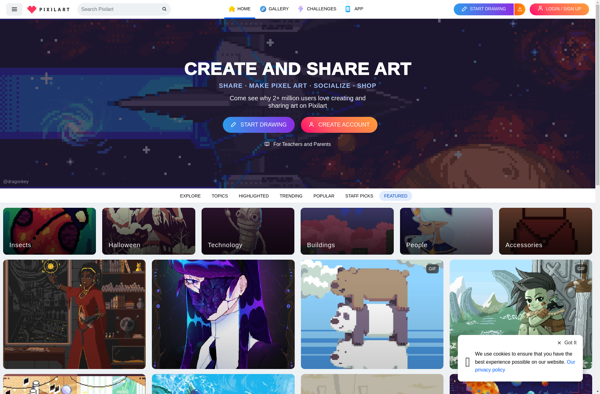PixelCraft
PixelCraft: Pixel Art & Sprite Creation Software
A powerful tool for creating 2D pixel art and animations, featuring layers, animation timelines, pre-defined palettes, shape tools, and export options.
What is PixelCraft?
PixelCraft is a feature-rich pixel art and sprite creation software designed to streamline the process of making 2D pixel art assets. With an intuitive interface and powerful editing tools, PixelCraft allows users to quickly bring their pixel art creations to life.
At the core of PixelCraft is a flexible layer-based workflow that enables constructing complex scenes and characters out of individual sprite elements. Much like Photoshop, layers can be reordered, grouped, blended, transformed, and more. A prominent animation timeline makes crafting frame-by-frame animations simple and fast.
To kickstart projects quickly, PixelCraft offers a range of predefined color palettes and useful shape tools for laying down geometric forms fast. Pencils, erasers, fill buckets, and select tools round out an artillery of bitmap editing instruments fine-tuned for pixel perfection.
When assets are complete, PixelCraft supports exporting in all popular pixel art formats like PNG, GIF, and JSON at any resolution. There are also specialized export options for game engines like Unity.
For pixel artists looking for an all-in-one editor tailored to 2D and pixel art asset creation, PixelCraft delivers professional-grade tools wrapped up in an easy-to-use interface. The focus on streamlining animation and asset export makes it a versatile pick for solo indie developers, game studios, and pixel art enthusiasts alike.
PixelCraft Features
Features
- Pixel-level editing
- Layers
- Animation timeline
- Predefined color palettes
- Drawing tools
- Export options
Pricing
- One-time purchase
Pros
Cons
Official Links
Reviews & Ratings
Login to ReviewThe Best PixelCraft Alternatives
Top Games and Game Development and other similar apps like PixelCraft
Here are some alternatives to PixelCraft:
Suggest an alternative ❐Aseprite
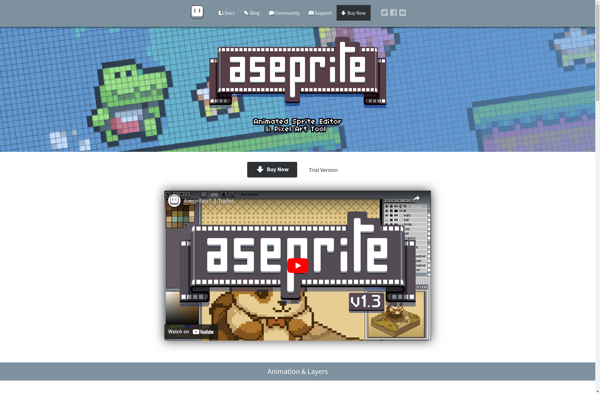
Piskel
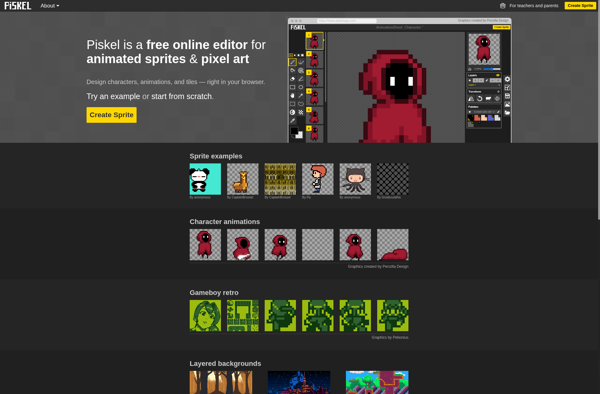
PixelOver
Pixelorama
Pixel Studio for pixel art
Pixilart