Lospec Pixel Editor
Lospec Pixel Editor: Free Online Pixel Art Drawing Tool
A simple online tool for creating pixel art with basic drawing tools like pencil, eraser, paint bucket, and shape tools, ideal for beginners learning pixel art.
What is Lospec Pixel Editor?
Lospec Pixel Editor is a free online pixel art editor that runs in the browser. It has a simple and intuitive interface that makes it easy for beginners to start creating pixel art without having to download any software.
Lospec provides basic drawing tools like pencil, eraser, paint bucket fill, shape tools like rectangle, circle, line. It has a color palette for choosing colors and supports animation frames so you can create animated GIF pixel art.
As it runs in the browser, Lospec Pixel Editor works on any device like desktop, laptop, tablets or phones. Useful for learning, prototyping or making pixel art for games. It has layers for advanced editing and supports exporting the pixel art as PNG image or GIF animation.
The software is created and maintained by Lospec, a community site for pixel art tutorials and resources. Lospec Pixel Editor is recommended for those starting out with pixel art as it is easy to use and doesn't require any complicated setup.
Lospec Pixel Editor Features
Features
- Simple and intuitive interface
- Basic drawing tools (pencil, eraser, paint bucket, shapes)
- Layer support
- Grid and pixel-perfect snapping
- Zoom and pan functionality
- Color palette customization
- Export to various image formats
Pricing
- Free
Pros
Cons
Features
- Free online pixel art drawing tool
- Simple interface with basic drawing tools
- Pencil, eraser, paint bucket, and shape tools
- Useful for beginners learning pixel art
Pricing
- Free
Pros
Cons
Official Links
Reviews & Ratings
Login to ReviewThe Best Lospec Pixel Editor Alternatives
Top Photos & Graphics and Pixel Art & Sprite Editors and other similar apps like Lospec Pixel Editor
Here are some alternatives to Lospec Pixel Editor:
Suggest an alternative ❐Aseprite
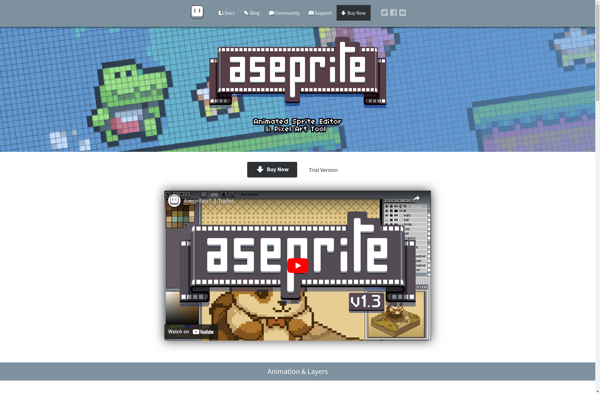
Piskel
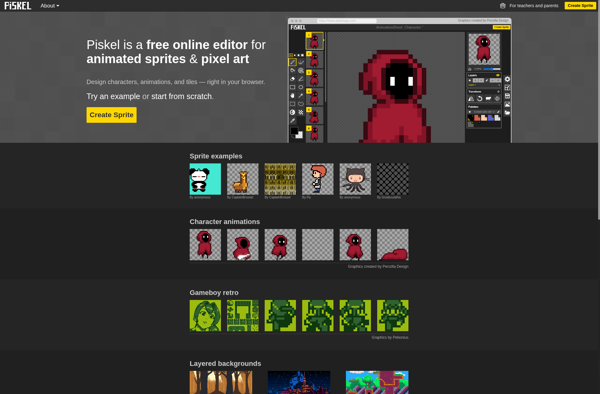
PixBuilder

Moai
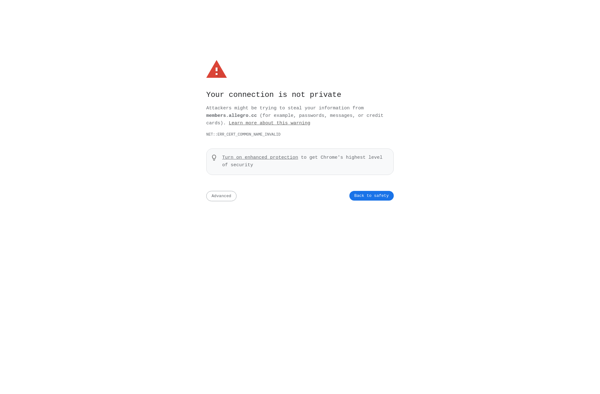
GraphicsGale
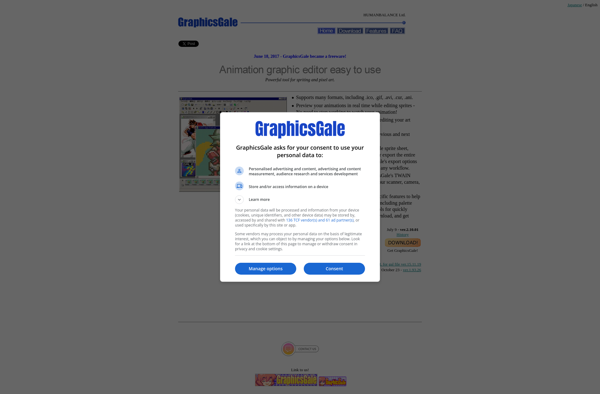
Spriter
PixelCraft
PixelOver
Pixelorama
Pixel Studio for pixel art
Pixilart
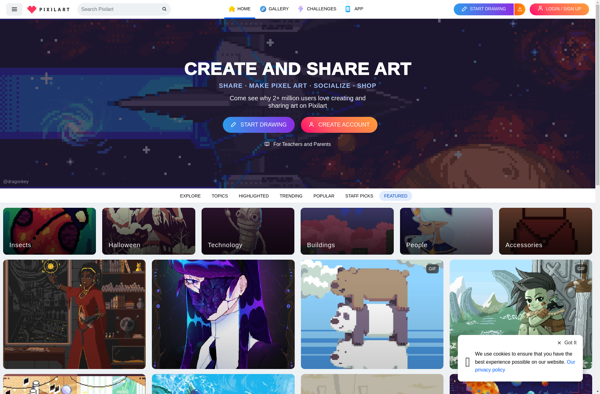
Cosmigo Pro Motion
