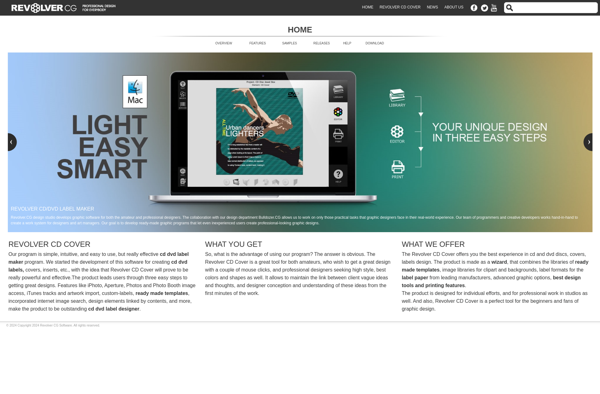LightScribe Simple Labeler
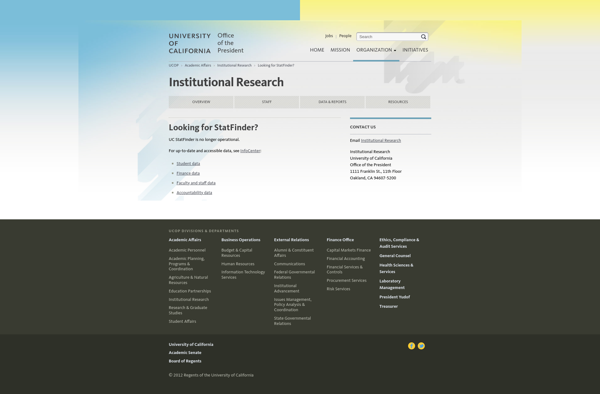
LightScribe Simple Labeler
Free software for creating custom disc labels and case inserts with LightScribe technology, adding text, images, and shapes to design unique labels
What is LightScribe Simple Labeler?
LightScribe Simple Labeler is a free program for Windows that gives you an easy way to create and print professional-looking labels for your CDs, DVDs, and Blu-ray discs using LightScribe optical disc labeling technology built into many disc drives.
With LightScribe Simple Labeler, you can add text, imported images, shapes, and built-in artwork to design custom disc labels and case inserts. It provides an intuitive drag-and-drop interface for placing objects exactly where you want them. You have precise control over text formatting with options for different fonts, colors, sizes, effects, and alignment.
The software supports importing a wide range of image types including JPG, PNG, BMP, and GIF files. Background templates, borders, and various shapes like circles, rectangles, and triangles allow for further customization of your LightScribe labels. Special holiday-themed graphics are also available.
Once your design is complete, LightScribe Simple Labeler sends it directly to your LightScribe disc drive to burn the label onto the surface of the media. It supports LightScribe drives from major manufacturers like HP, LaCie, and others. The simple workflow saves you time and hassle. And the printed labels have no adhesive to peel off or get sticky, smudged, or torn.
With its friendly interface, wealth of design tools, and integration with LightScribe drives, LightScribe Simple Labeler makes it easy for anyone to create great-looking CD, DVD, and Blu-ray disc labels to go with their homemade media or shareware distributions.
LightScribe Simple Labeler Features
Features
- Create custom disc labels and case inserts
- Add text, images, shapes to designs
- Supports CD, DVD, and Blu-ray discs
- Simple and intuitive interface
- Built-in templates
- Drag and drop design
- Multiple themes and backgrounds
Pricing
- Free
Pros
Cons
Reviews & Ratings
Login to ReviewNo reviews yet
Be the first to share your experience with LightScribe Simple Labeler!
Login to ReviewThe Best LightScribe Simple Labeler Alternatives
Top Cd/Dvd Tools and Disc Labeling and other similar apps like LightScribe Simple Labeler
Here are some alternatives to LightScribe Simple Labeler:
Suggest an alternative ❐GLabels
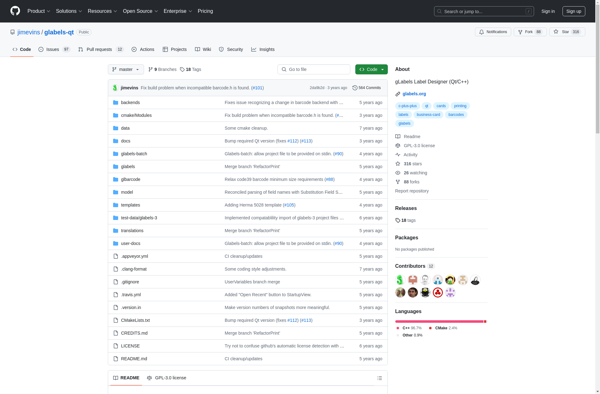
UnderCoverXP
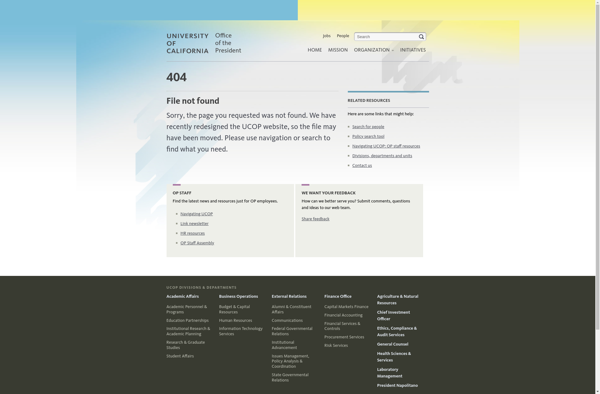
SureThing Disc Labeler

Disketch
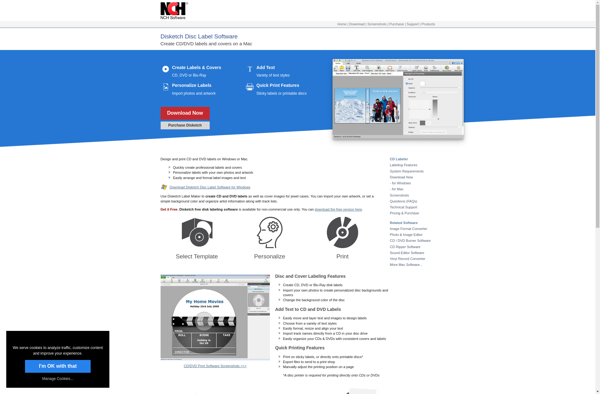
TBS Cover Editor

UnderCover10
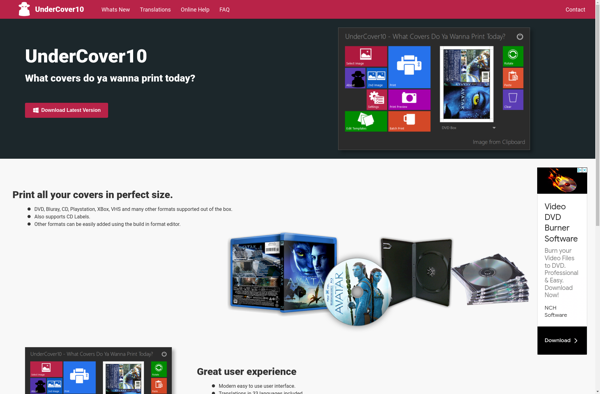
Mac CD/DVD Label Maker

LightScribe Template Labeler
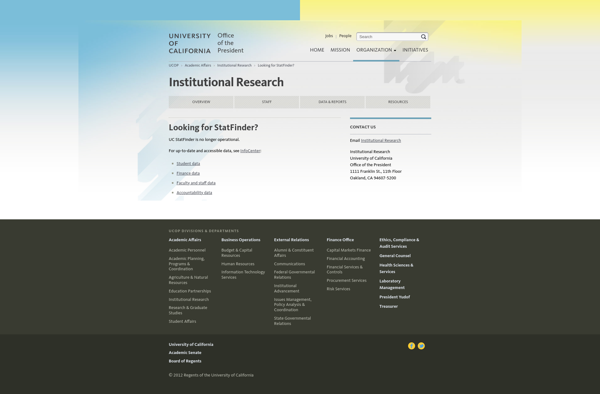
IWinSoft CD/DVD Label Maker for Mac

KoverArtist

AVS Cover Editor
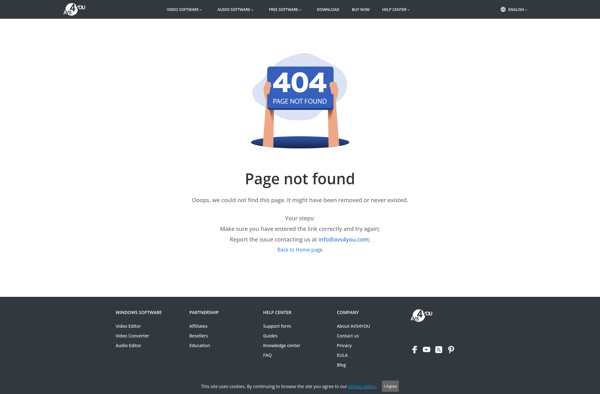
MediaFACE
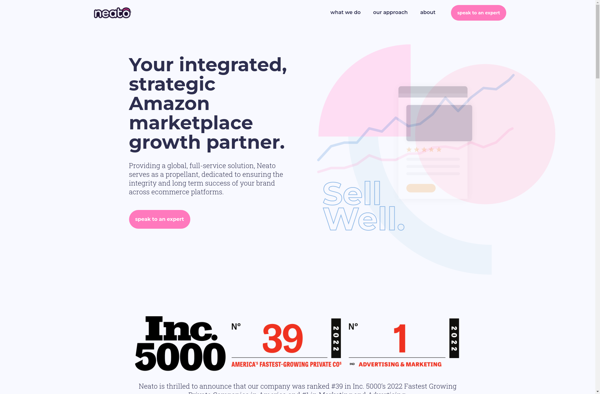
Acoustica CD Label Maker

CoverPro
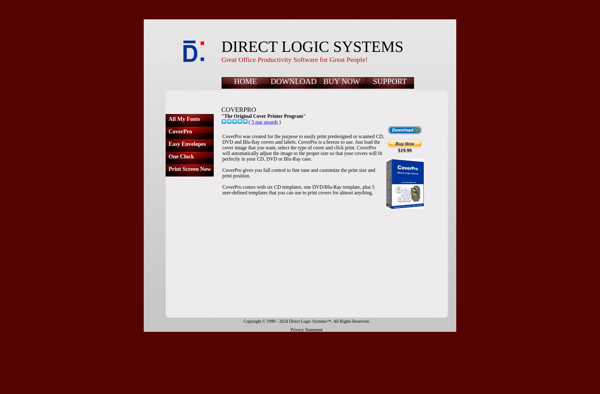
CoverCreator
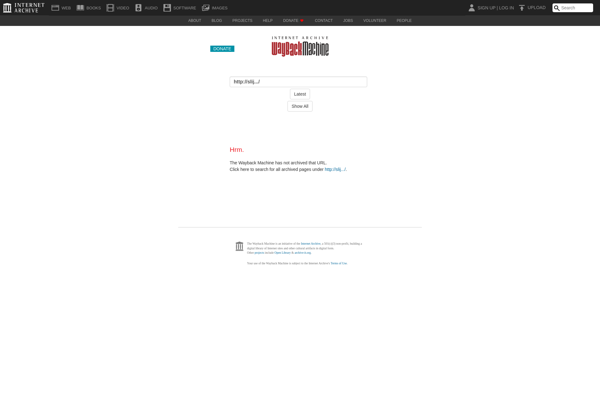
Ashampoo Cover Studio
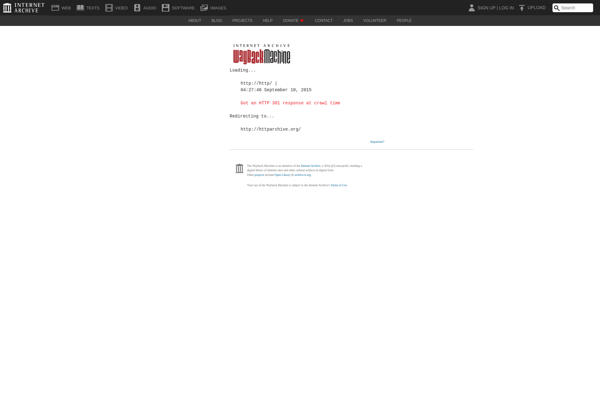
CdCoverCreator
Paper cd case
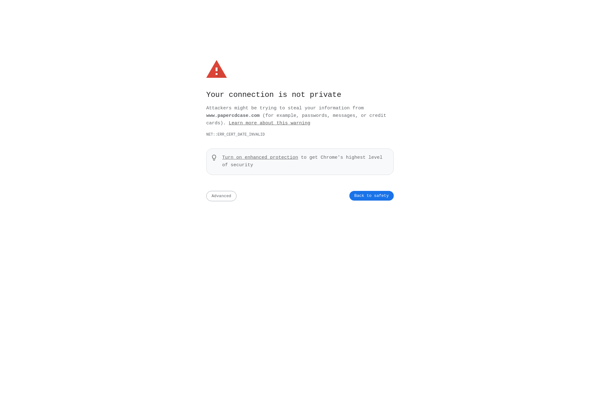
Ronyasoft CD DVD Label Maker
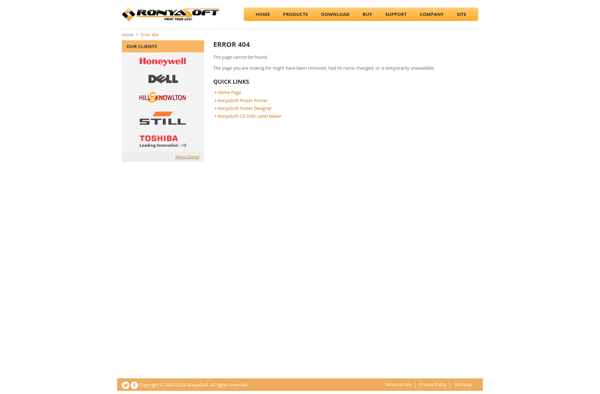
Revolver CD Cover