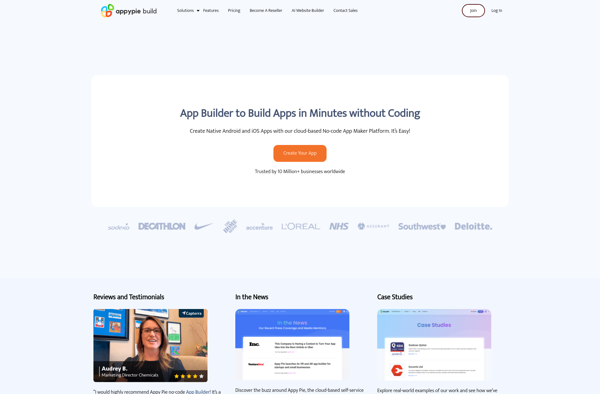Lightwell
Lightwell is an open-source website creation tool that allows anyone to easily build professional-looking websites. It has an intuitive drag-and-drop interface, hundreds of customization options, and requires no coding knowledge.
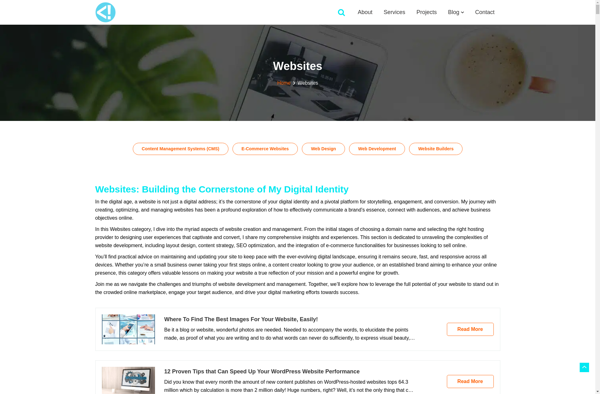
Lightwell: Open-Source Website Creation Tool
An open-source website creation tool with a drag-and-drop interface, hundreds of customization options, no coding required
What is Lightwell?
Lightwell is an open-source website builder that makes it easy for anyone to create elegant, responsive websites. Here are some key things to know about Lightwell:
- Intuitive drag-and-drop interface - Lightwell allows you to build websites by simply dragging and dropping elements like text, images, buttons onto the page. No coding is required.
- Customizable design - There are hundreds of templates and themes to choose from. You can tweak everything from colors, fonts, layouts and more to get your desired design.
- Responsive websites - Websites built with Lightwell automatically adapt to all device sizes like mobile phones, tablets, laptops etc. So you don't have to create a separate mobile site.
- Built-in SEO - Lightwell websites are optimized for search engines out-of-the-box through features like semantic HTML, meta tags manager, sitemaps etc.
- Ecommerce capabilities - You can create full-featured online stores and start selling products with secure payment options.
- Community support - As an open-source platform, Lightwell has an active community forum where you can get help with any issues you face.
In summary, Lightwell is the perfect website builder for non-coders looking to create professional quality websites quickly and easily.
Lightwell Features
Features
- Drag-and-drop interface
- Hundreds of templates
- SEO optimization tools
- Built-in ecommerce functionality
- Blog and forum creation
- Media galleries
- Contact forms
- Social media integration
Pricing
- Open Source
Pros
Very easy to use
Completely free and open source
No coding required
Great for small businesses and individuals
Active community support
Cons
Limited customization compared to coding a site
Not ideal for large enterprise sites
Hosting must be purchased separately
Official Links
Reviews & Ratings
Login to ReviewThe Best Lightwell Alternatives
Top Development and Website Builders and other similar apps like Lightwell
Here are some alternatives to Lightwell:
Suggest an alternative ❐AppsGeyser
AppsGeyser is a free platform that allows anybody to convert any website or blog into a full-featured mobile app in a matter of minutes, without requiring any coding knowledge. It offers an intuitive drag-and-drop interface to customize the design, features and functionality of your app.With AppsGeyser, you can quickly transform...
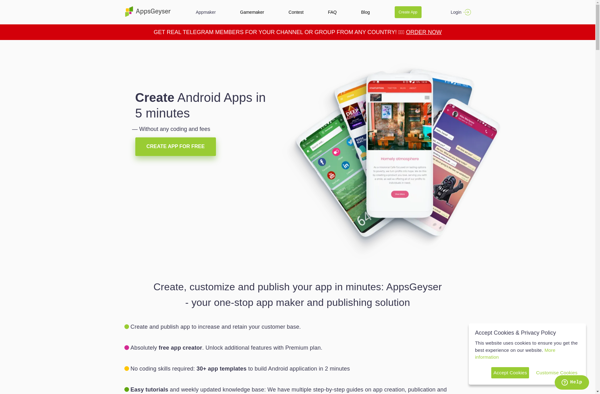
Android Studio
Android Studio is an integrated development environment (IDE) designed specifically for Android app development. It provides a unified environment where you can build Android apps from start to finish.Some key features and benefits of Android Studio include:Based on the IntelliJ IDEA IDE, which provides a robust editor, code assistance, and...
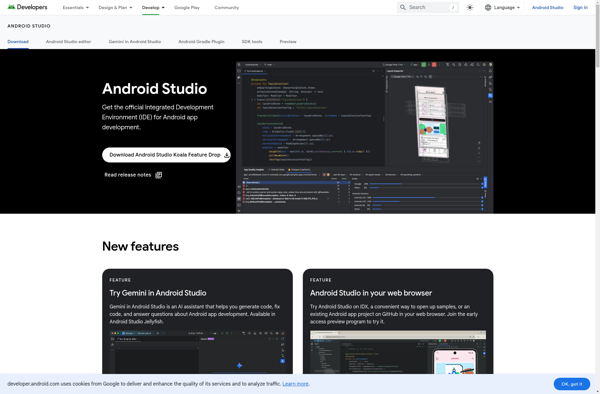
MIT App Inventor
MIT App Inventor is a visual, block-based programming tool for building fully functional mobile apps for Android devices. It utilizes a building blocks interface that enables users to drag, drop, and configure app components through a graphical interface without needing to write any code.App Inventor allows newcomers to computer programming...
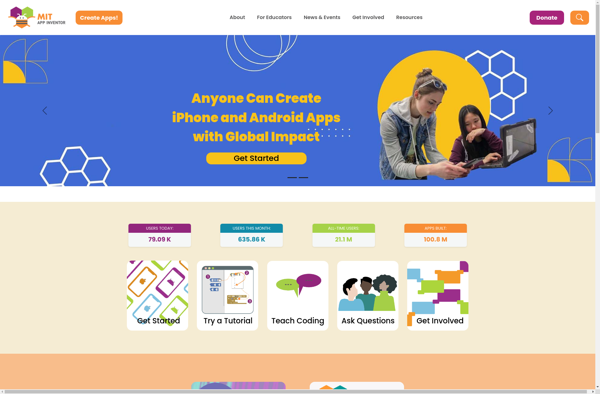
Bubble
Bubble is a no-code development platform used to build web applications without needing to write any code. It features a visual programming interface that allows users to design full-stack web apps using a simple drag-and-drop interface and point-and-click tools to set up databases, build logic, and publish apps.Some key features...
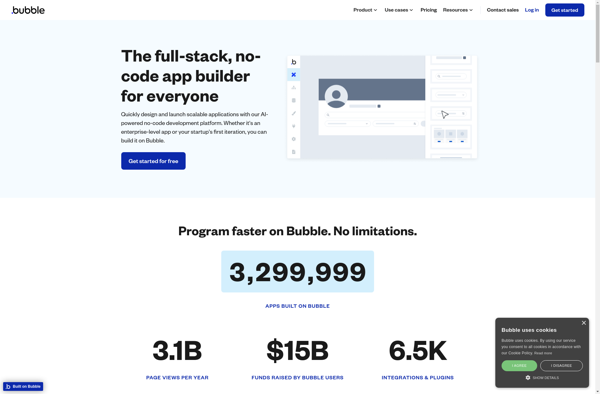
Sketchware
Sketchware is a visual programming platform used to develop Android apps without writing code. It features a drag-and-drop interface that allows anyone to design app interfaces, add interactivity, access hardware components like camera and GPS, implement cloud services, and publish completed apps to app stores.Some key capabilities and benefits of...

Thunkable
Thunkable is a powerful no-code platform that enables anyone to build fully custom mobile apps for both iOS and Android, without needing to know how to code. With Thunkable's intuitive drag-and-drop interface, you can easily create the UI and logic for your app by connecting different building blocks and integrating...
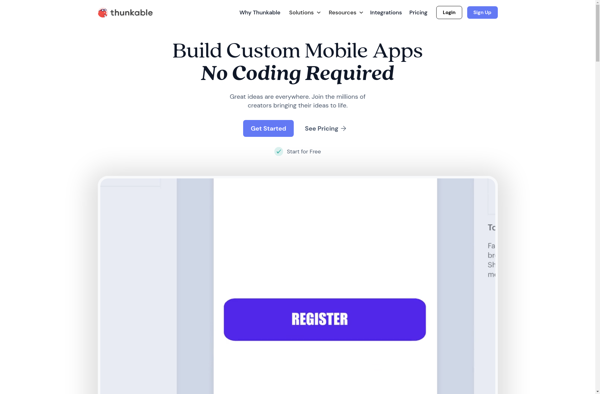
Appizi
Appizi is a no-code development platform used to build, deploy and manage progressive web and mobile applications. Its easy-to-use, drag and drop interface allows non-developers to create app layouts, workflows and business logic without needing to write any code.Some key features include:Drag and drop app designer to quickly build the...
Webase
Webase is an open source low-code development platform that allows developers and non-developers to quickly build web and mobile applications through a visual interface and pre-built components.Key features include:Drag and drop interface to build UI and connect to data sources and business logicLarge library of pre-built custom components and templatesVisual...
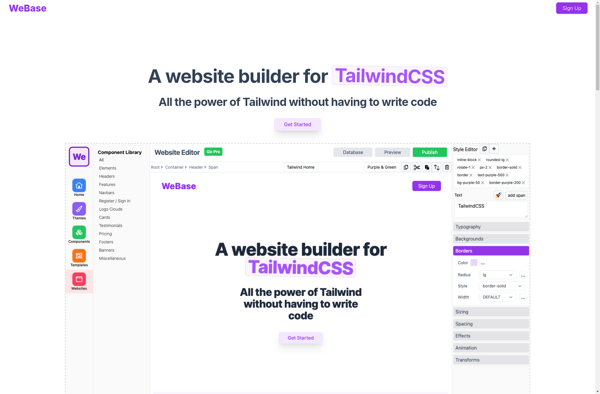
Basic4Android
Basic4Android is a rapid application development (RAD) tool that enables building native Android apps using the easy BASIC programming language instead of Java or Android SDK. It provides a visual interface for designing the user interface and logic for apps.With Basic4Android, Android apps can be developed without any knowledge of...
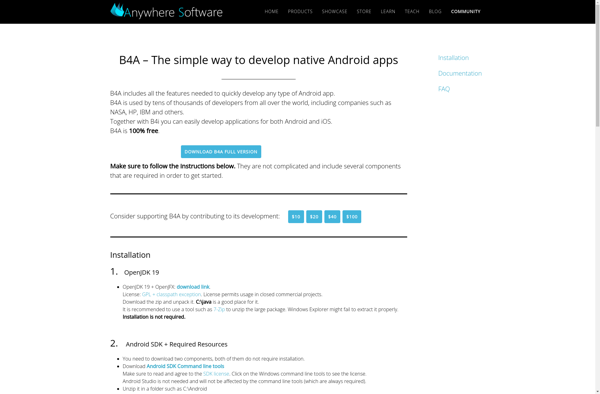
MobiRoller
MobiRoller is a do-it-yourself mobile app builder platform that empowers anyone, even with zero coding skills, to create professional native iOS and Android apps. With an easy-to-use drag-and-drop interface, you can build the entire app layout, add pages and link them together, integrate advanced features like push notifications, chat, user...

Adalo
Adalo is a no-code development platform that allows anyone to build mobile apps, web apps, and workflows with a simple drag-and-drop interface. It requires no coding knowledge.Key features of Adalo include:Drag-and-drop interface to build apps visuallyOptions to build iOS, Android, web, and progressive web appsIntegrates with various data sources and...
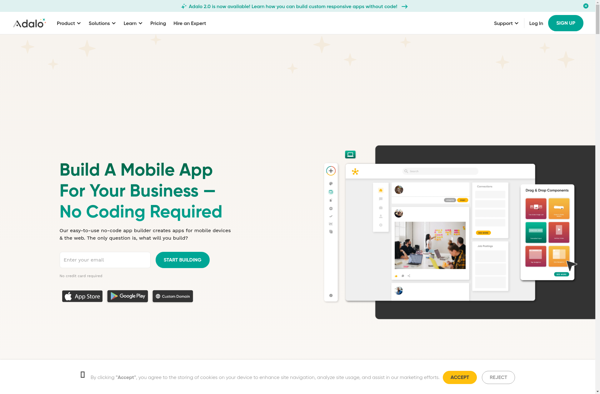
AppsBuilder
AppsBuilder is a no-code development platform that empowers anyone to build custom web and mobile apps without writing code. With its intuitive drag-and-drop interface, you can quickly design professional app interfaces, integrate data sources, set up automation workflows, and publish your apps.Key features include:Drag-and-drop app builder to create responsive web...