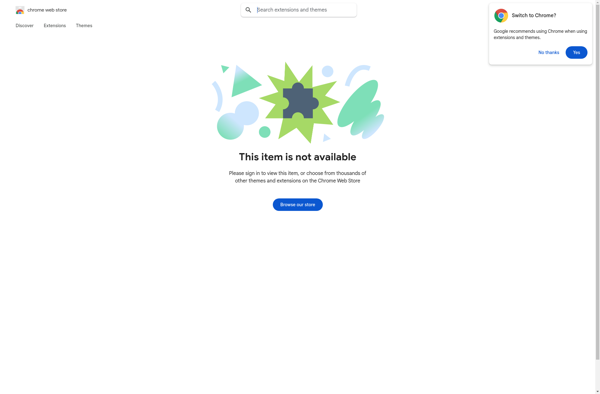Litewrite
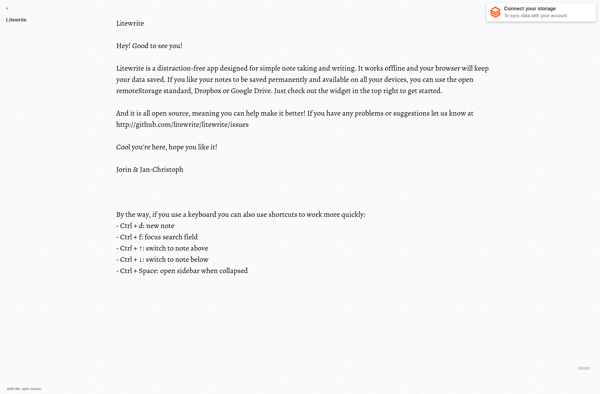
Litewrite: Minimalist Word Processor and Text Editor
A lightweight, open-source word processor and text editor with basic formatting and editing tools for writing documents and notes in a distraction-free interface.
What is Litewrite?
Litewrite is an open-source, minimalist word processor and text editor designed for distraction-free writing. It has a simple and clean interface that eliminates unnecessary menus and buttons, allowing writers to focus on their content.
Key features of Litewrite include:
- Basic text formatting tools like bold, italics, underlining, strikethrough, text color, highlights, headings, lists, indentation, alignment
- Find and replace text
- Support for exporting documents to PDF and HTML formats
- Live word and character count
- Fullscreen writing mode
- Cross-platform - works on Windows, Mac, and Linux
- Completely free and open-source
With its minimal set of features targeted specifically towards writers, Litewrite aims to provide a distraction-free space for creating content without getting caught up tweaking formatting. Its simplicity contrasts with more complex word processors to improve focus and flow.
Litewrite Features
Features
- Minimalist interface
- Basic text formatting tools
- Keyboard shortcuts
- Live preview mode
- Cross-platform - Windows, Mac, Linux
- Support for multiple file formats like .txt, .md, .rtf
- Auto-save and version history
- Focus mode to eliminate distractions
- Customizable themes
- Portable app - can run off USB drive
Pricing
- Open Source
- Free
Pros
Cons
Official Links
Reviews & Ratings
Login to ReviewThe Best Litewrite Alternatives
Top Office & Productivity and Writing & Editing and other similar apps like Litewrite
Here are some alternatives to Litewrite:
Suggest an alternative ❐Google Docs

Word Online
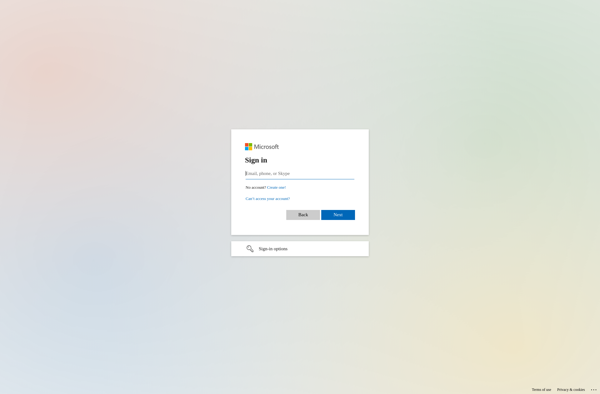
Hyperdraft
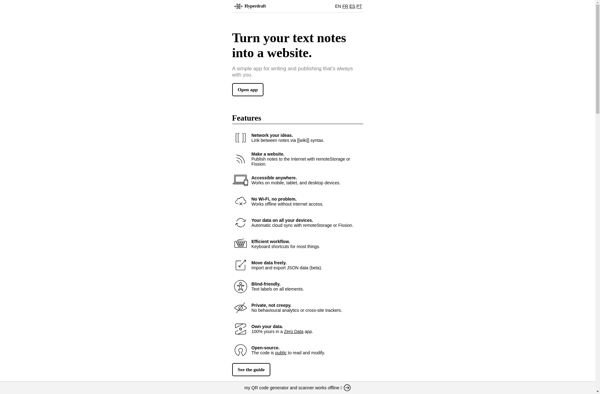
Google Docs Offline