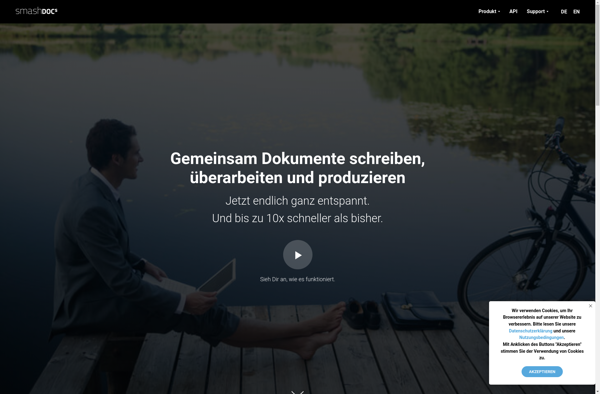Google Docs Offline
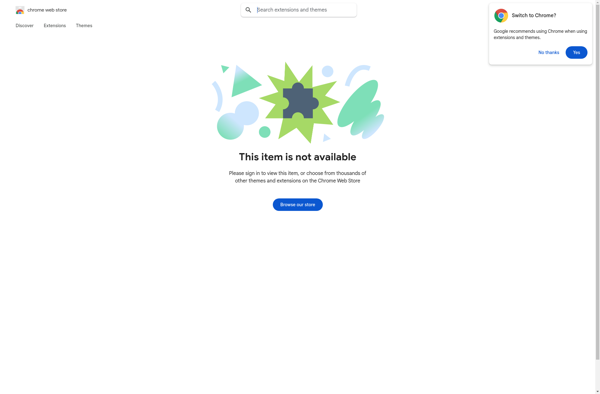
Google Docs Offline: Access Docs Offline
Google Docs Offline is a desktop application that allows users to access, edit, and collaborate on Google Docs files without an internet connection. It syncs changes when it reconnects to the internet.
What is Google Docs Offline?
Google Docs Offline is a desktop application designed to provide offline access and editing capabilities for Google's web-based document suite. It allows users to view, edit, and collaborate on Google Docs, Sheets, and Slides without requiring an active internet connection.
The app downloads relevant Google Drive documents and folders onto the user's desktop computer or laptop device. Once downloaded, the files become available for offline access and editing just as if they were native desktop files. Any changes made to the files locally are saved within the app.
When an internet connection is reestablished, Google Docs Offline automatically syncs all changes back up to Google Drive. This keeps both the locally cached and cloud-hosted versions of the files in sync. The app also allows sharing with other Google users for real-time collaboration.
Key features include:
- Access Google files including Docs, Sheets, Slides without internet
- Make changes and edits to files while offline
- Auto-sync local file changes back up to Google Drive
- Share files and folders for invite-only access
- Supports collaboration with other users
- Available as Windows, Mac and Linux application
The app is intended for users who need to work on Google Drive files while offline or with spotty internet connections. It brings Google's web collaboration tools to the desktop for productivity anywhere.
Google Docs Offline Features
Features
- Offline access to Google Docs, Sheets and Slides
- Ability to create new documents for offline editing
- Real-time collaboration on shared documents when online
- Syncs all changes made when back online
- Supports Docs, Sheets and Slides file formats
- Available on Windows and Mac
Pricing
- Free
Pros
Cons
Reviews & Ratings
Login to ReviewThe Best Google Docs Offline Alternatives
Top Office & Productivity and Document Editing and other similar apps like Google Docs Offline
Here are some alternatives to Google Docs Offline:
Suggest an alternative ❐Microsoft Word

Google Docs

WPS Office
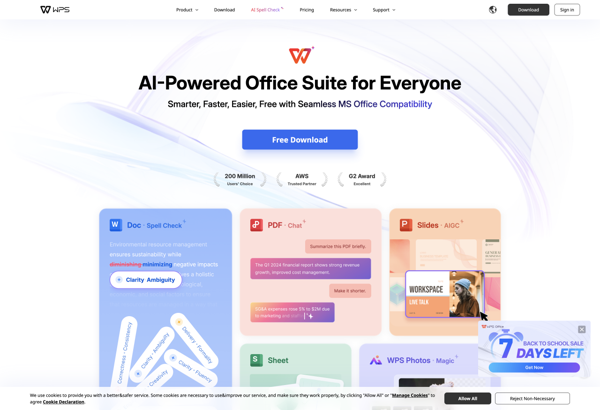
Pages
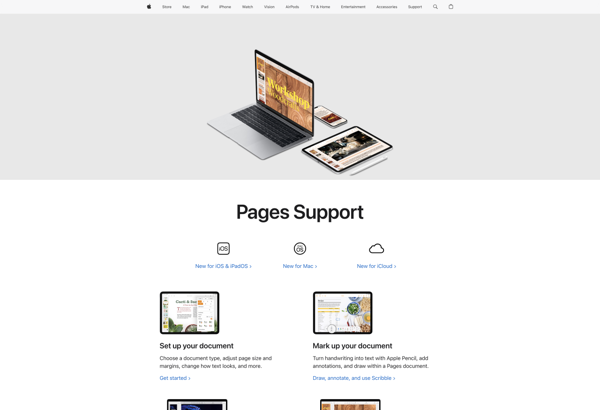
LibreOffice - Writer
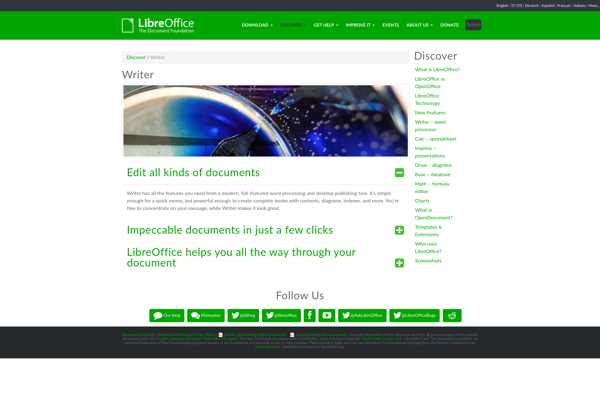
Nuclino
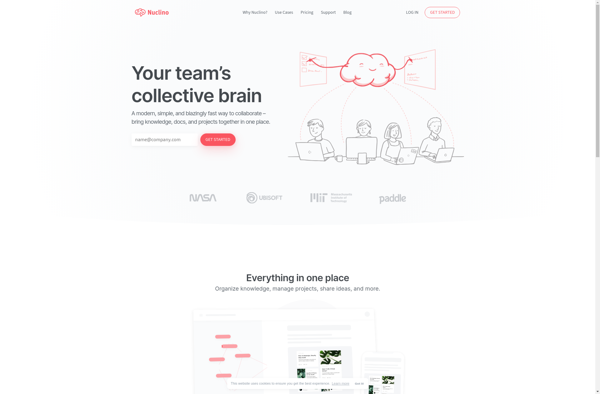
AbiWord
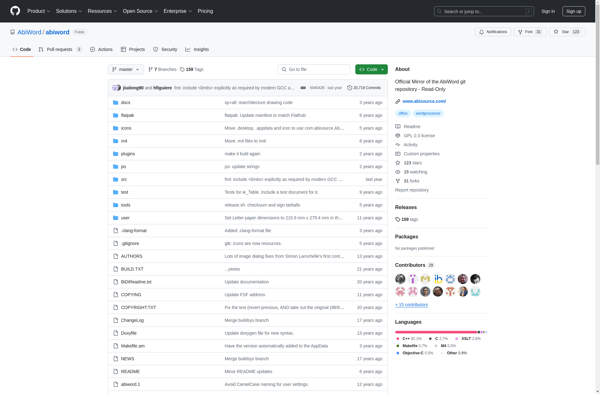
Etherpad
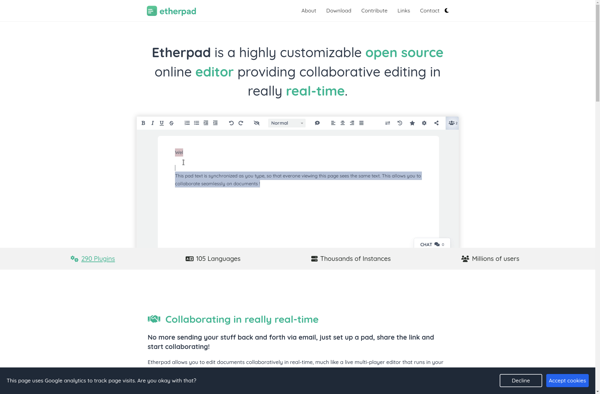
UpNote

Walling
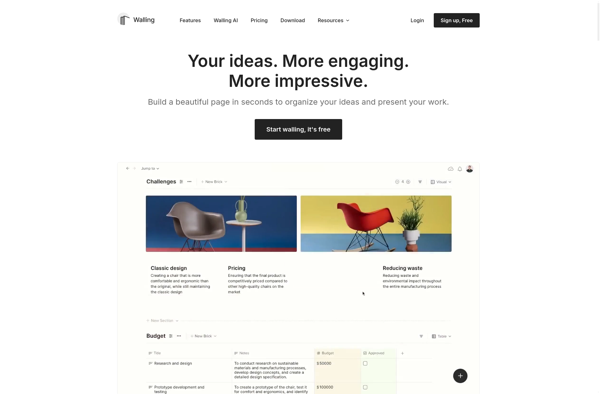
Author
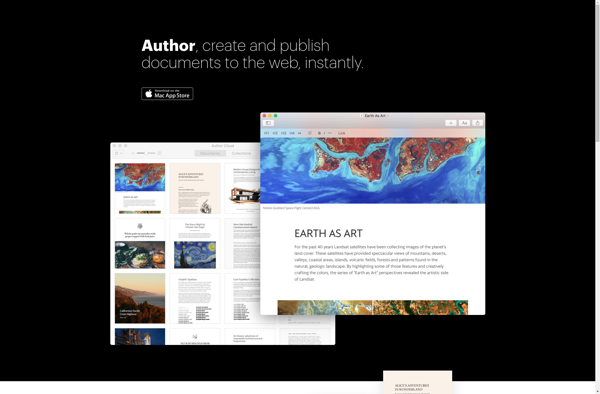
PiratePad
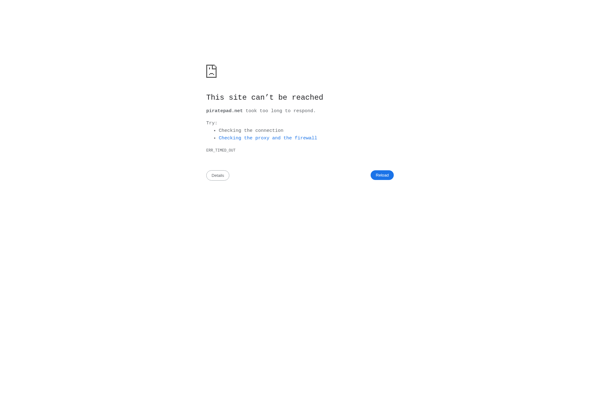
IBooks Author
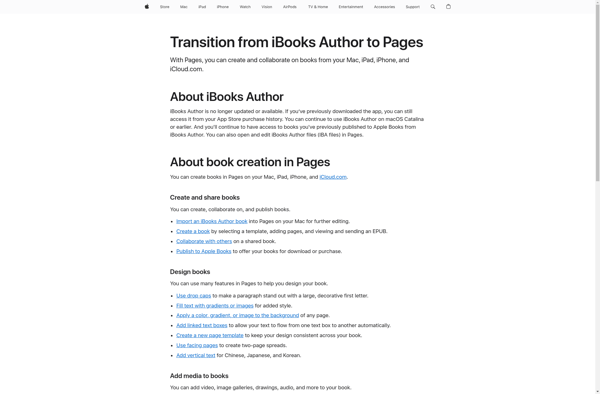
Airstory
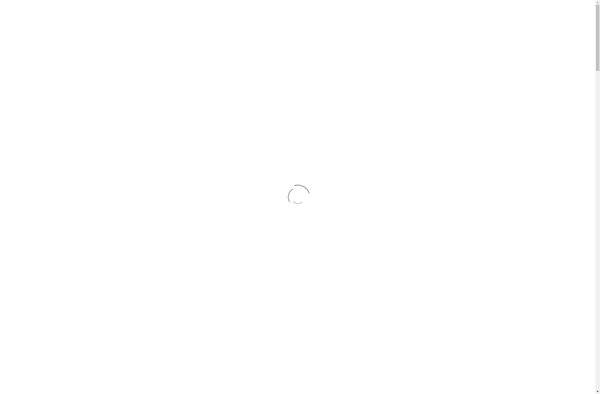
Apache OpenOffice Writer
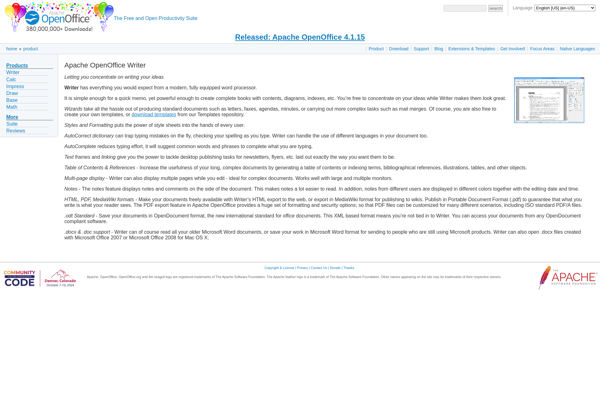
Litewrite
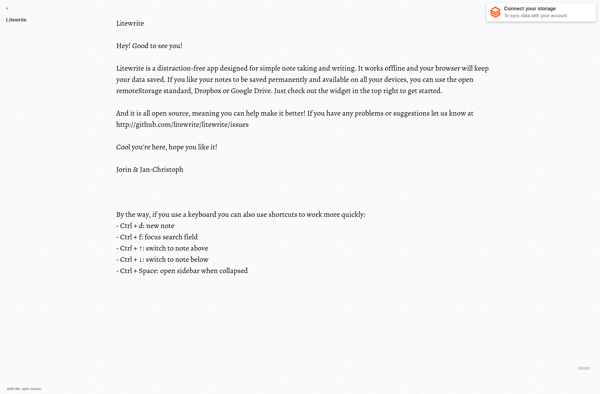
Hive.js
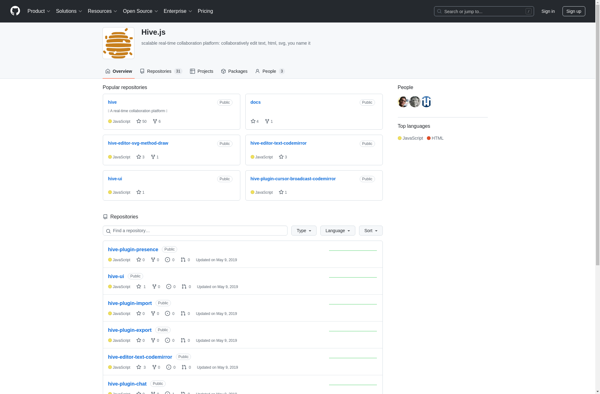
SSuite Blue Velvet
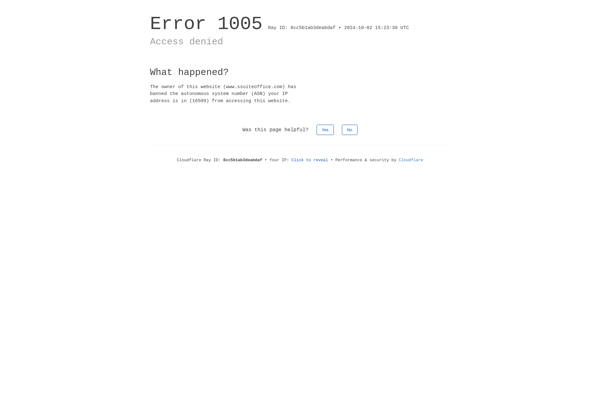
SMASHDOCs