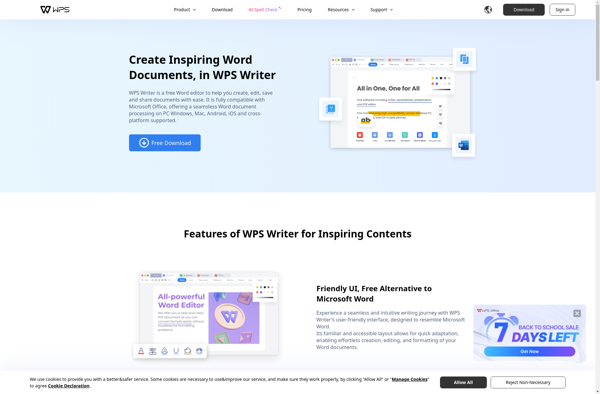IBooks Author
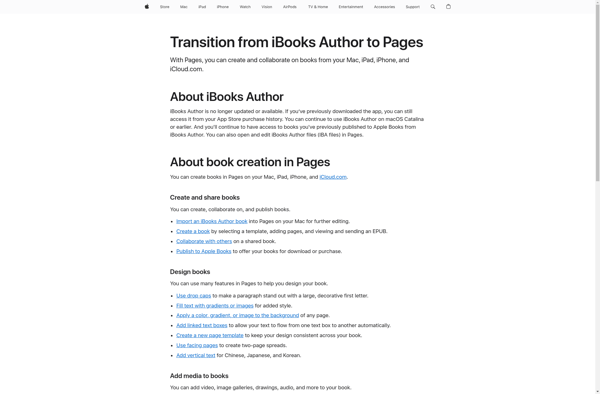
iBooks Author: Create & Publish E-Books on iPad, iPhone, Mac & Apple Books
Discover iBooks Author, the e-book authoring application developed by Apple, and create engaging e-books with pre-built templates and drag-and-drop functionality for various platforms.
What is IBooks Author?
iBooks Author is an e-book and digital textbook creation application developed and published by Apple. First released in January 2012, the software allows users to author e-books and interactive multi-touch textbooks for iOS devices, such as the iPad, iPhone and iPod Touch, as well as macOS computers.
Some key features of iBooks Author include:
- Pre-designed templates for quickly setting up the structure and layout of e-books
- Drag-and-drop functionality to easily add images, videos, charts, 3D objects and other interactive widgets
- Mathematical equation editor using LaTeX or MathML markup
- Photo and media browsers built directly into the app
- Collaborative editing so teams can work on a book together
- Support for exporting as PDF, text, ePub format or iBooks format
- Distribution to Apple Books Store, web export for posting an interactive e-book on a website, or sending a link for users to download
Books made with iBooks Author can incorporate interactive elements such as photo galleries, movies and audio, 3D objects, mathematical expressions, customizable homepages and more. It also fully supports adding glossaries, indexes and bibliographies as well as captions for images and media. The output can be tailored for a full-screen reading experience or for a fixed layout for specific formatting across devices.
Overall, iBooks Author aims to provide an easy-to-use, powerful e-book creation tool for educators, businesses, publishers and authors to bring interactive content to life. With pre-made templates and intuitive workflows for adding rich media and metadata, it enables anyone to self-publish professional, interactive books.
IBooks Author Features
Features
- Pre-designed templates for creating books
- Drag-and-drop interface for adding images, videos, charts etc
- Multi-touch widgets for interactive books
- Preview book on iPad, iPhone or Mac
- Publish books directly to Apple Books store
- Built-in accessibility features
- Mathematical expression editor
- Collaboration tools for working with others
- Support for 30 languages
Pricing
- Free
Pros
Cons
Official Links
Reviews & Ratings
Login to ReviewThe Best IBooks Author Alternatives
Top Education & Reference and Publishing & Ebooks and other similar apps like IBooks Author
Here are some alternatives to IBooks Author:
Suggest an alternative ❐Google Docs

Pages
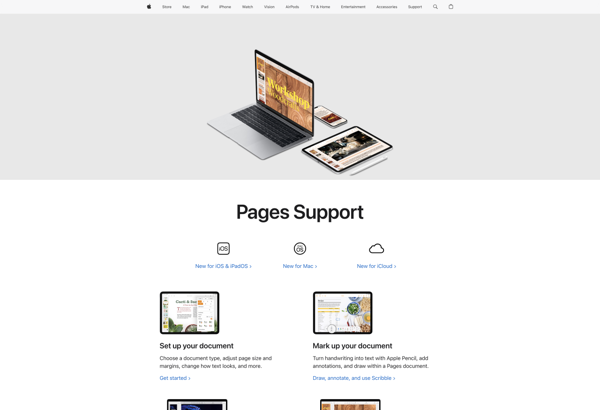
Manuskript
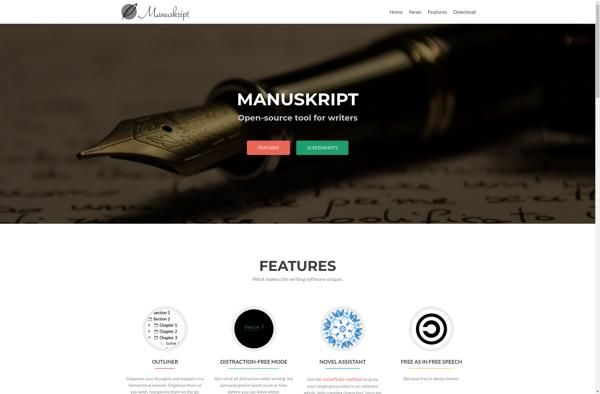
Word Online
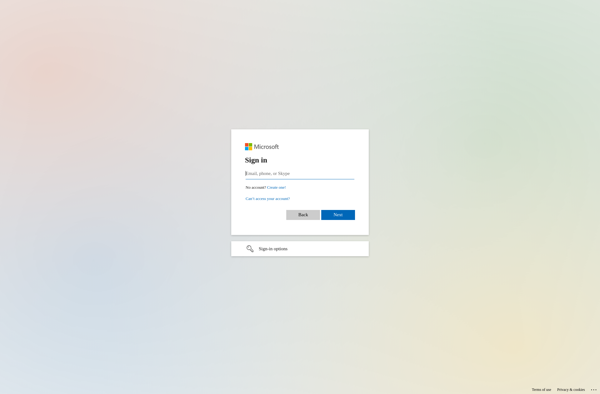
Swift Publisher

Walling
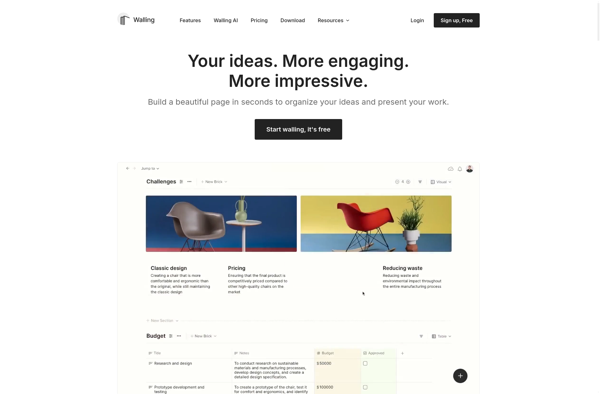
Google Docs Offline
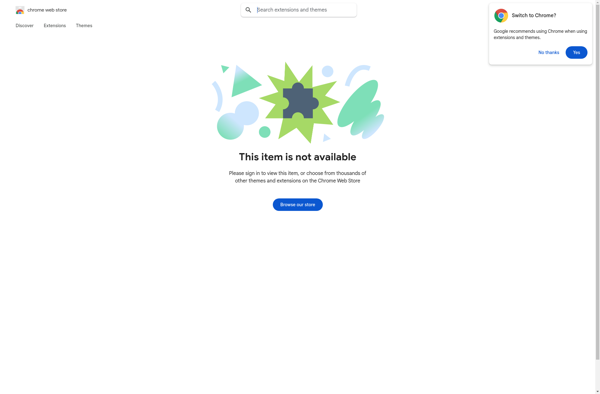
Airborn
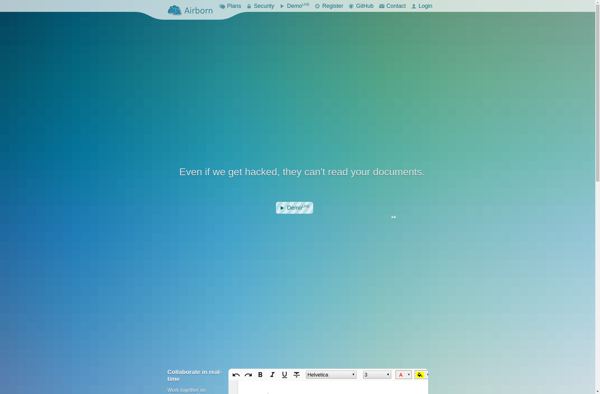
Twake
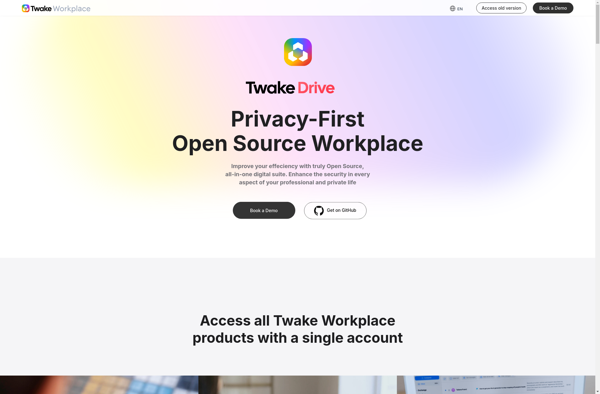
Fibery
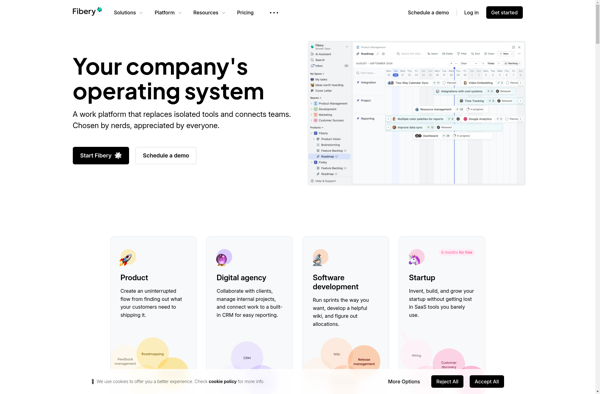
Indigrid
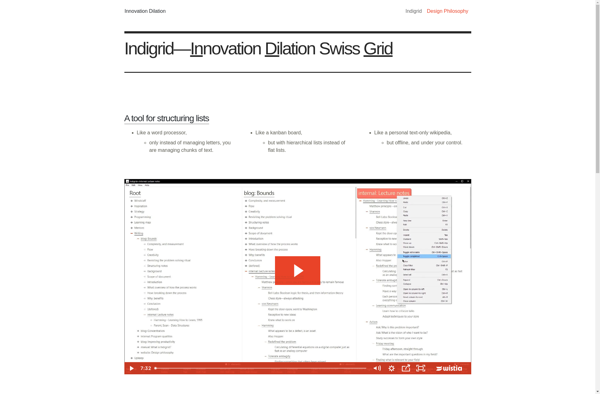
WPS Writer