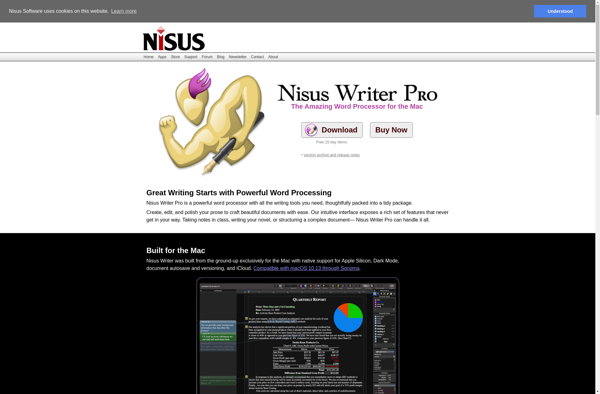Author
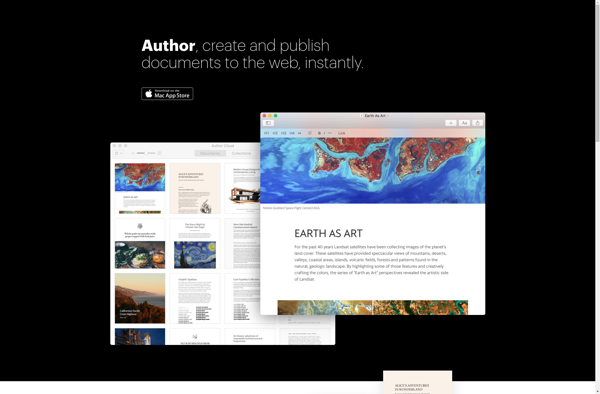
Author: A Versatile Word Processing Software
Author is a versatile word processing software that allows you to easily create documents like letters, reports, notes, and more. It has features like spell check, grammar check, document templates, formatting tools, and compatibility with various file types.
What is Author?
Author is a feature-rich word processing application that allows users to create professional documents with ease. It comes equipped with a wide range of tools and capabilities to enhance productivity.
With Author, you can quickly draft letters, reports, essays, notes, memos, and more. It has a simple and intuitive interface that makes formatting text, styling paragraphs, applying themes easy even for novices.
Key features include:
- Advanced editing tools like find & replace, drag & drop, autocorrect, etc.
- Huge library of templates for various documents
- Support for opening and saving files in multiple formats like .doc, .docx, .pdf, .html, etc.
- Effective proofreading tools like spell check and grammar check
- Collaboration capabilities like document sharing, review, co-authoring, and more
- Hundreds of fonts, text styles, paragraph styles, and themes to choose from
- Charts, tables, images, and shapes insertion
- And much more
Author also offers excellent compatibility with other popular software like presentation tools and spreadsheets for creating integrated documents. With its rich features and seamless user experience, Author is recommended software for writing needs.
Author Features
Features
- Word processing
- Spell check
- Grammar check
- Document templates
- Formatting tools
- File compatibility
Pricing
- One-time Purchase
- Subscription-Based
Pros
Cons
Official Links
Reviews & Ratings
Login to ReviewThe Best Author Alternatives
Top Office & Productivity and Word Processors and other similar apps like Author
Here are some alternatives to Author:
Suggest an alternative ❐Microsoft Word

Google Docs

Pages
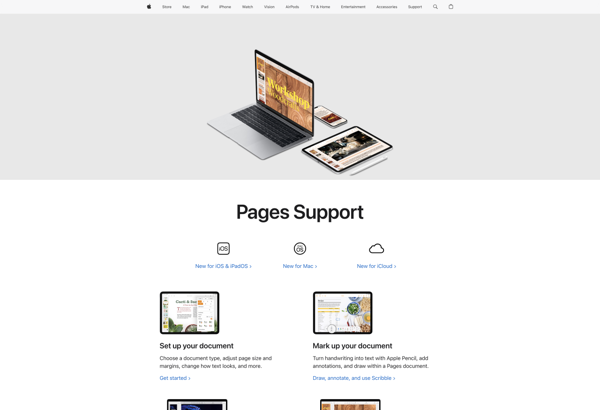
LibreOffice - Writer
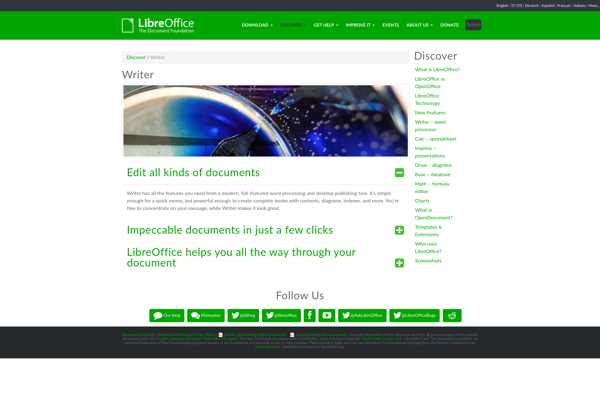
Word Online
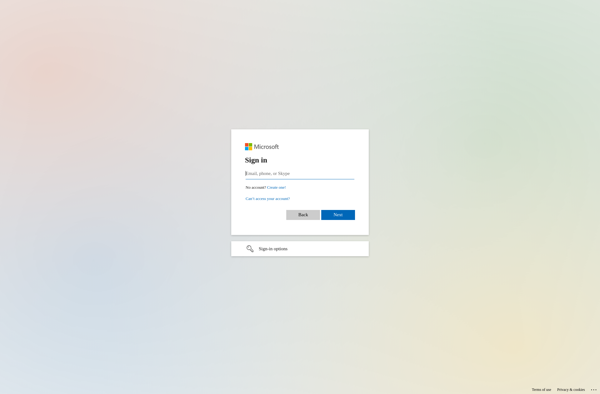
Swift Publisher

Google Docs Offline
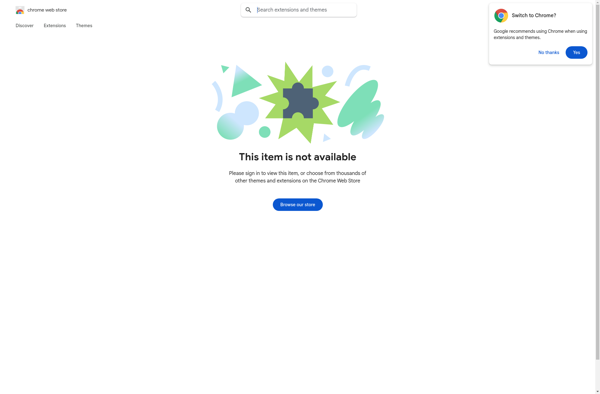
Adobe FrameMaker
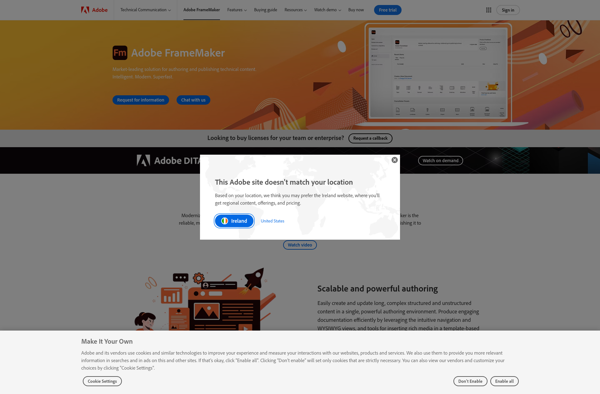
Twake
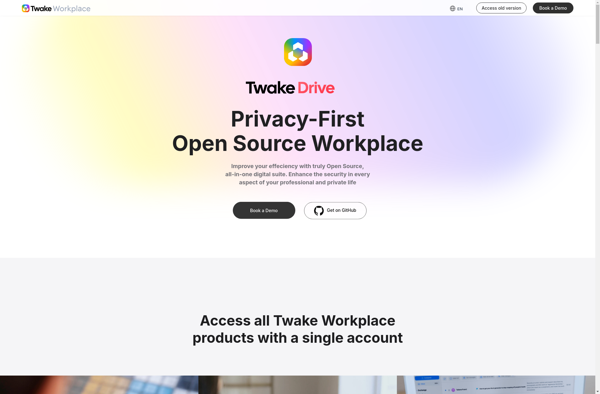
WPS Writer
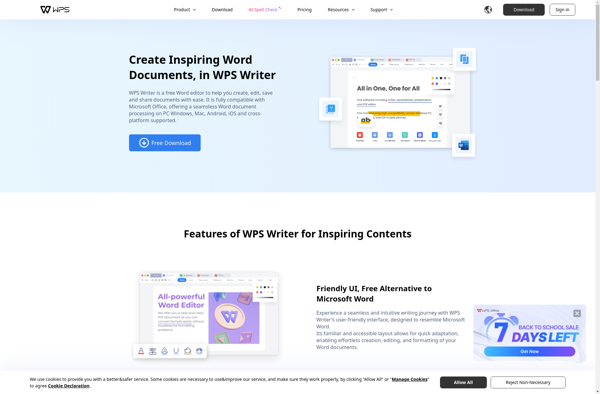
Growly Write
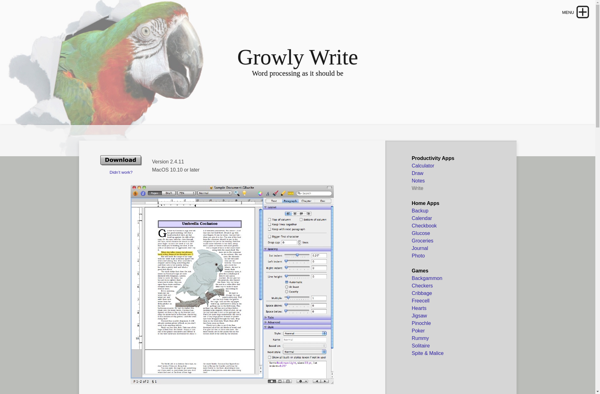
Nisus Writer Pro