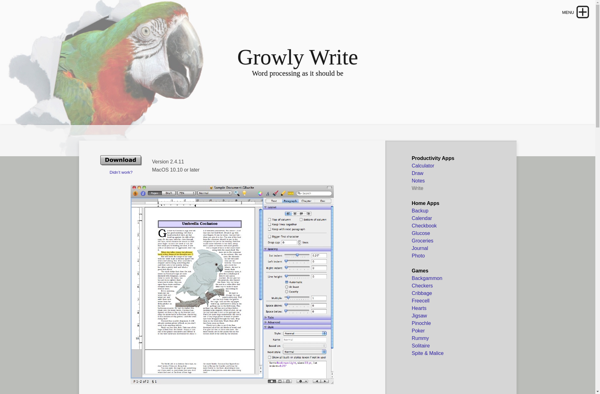SMASHDOCs
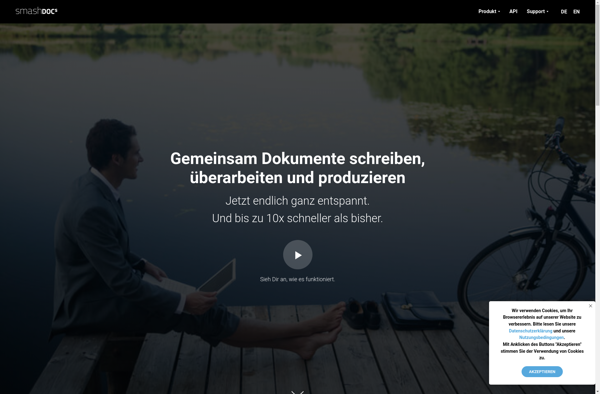
SMASHDOCs: Document Management and Collaboration Platform
SMASHDOCs helps teams create, share, manage, and govern content with features like version control, approvals, templates, automation, and integrations with common business apps.
What is SMASHDOCs?
SMASHDOCs is a secure, cloud-based document management and collaboration solution designed for enterprises. It enables teams to create, collaborate on, publish, and govern business documents from one centralized platform.
Key capabilities and benefits include:
- Centralized document repository with granular permissions to ensure security
- Version control and approvals for document lifecycle management
- Customizable templates and reusable content blocks for efficiency
- Automated document generation from data sources
- Seamless integrations with business systems like SharePoint, Salesforce, and Microsoft Office
- Configurable workflows to match business processes
- Governance features like audit trails to maintain compliance
- Mobile access and annotation capabilities for remote workers
- AI-powered smart search to easily find files
With its focus on security, collaboration, and governance, SMASHDOCs is designed for regulated industries like healthcare, financial services, and life sciences. It replaces the need for email attachments and network drives by providing one source of truth for documents enterprise-wide.
SMASHDOCs Features
Features
- Version control
- Approvals
- Templates
- Automation
- Integrations with common business apps
Pricing
- Subscription-Based
Pros
Cons
Official Links
Reviews & Ratings
Login to ReviewThe Best SMASHDOCs Alternatives
Top Office & Productivity and Document Management and other similar apps like SMASHDOCs
Here are some alternatives to SMASHDOCs:
Suggest an alternative ❐Microsoft Word

Google Docs

Pages
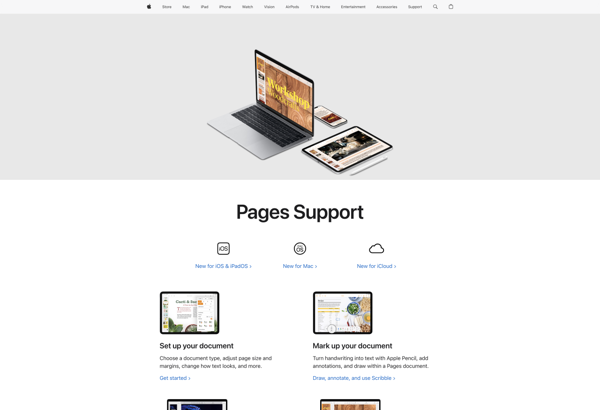
LibreOffice - Writer
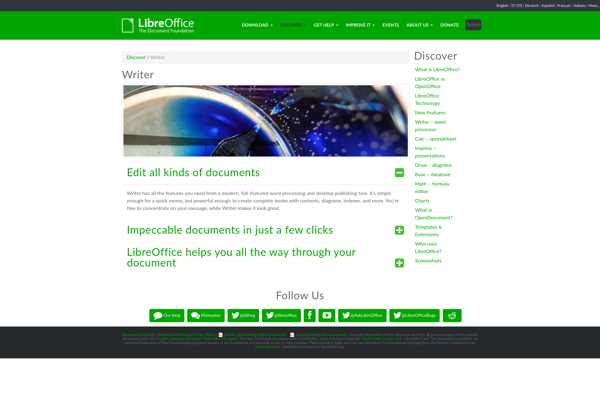
Word Online
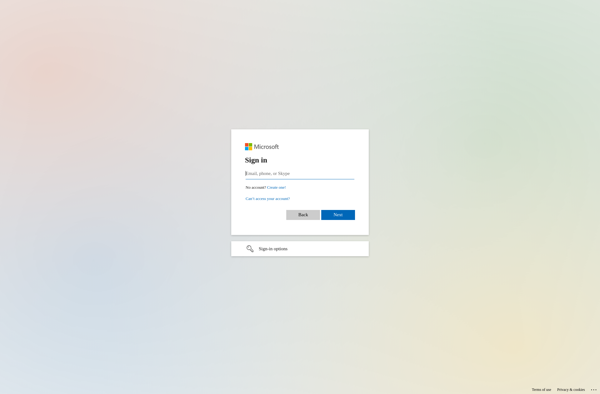
SSuite NoteBook Editor
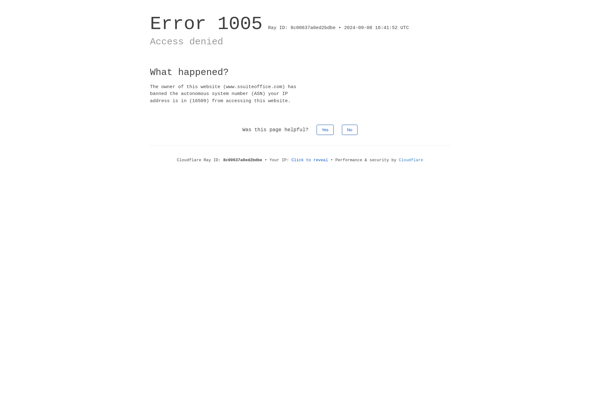
Google Docs Offline
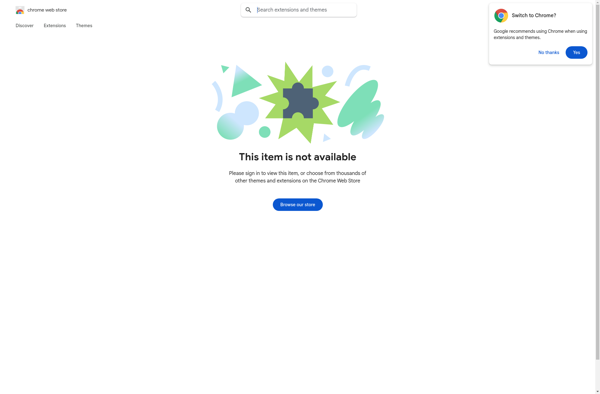
Adobe FrameMaker
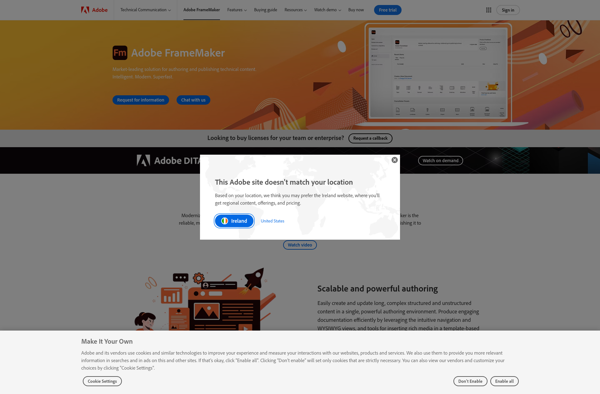
Twake
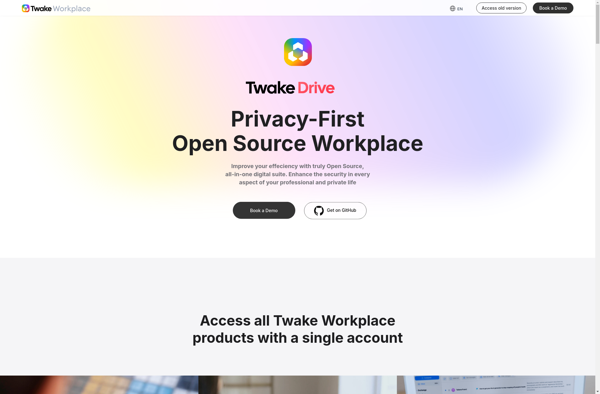
OffiDocs
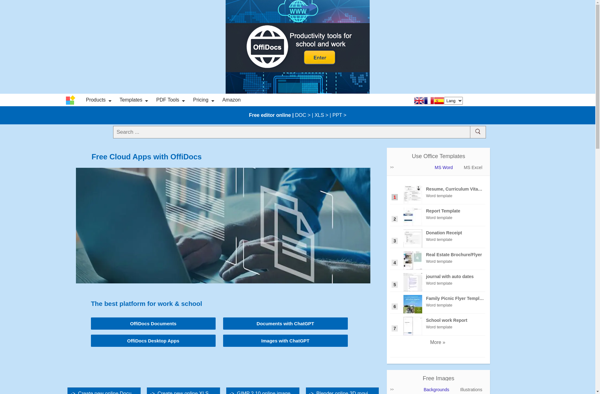
Growly Write