Luks manager
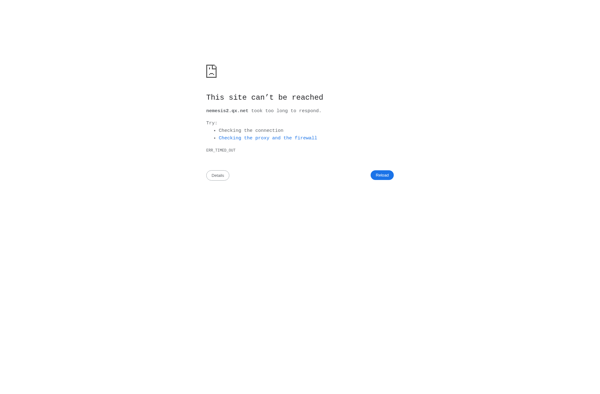
Luks Manager: Open-Source Encryption Software for Linuxs
An intuitive graphical user interface to manage encrypted Luks volumes and partitions, create, open, close and delete encrypted containers.
What is Luks manager?
Luks manager is an open-source, cross-platform encryption software designed specifically for the Linux operating system. It provides a simple graphical user interface to manage encrypted volumes and partitions utilizing the Linux Unified Key Setup (Luks) encryption standard.
Some of the key features of Luks manager include:
- Intuitive graphical interface to manage Luks encrypted containers
- Ability to easily create new encrypted partitions or containers
- Open, close and delete existing Luks encrypted volumes with a click
- Supports mounting Luks containers as virtual drives
- Configure multiple user keys for unlocking containers
- Available on all major Linux distributions like Ubuntu, Fedora, Arch, etc.
- Actively developed and maintained on GitHub
Overall, Luks manager simplifies the management of Luks encrypted volumes for Linux users. With its easy-to-use GUI, it abstracts away most of the complexity involved with leveraging disk encryption on Linux. It is a valuable open-source tool for anyone looking to securely encrypt their data on a Linux system.
Luks manager Features
Features
- Graphical user interface for managing encrypted Luks volumes
- Create, open, close and delete encrypted containers
- Support for creating encrypted partitions and whole disks
- Key management - add, remove, change passphrases
- Automount encrypted volumes at startup
- Available for Linux operating systems
Pricing
- Open Source
Pros
Cons
Official Links
Reviews & Ratings
Login to ReviewThe Best Luks manager Alternatives
Top Security & Privacy and Encryption and other similar apps like Luks manager
Here are some alternatives to Luks manager:
Suggest an alternative ❐Windows BitLocker

TrueCrypt

LUKS
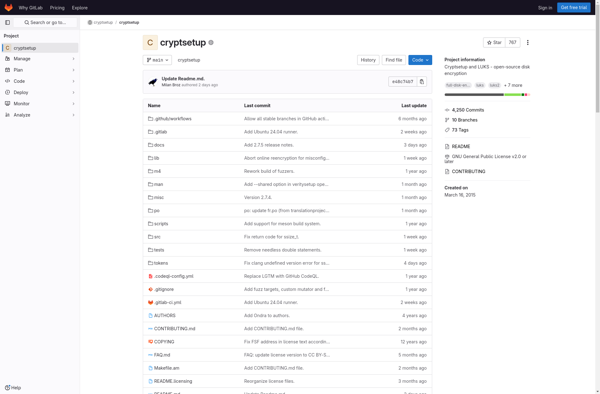
DiskCryptor
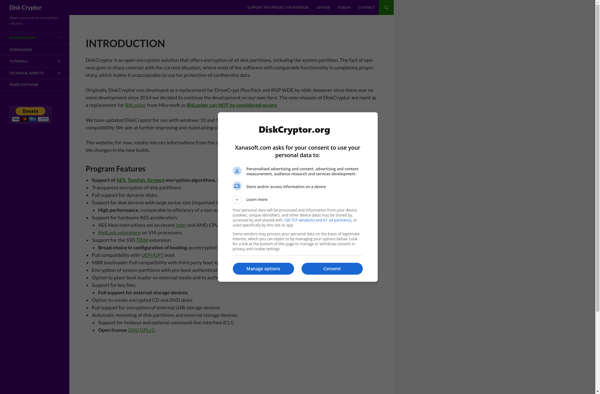
ECryptfs

EDS (Encrypted Data Store)

Encrypto
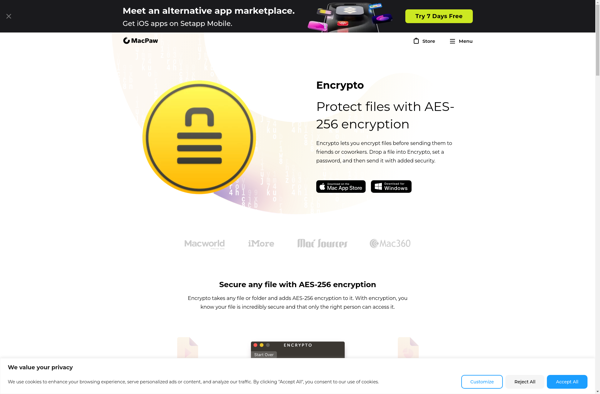
FreeOTFE

CipherShed
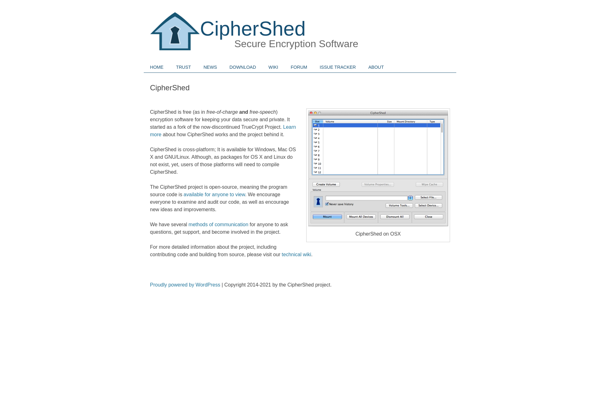
Symantec Drive Encryption
Unicode Crypter
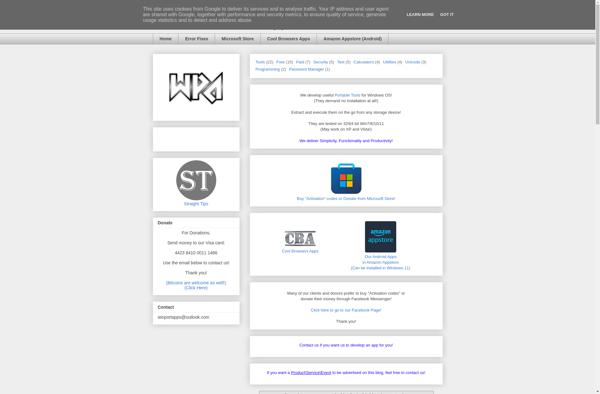
TruPax
RealCrypt
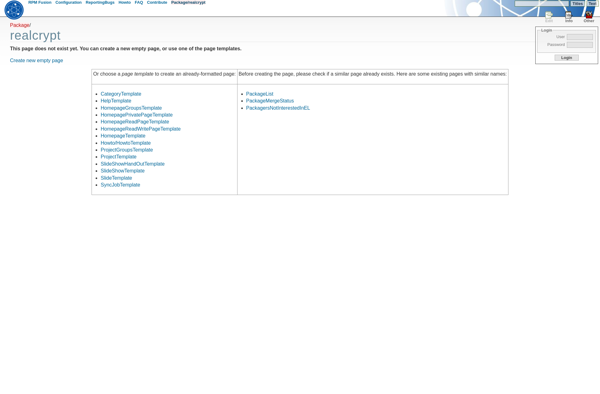
Cryptonite
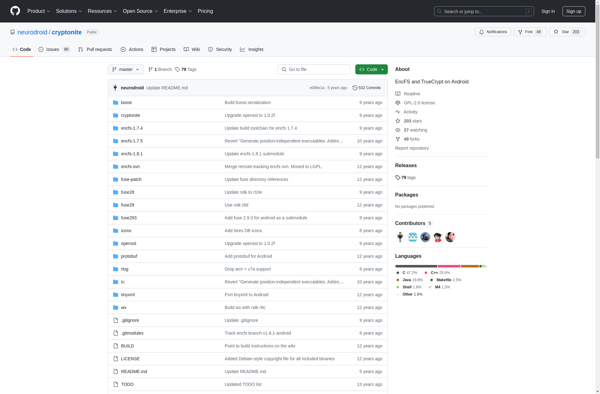
East-tec SafeBit
