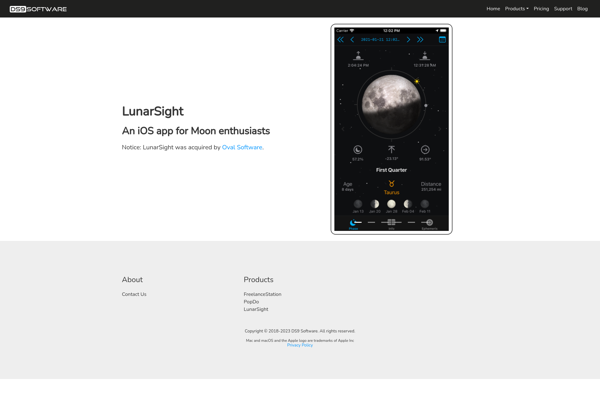Lunescope Moon Viewer
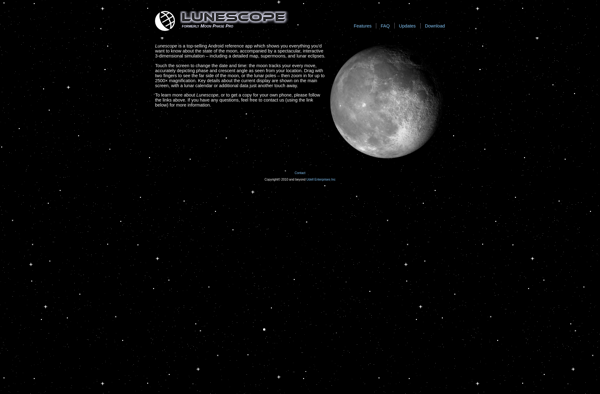
Lunescope Moon Viewer: Free 3D Lunar Exploration
Explore detailed maps and images of the Moon with Lunescope Moon Viewer, a free, open-source software for interactive 3D lunar feature visualization.
What is Lunescope Moon Viewer?
Lunescope Moon Viewer is a feature-rich, open-source software for exploring detailed maps and images of the Moon's surface. It renders the Moon in 3D, allowing users to pan and zoom around to view different regions and features up close.
Some key features of Lunescope include:
- Interactive 3D viewer with support for maps, image overlays, feature labels, etc.
- Detailed maps showing topological features like craters, mountains, valleys, etc.
- Overlay historical lunar orbiter images from missions like Lunar Orbiter, Clementine, etc.
- Labels for major craters, lunar maria (seas), landing sites, peaks, etc.
- Support for visualizing illumination and latitude/longitude lines
- Customizable interface and data layers
- Cross-platform support for Windows, Mac, and Linux
Lunescope is ideal for educators, students, and hobbyists interested in exploring the topography, geology, and landing sites across the lunar surface. Its interactive 3D viewer provides an immersive way to visualize and learn about lunar features that's more engaging than looking at raw map and image data.
Lunescope Moon Viewer Features
Features
- Interactive 3D view of the Moon
- Ability to explore lunar features like craters, seas, mountains
- View lunar landing sites
- Zoom in for close-up views of the lunar surface
- Smooth navigation and panning
- Support for different map projections
- Overlay different maps and image layers
- Measure distances on the lunar surface
- Change lighting and shading effects
- View information about lunar features
Pricing
- Free
- Open Source
Pros
Cons
Official Links
Reviews & Ratings
Login to ReviewThe Best Lunescope Moon Viewer Alternatives
Top Science & Education and Astronomy and other similar apps like Lunescope Moon Viewer
Here are some alternatives to Lunescope Moon Viewer:
Suggest an alternative ❐Air Moon

Moon Phase Photo Maps
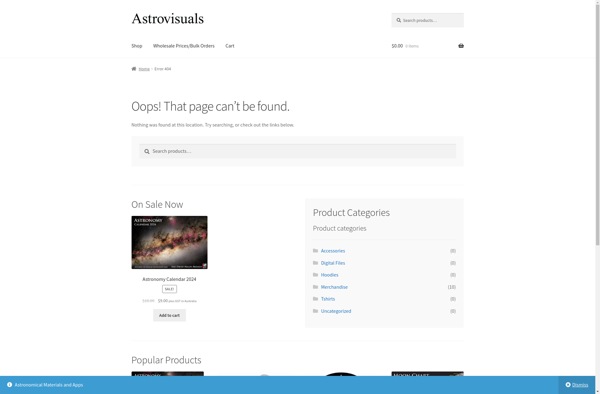
LunarSight