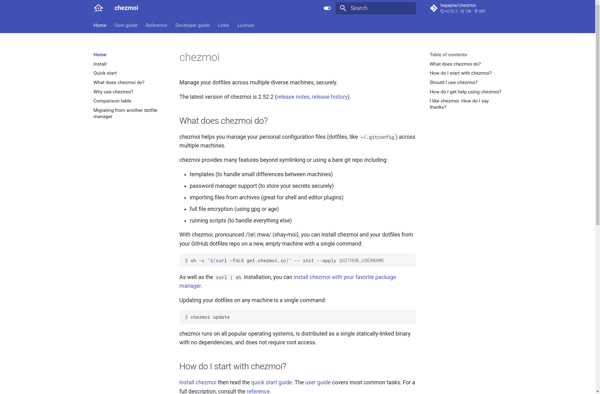Mackup
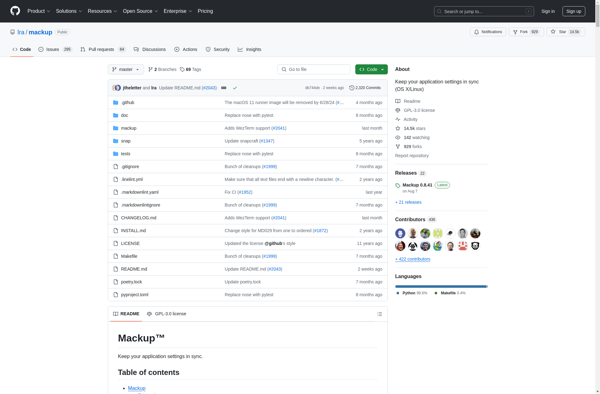
Mackup: Sync Application Settings Across Systems
Mackup is an open-source tool that syncs application settings and configuration files across systems using cloud storage services. It supports Mac, Linux and Windows and allows easy migration and syncing of settings for common apps like terminal themes and preferences, text editors, and developer tools.
What is Mackup?
Mackup is an open-source command line tool that helps sync application preferences and settings across systems. It works by storing configuration files from supported applications in cloud storage like Dropbox, iCloud, Google Drive or any other storage service. When run on a new system, it downloads the configuration files and symlinks them into place automatically.
Some key features and benefits of Mackup include:
- Open source and available free on GitHub
- Supports Mac, Linux and Windows systems
- Supports synchronization to Dropbox, Google Drive, iCloud and custom storage services that support synchronization
- Supports hundreds of common applications like terminal themes and preferences, text editors, browsers, developer tools and more
- Allows easy migration of dotfiles and settings across new computers with a single command
- Automates symlinking and setup of config files for supported apps
- Helps enforce consistent preferences and workflows across multiple devices
Mackup is implemented in Python so can easily be extended to support additional applications. It helps developers and power users migrate to new systems quickly with all their custom settings intact across terminal themes, editors, browsers, and tools. For users who customize their workflow and use multiple devices, Mackup is an essential tool for productivity and consistency.
Mackup Features
Features
- Syncs application settings and configuration files
- Uses cloud storage services like Dropbox, Google Drive, etc. for syncing
- Supports Mac, Linux and Windows operating systems
- Allows easy migration of settings across systems
- Syncs settings for common apps like terminal, text editors, IDEs
- Open source and free to use
Pricing
- Open Source
- Free
Pros
Cons
Official Links
Reviews & Ratings
Login to ReviewThe Best Mackup Alternatives
Top Development and Configuration Management and other similar apps like Mackup
GNU Stow
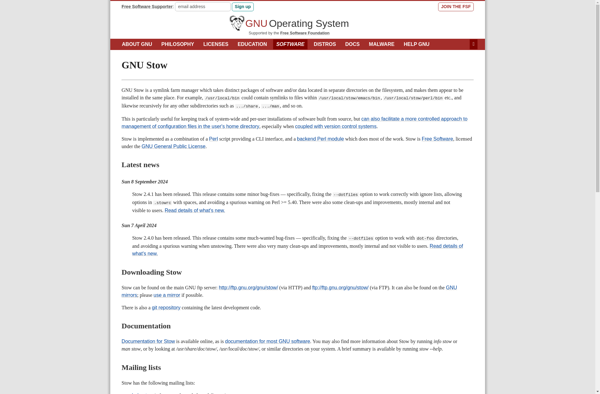
Chezmoi