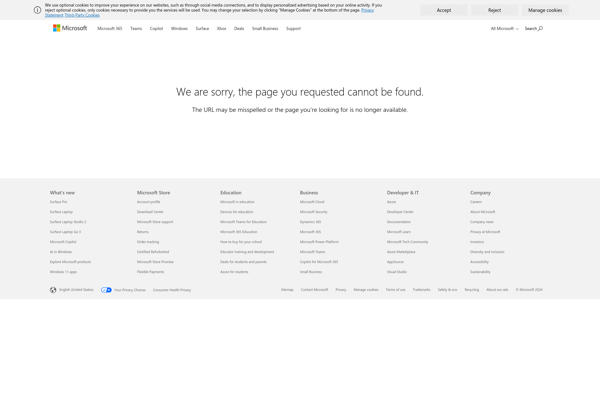MailShogun
MailShogun is an email marketing platform that allows users to create professional-looking email campaigns, manage contacts, track analytics, and automate emails. It has drag-and-drop email builders, A/B testing, and integrations with CRMs and landing pages.
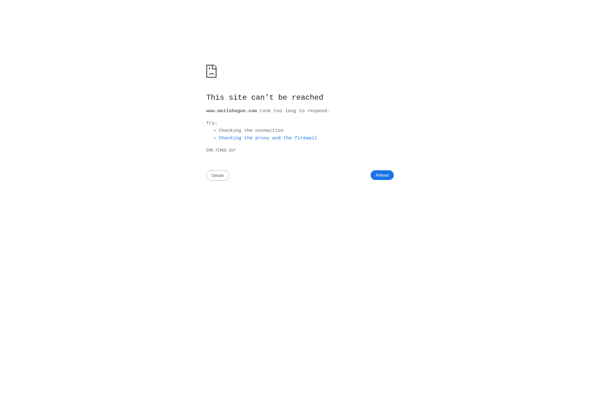
MailShogun: Professional Email Marketing Platform
Create professional-looking email campaigns, manage contacts, track analytics, automate emails & more. Drag-and-drop email builders, A/B testing, CRM integrations and landing page integration
What is MailShogun?
MailShogun is a powerful email marketing platform used by over 600,000 businesses and organizations. It makes it easy to create professional, eye-catching email campaigns with an intuitive drag-and-drop builder and hundreds of customizable templates.
Key features of MailShogun include:
- Audience targeting - Segment your contacts and target emails based on location, interests, purchase history, and more.
- Drag-and-drop builder - Build beautiful emails with a simple editor requiring no coding.
- Automation - Send timed email sequences, welcome series, and trigged campaigns based on user behavior.
- Analytics - Track opens, clicks, unsubscribes, and more to optimize your marketing.
- Landing pages - Create unlimited landing pages and connect them to your email campaigns.
- A/B testing - Test subject lines, content, layouts, and more to improve engagement.
- Integrations - Connect MailShogun to your ecommerce store, payment platform, CRM, and other apps.
Overall, MailShogun is a complete email marketing platform trusted by businesses and freelancers worldwide. Its flexibility makes it a great solution for organizations of all sizes and industries.
MailShogun Features
Features
- Drag-and-drop email builder
- A/B testing for email campaigns
- Contact management and segmentation
- Email automation and scheduling
- Detailed analytics and reporting
- Integrations with CRMs and landing page builders
Pricing
- Freemium
- Subscription-Based
Pros
Intuitive and user-friendly interface
Robust email design and personalization capabilities
Comprehensive analytics and performance tracking
Automation features for streamlining email workflows
Integrations with popular third-party tools
Cons
Limited free plan with limited features
Pricing can be relatively higher compared to some competitors
May require a learning curve for users unfamiliar with email marketing
Official Links
Reviews & Ratings
Login to ReviewThe Best MailShogun Alternatives
Top Business & Commerce and Email Marketing and other similar apps like MailShogun
Google Workspace
Google Workspace (formerly G Suite) is a subscription-based collection of cloud computing, productivity and collaboration tools, software and products developed by Google. It was launched in 2006 as Google Apps for Your Domain and rebranded as G Suite in 2016 before being renamed Google Workspace in 2020.Google Workspace includes popular...
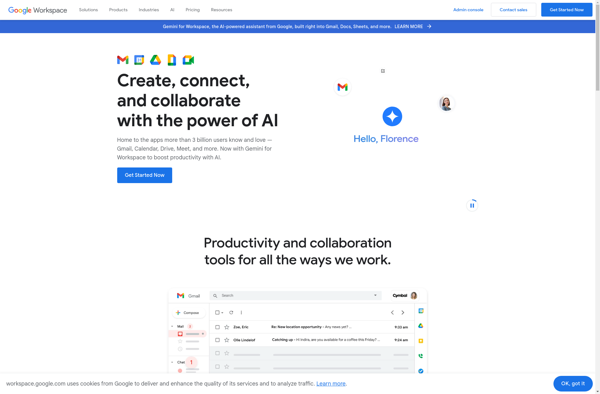
Microsoft Exchange Server
Microsoft Exchange Server is an email, contacts, calendar, and tasks application server developed by Microsoft. It is part of the Microsoft Servers line of server products and runs on Windows Server operating systems.Exchange Server provides enterprises with:Business class email with support for large mailboxes, message tracking, and legal holdsShared contacts,...
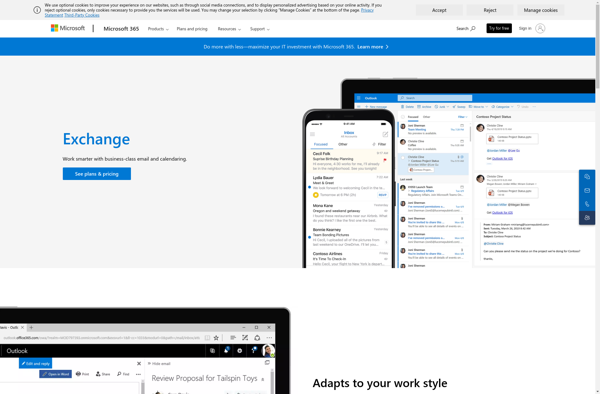
Zimbra Collaboration Suite
Zimbra Collaboration Suite is an open-source, enterprise-grade collaboration and messaging platform. It includes a full-featured email server as well as calendaring, contacts, document sharing, tasks, and more.Some of the key features of Zimbra Collaboration Suite include:Modern web-based interface for mail, calendar, contacts, documents etc.Support for mobile devices including native apps...
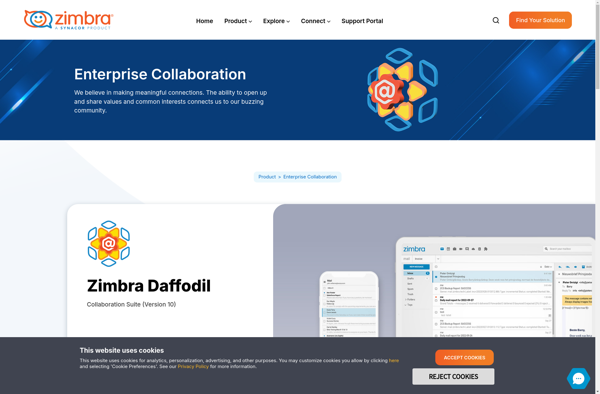
WikiSuite
WikiSuite is an open-source, self-hosted collaboration platform that bundles together a wiki system, CRM, project management tools, spreadsheet software, and more into one integrated package. It is designed to be an all-in-one solution for teams and organizations to manage knowledge, documents, tasks, contacts, and more.At the core of WikiSuite is...
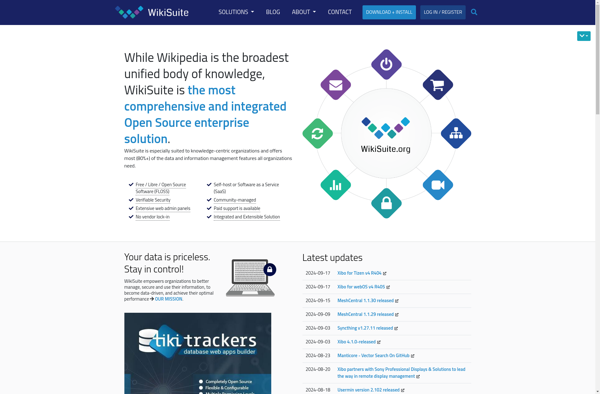
Kolab Community
Kolab Community is a free and open-source groupware application suite. It includes key productivity applications like email, calendars, address books, task management, and note taking.Some key features and highlights of Kolab Community:Open standards support - Uses IMAP for email, CalDAV for calendars, CardDAV for contacts, etc. This allows integration with...
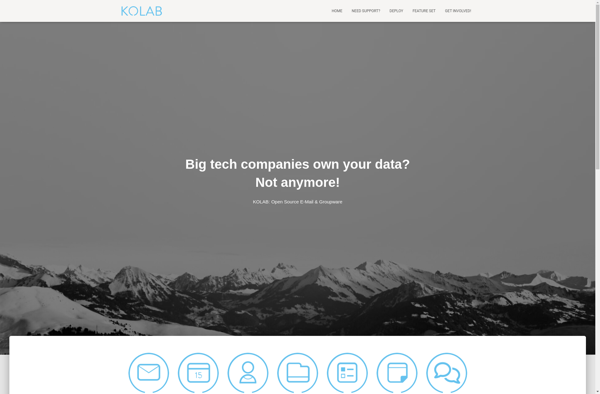
Nextcloud Hub
Nextcloud Hub is an open-source, self-hosted content collaboration platform that provides organizations the ability to have on-premises alternatives to things like Dropbox, Office 365, or G Suite. It includes powerful online file sync & share capabilities, along with integrated online document editing, secure chat & messaging, calendar/contacts management, and more.Some...
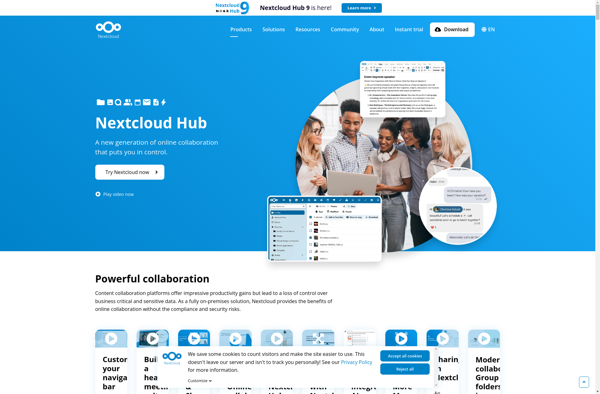
Kolab Now
Kolab Now is a cloud-based email and collaboration platform focused on privacy and security. It is offered by the Swiss company Kolab Systems AG and runs on its own servers located in Switzerland.Some key features of Kolab Now include:Full-text searchable email with IMAP/SMTP accessContact management, calendaring and task management toolsFile...
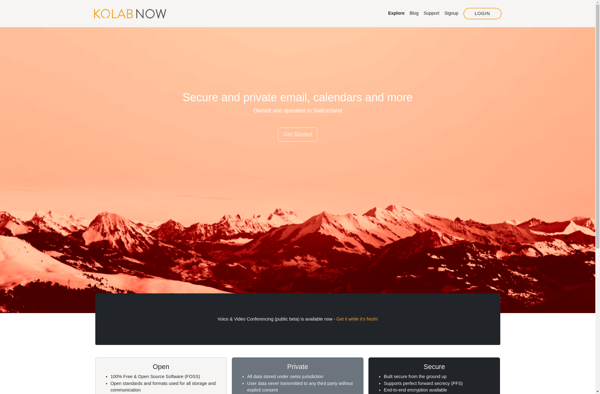
Shelf.io
Shelf is a free web and mobile app that allows you to easily save web pages to read later. It works like a personal library for collecting and organizing content from across the internet.Some key features of Shelf include:Browser extensions and mobile apps to quickly save web pagesTagging and notebooks...

Samepage
Samepage is an online team collaboration software designed to help teams communicate, collaborate, and get work done more efficiently in one shared workspace. Here are some key features of Samepage:Document collaboration - Real-time co-editing of documents like PDFs, Office files, images, spreadsheets and more. Version control and commenting.Team communication -...
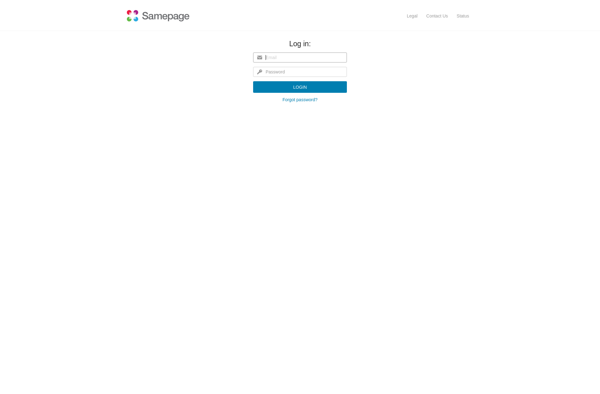
Vcorreio
Vcorreio is an open-source email client for Windows that emphasizes privacy and security. It is designed as an alternative to mainstream email services like Outlook and Gmail for users who are concerned about privacy.Some of the key features Vcorreio includes are:Support for IMAP, POP3 and SMTP email protocols to connect...